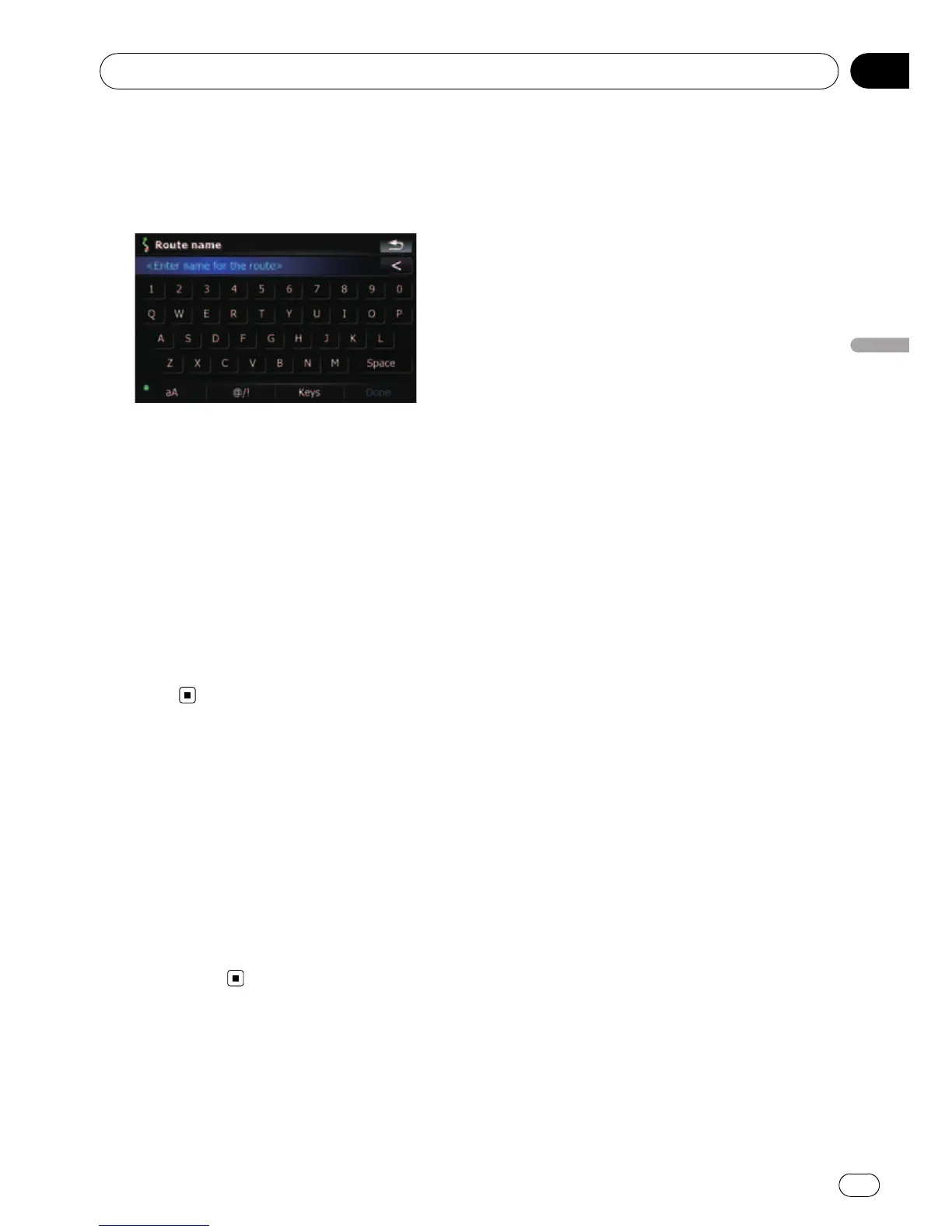2 Touch [Save Route].
3 Enter the desired name and then touch
[Done] to complete the entry.
The previous screen appears.
Deleting the entry in “Saved
Routes”
1 Touch [Destination] on the “Top Menu”,
and then touch [Saved Routes].
2 Touch [Delete] on the right of the item
that you want to delete.
p Because deleted data cannot be restored,
take extra care not to mistakenly delete
item.
Deleting the current route
If you no longer need to travel to your destina-
tion, follow the steps below to delete the cur-
rent route and cancel the route guidance.
1 Touch [Destination] on the “Top Menu”,
and then touch [Delete Route].
A message confirming the cancellation of the
current route appears.
2 Touch [Yes].
Editing waypoints and the destination
En
45
Chapter
06
Editing waypoints and the destination
