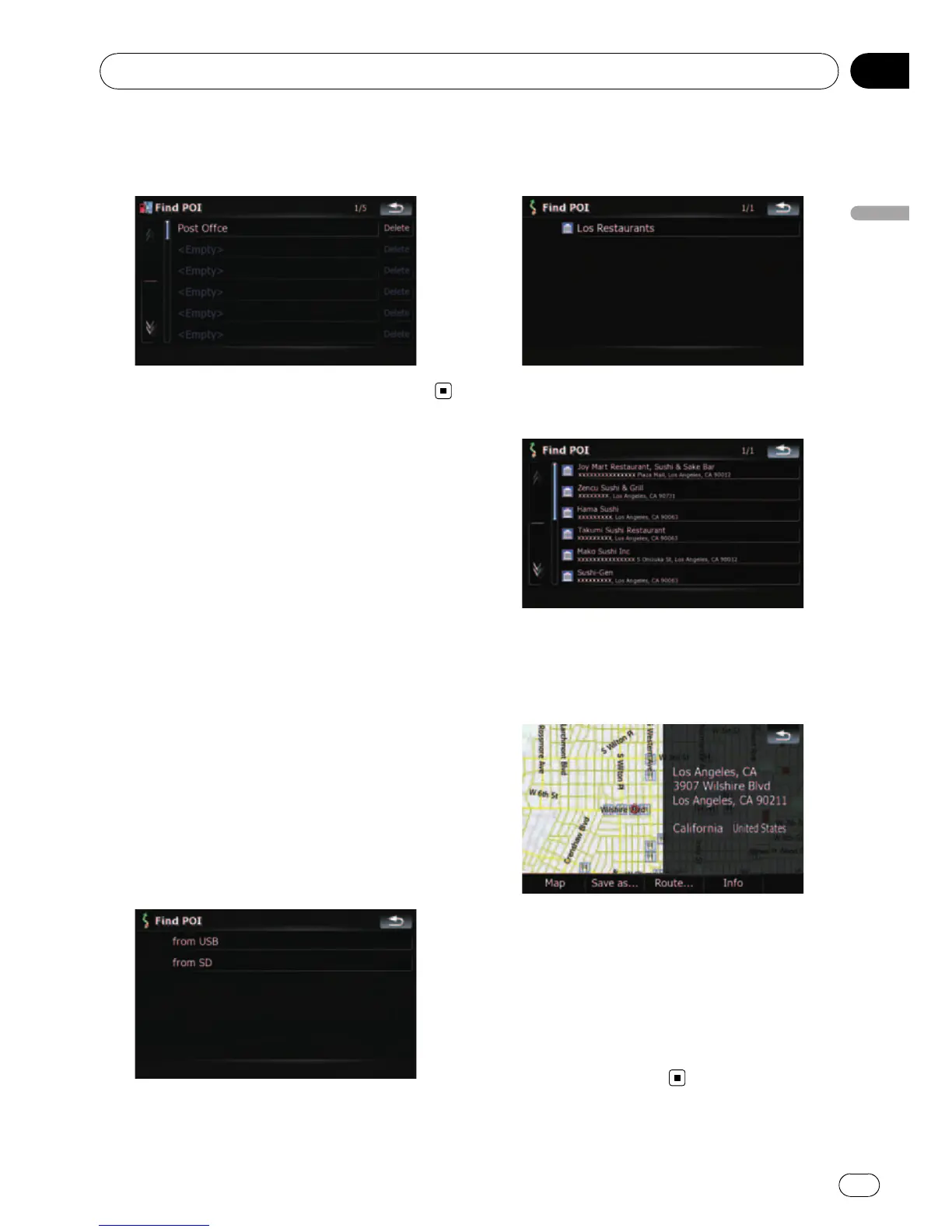3 Touch [Delete] on the right of the item
that you want to delete.
Searching for POIs by using
the data on external
storage devices (USB, SD)
Creating a customized POI is possible by
using the utility programme “AVIC FEEDS”
which is available separately, on your PC.
(“AVIC FEEDS” will be available on our web-
site.) Storing the customized POI properly and
connecting the external storage device (USB,
SD) enables the system to use the data for
searches.
1 Connect the USB device or insert the SD
card.
2 Touch [Destination] on the “Top Menu”,
and then touch [USB/SD].
3 Touch the desired storage that you
want to load.
4 Touch the folder that includes the de-
sired item on the list.
5 Touch one of the items on the list.
6 Touch on of the options at the bottom
of the “Map Confirmation Screen” to select
the next operation.
Touching [Route...] and [Go Here Now] se-
quentially enables you to set your selected po-
sition as your destination and calculate the
route up that point.
= For details concerning other operations on
the “Map Confirmation Screen”, refer to
What you can do with the “Map Confirmation
Screen” on page 36.
Searching for and selecting a location
En
31
Chapter
03
Searching for and selecting a location
