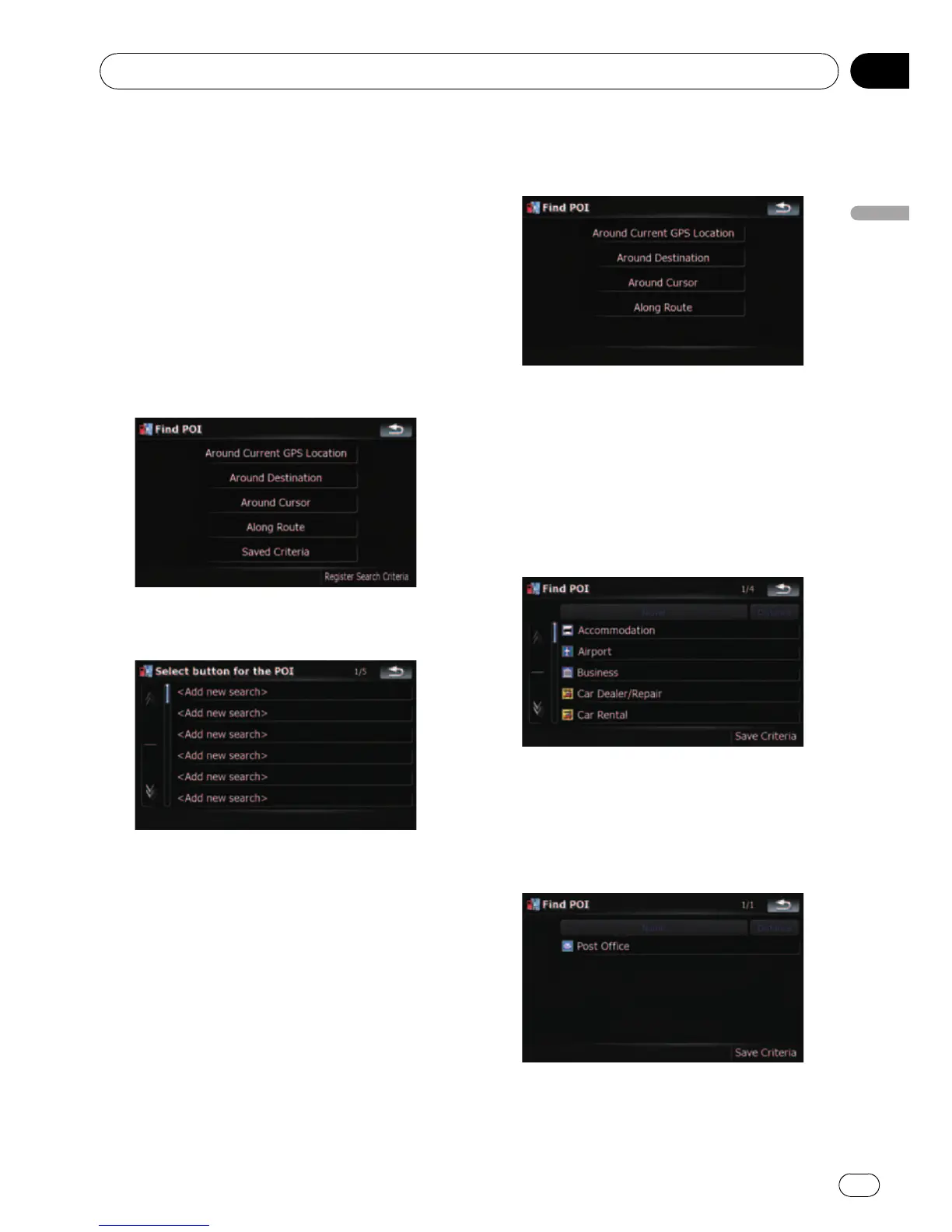Using “Saved Criteria”
Memorizing your selection sequence
You can store the selected search method and
one of the categories as the shortcut to recall
it later. It allows you to search for a POI in the
same way as you did before. You can also de-
lete the shortcuts.
1 Touch [Destination] on the “Top Menu”,
and then touch [POI].
2 Touch [Register Search Criteria].
3 Touch one of the items on the list.
! Selecting an item that has already been
stored allows you to overwrite it.
4 Touch the search method that you
want to put it into memory.
The list of POI categories appears.
5 Touch the category that you want to
put it into memory.
If there are more detailed categories within the
selected category, select the desired category
from the list repeatedly until your desired cate-
gory appears.
Your selection sequence is shown on the top
of the screen.
6 Recheck the sequence and touch [Save
Criteria] to put it into memory.
Searching for and selecting a location
En
29
Chapter
03
Searching for and selecting a location
