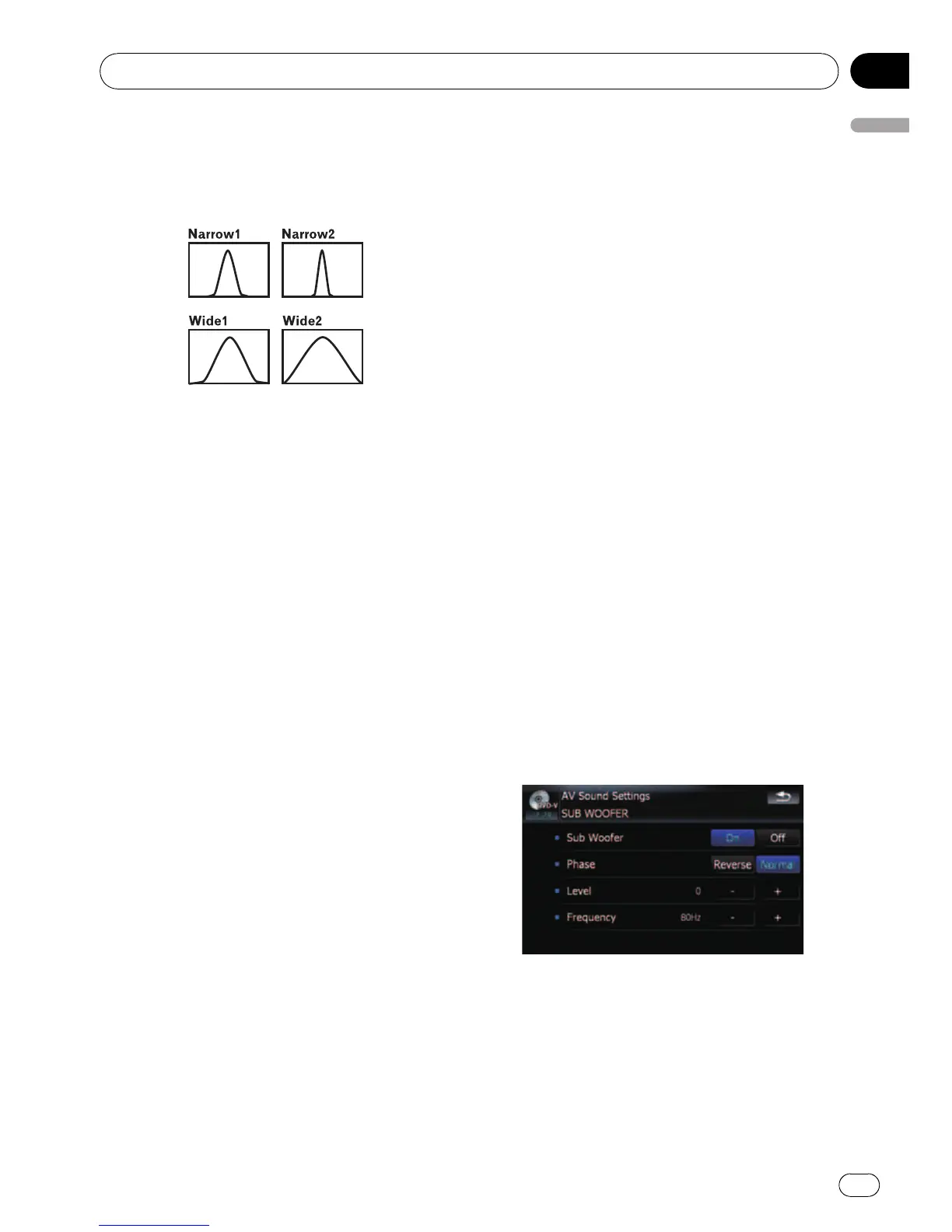! Q:
You can select the details of the curve char-
acteristics. (The following figure shows the
characteristic image.)
1 Touch [EQ] on the “AV Sound” menu.
= For details, refer to Displaying the “AV
Sound” menu on page 139.
2 Touch the one of keys to select a curve
that you want to use as the basis of custo-
mizing.
3 Touch [Customize].
4 Touch [c]or[d] to select the equalizer
band to adjust.
Each time you touch [c]or[d] selects equali-
zer bands in the following order:
Low — Mid — High
5 Touch [c]or[d] to select the desired
frequency.
Touch [c]or[d] until the desired frequency
appears in the display.
Low: 40 Hz — 80 Hz — 100 Hz — 160 Hz
Mid: 200 Hz — 500 Hz — 1 kHz — 2 kHz
High: 3.15 kHz — 8 kHz — 10 kHz —
12.5 kHz
6 Touch [c]or[d] to adjust the level of
the equalizer band.
Each time you touch [c]or[d], the level of
the equalization band increases or decreases.
+6 to –6 is displayed as the level is increased
or decreased.
7 Touch [c]or[d] to select the desired Q
factor.
Touch [c]or[d] until the desired Q factor ap-
pears in the display.
Wide2 — Wide1 — Narrow1 — Narrow2
Adjusting loudness
Loudness compensates for deficiencies in the
low- and high-sound ranges at low volume.
1 Touch [Loudness] on the “AV Sound”
menu.
= For details, refer to Displaying the “AV
Sound” menu on page 139.
2 Touch [Loudness] to select a desired
level.
Each time you touch [Loudness], the level is
selected in the following order:
Off — Low — Mid — High
Using subwoofer output
The navigation system is equipped with a sub-
woofer output mechanism, which can be
turned on or off.
p Only when “Sub Woofer” is [On], you can
adjust “Phase”, “Level” and “Frequency”.
1 Touch [Sub Woofer] on the “AV Sound”
menu.
= For details, refer to Displaying the “AV
Sound” menu on page 139.
2 Touch [On] to turn subwoofer output
on.
To turn subwoofer output off, touch [Off].
3 Touch [Reverse] or [Normal] to select
the phase of subwoofer output.
4 Touch [+] or [– ] next to “Level” to adjust
the output level.
+6 to –24 is displayed as the level is increased
or decreased.
Customizing preferences
En
141
Chapter
25
Customizing preferences
