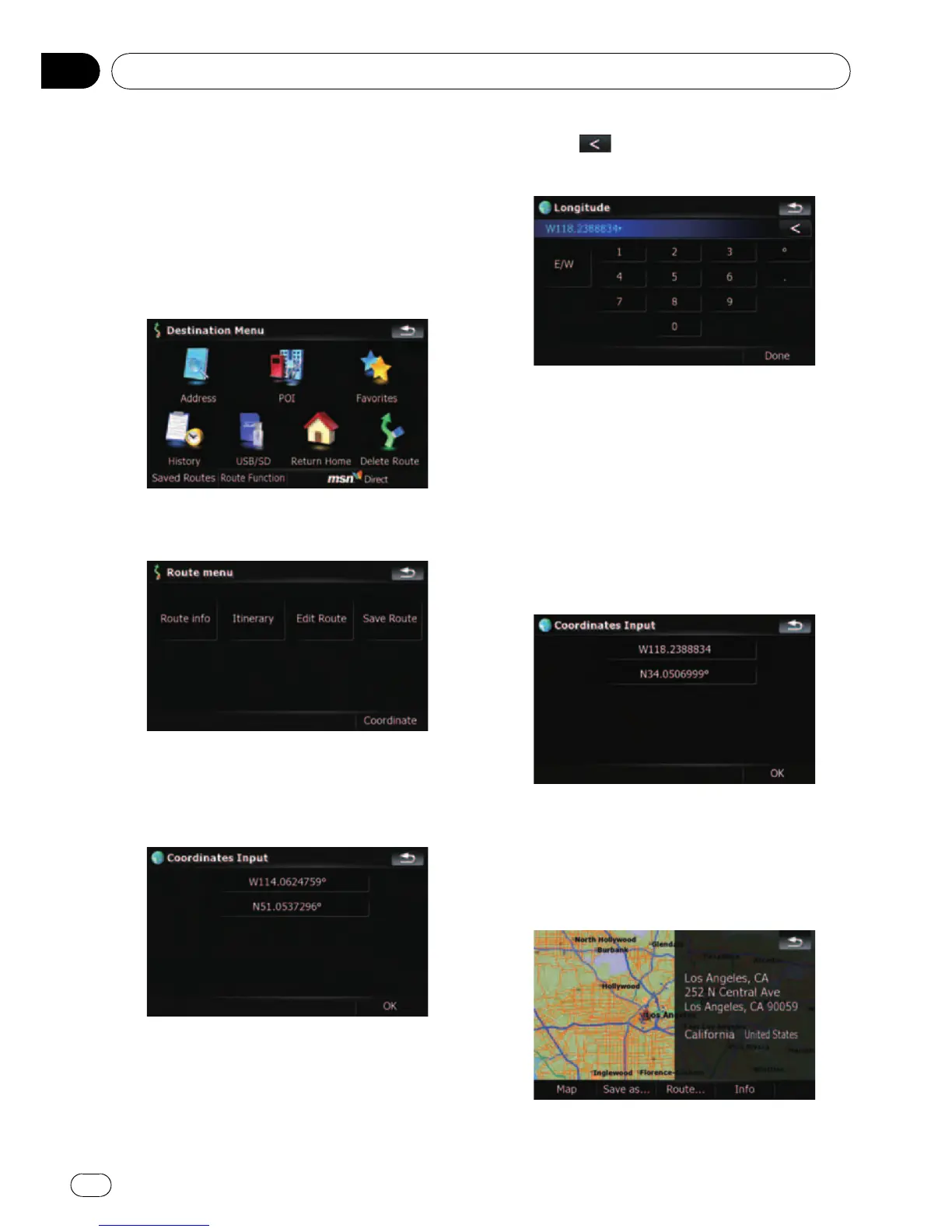Searching for a location by
coordinates
Entering a latitude and longitude pinpoints
the location.
1 Touch [Destination] on the “Top Menu”,
and then touch [Route Function].
2 Touch [Coordinate].
3 Touch either the latitude key or the
longitude key, whichever you want to
enter.
The values on the latitude key or longitude key
shows the coordinates on the cursor just be-
fore entering this screen.
4 Touch
to delete the current value
and enter the desired coordinate.
! Touching [N/S]or[E/W] changes the hemi-
sphere.
5 Touch [Done].
The screen returns to the previous screen.
Touch the other key that you have not entered
yet, enter the latitude or longitude and then
touch [Done] to finish the entry.
6 Touch [OK].
The “Map Confirmation Screen” appears.
7 Touch on of the options at the bottom
of the “Map Confirmation Screen” to select
the next operation.
Searching for and selecting a location
En
32
Chapter
03
