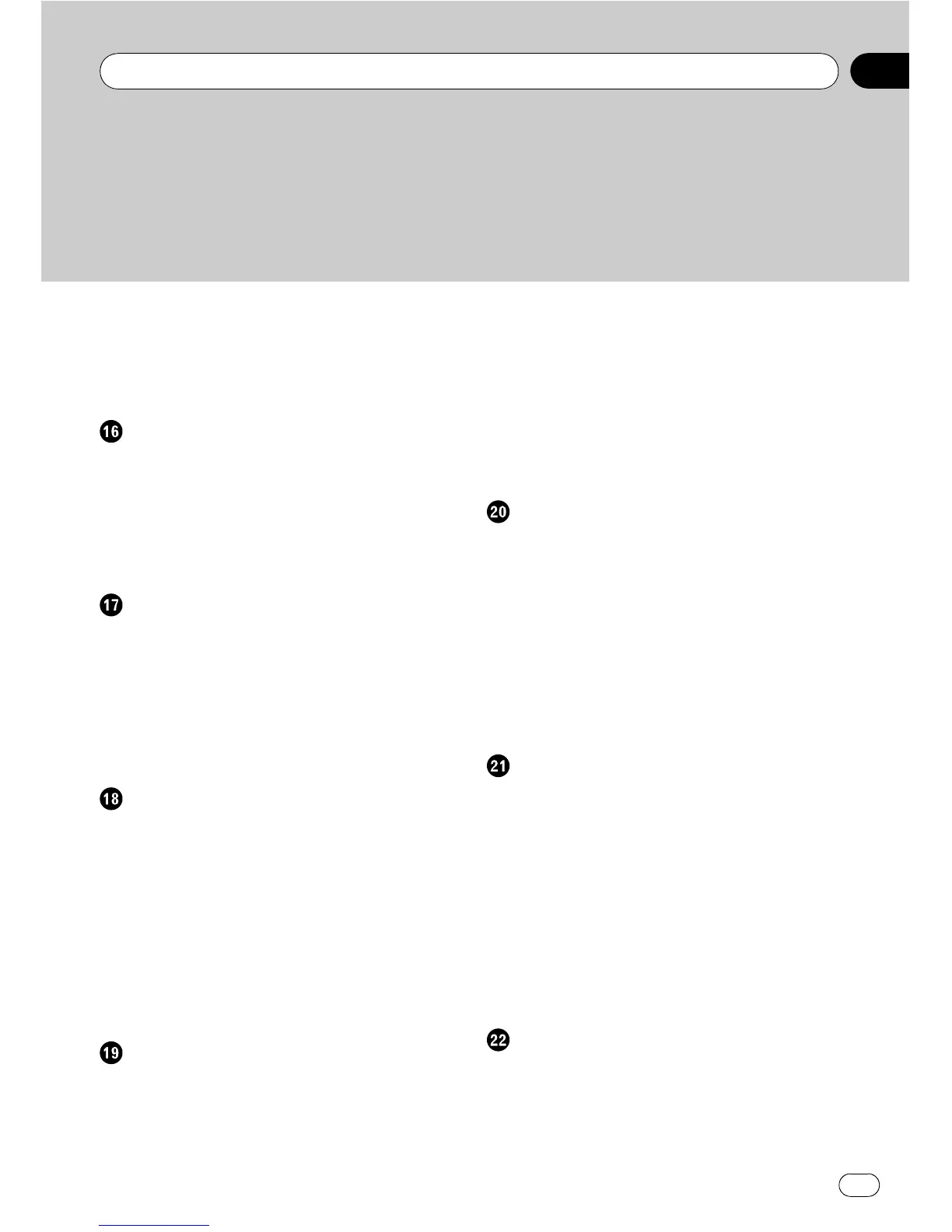Using the touch panel keys (Music) 88
– Selecting a track from the list 89
– Browsing embedded text
information 89
Using the “Function” menu 89
Playing the movie file (USB, SD)
Starting procedures 91
Reading the screen 91
Using the touch panel keys (Video) 91
– Searching for a desired scene and
starting playback from a specified
time 92
Using the “Function” menu 92
Using the iPod® (iPod)
Starting procedures 94
Reading the screen 94
Using the touch panel keys (Music) 95
– Browsing for a song 95
Starting the video playback 96
Using the touch panel keys (Video) 97
– Browsing for a video 97
Using the “Function” menu 98
Using the radio (FM)
Reading the screen 100
Using the touch panel keys 100
– Switching between the detailed
information display and the preset list
display 101
– Storing and recalling broadcast
frequencies 101
Using the “Function” menu 101
– Storing the strongest broadcast
frequencies 101
– Tuning in strong signals 102
Using the HD Radio (Digital Radio)
Reading the screen 103
Using the touch panel keys 103
– Switching between the detailed
information display and the preset list
display 104
– Storing and recalling broadcast
frequencies 104
Switching the display 104
Using the “Function” menu 104
– Storing the strongest broadcast
frequencies 105
– Switching the seek mode 105
– Tuning in strong signals 105
– Switching the reception mode 105
Using the radio (AM)
Reading the screen 106
Using the touch panel keys 106
– Switching between the detailed
information display and the preset list
display 106
– Storing and recalling broadcast
frequencies 107
Using the “Function” menu 107
– Storing the strongest broadcast
frequencies 107
– Tuning in strong signals 107
Using the XM tuner
Reading the screen 109
Using the touch panel keys 109
– Selecting an XM channel directly 110
– Displaying the Radio ID 110
– Storing and recalling broadcast
stations 111
– Selecting a channel from the list 111
– Using “My Mix” function 111
– Using the direct traffic announcement
function 112
Using the “Function” menu 112
– Setting the memorized songs 113
Using the SIRIUS tuner
Reading the screen 114
Using the touch panel keys 114
– Selecting a SIRIUS channel
directly 115
– Display the Radio ID 115
En
5
Contents
