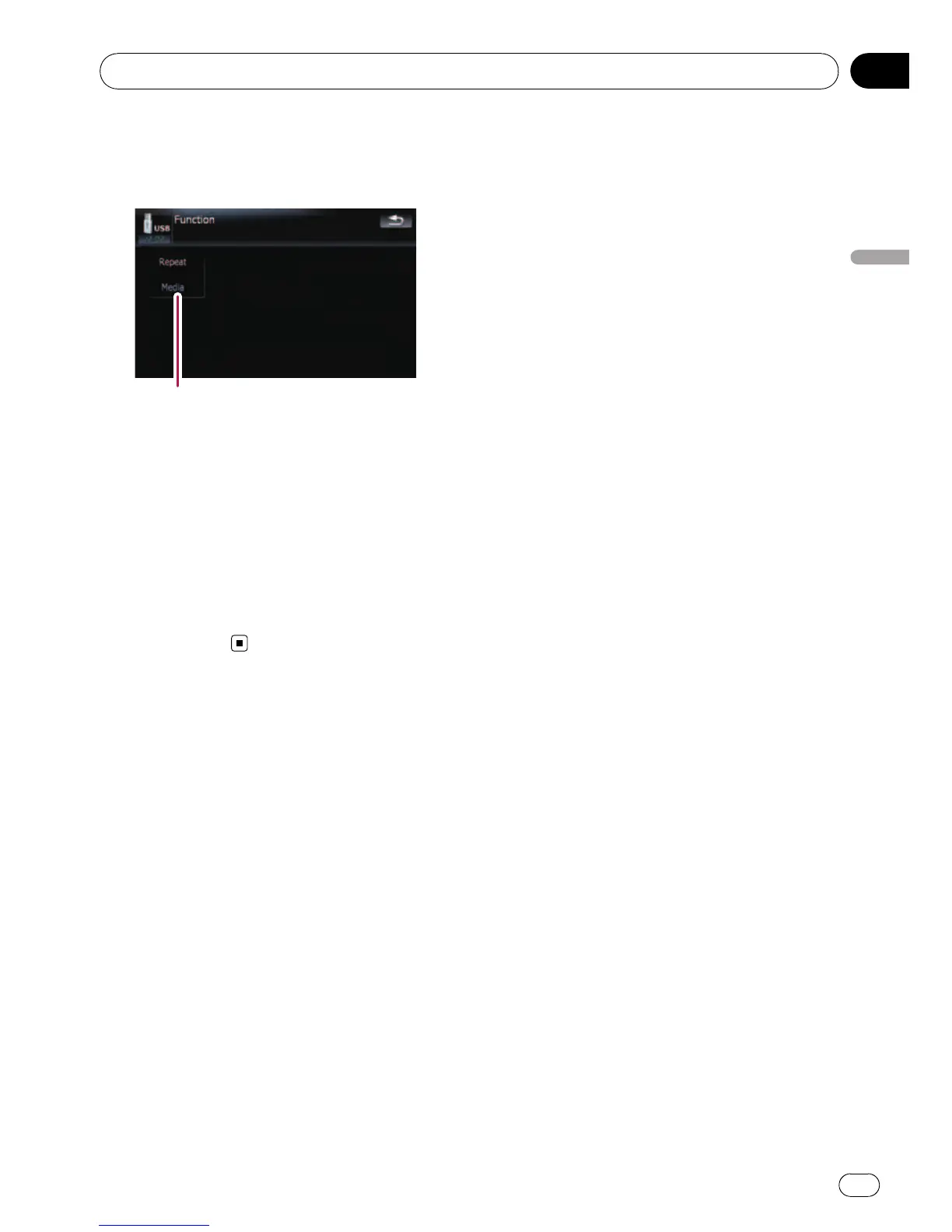3 Touch [Func].
p If the touch panel keys are not shown,
touching anywhere to display them.
1 Repeating play
Each touch of [Repeat] changes the set-
tings as follows:
! Media — Repeat all video files in the se-
lected external storage device (USB, SD)
! File — Repeat just the current file
! Folder — Repeat the current folder
p If you skip the file forward or backward
when the repeat play range in “Track”,
the repeat play range changes to
“Folder”.
Playing the movie file (USB, SD)
En
93
Chapter
16
Playing the movie file (USB, SD)
