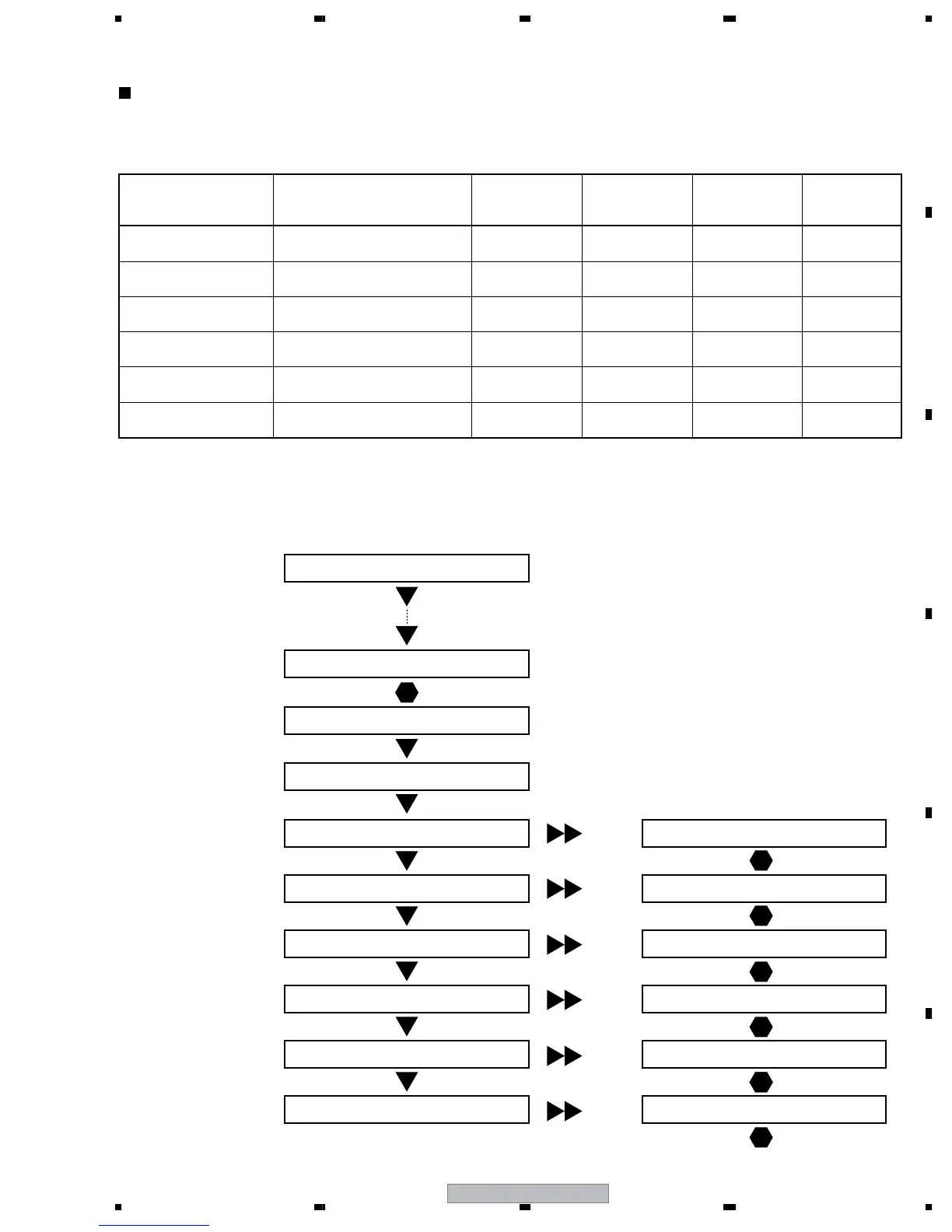PDP-5000EX
117
5678
56
7
8
C
D
F
A
B
E
7.6 HOW TO CLEAR VARIOUS LOGS
Clearance of logs, using the RS-232C commands
Clearance of logs, using the Factory menu
Besides adjustment data, data on accumulated power-on time and logs on defective parts of the product are backed up. Some
of those data must be cleared after the Assys are replaced for service.
Notes: • As the pulse-meter count is used for each correction function, it must be cleared when an Assy relevant to
correction functions is replaced.
• When clearing logs, using the RS-232C commands, first enter Factory mode (by issuing FAY or PFY), then issue
the corresponding command.
(right)
Clearance of various logs after the Assys are replaced
Item Content
When the Panel
is replaced
When the POWER
SUPPLY Unit
is replaced
When the Other
parts
is replaced
RS-232C
Commands
Hour-meter Accumulated power-on time Must be cleared
No need to be
cleared
No need to be
cleared
CHM
Shutdown history
Cause of an SD and hour-meter
count
Must be cleared
No need to be
cleared
No need to be
cleared
CSD
Power-down history
Cause of an PD and hour-meter
count
Must be cleared
No need to be
cleared
No need to be
cleared
CPD
Pulse-meter
Accumulated number of pulses
emitted (five blocks)
Must be cleared
(mandatory)
No need to be
cleared
No need to be
cleared
CPM
Power-on counter Relay-on count
No need to be
cleared
Must be cleared
(mandatory)
No need to be
cleared
CPC
MAX_TEMP Historical max. temperature Must be cleared Must be cleared Must be cleared CMT
PANEL INFORMATION
ETC. (+)
BACKUP DATA
DIGITAL EEPROM
PD INFO. : NO OPRT
(down)
Start
(down)
(down)
(down)
(down)
SD INFO. : NO OPRT
(down)
HR-MTR INFO. : NO OPRT
(down)
PM/B1-B5 INFO. : NO OPRT
(down)
P COUNT INFO. : NO OPRT
PD INFO. : CLEAR
SD INFO. : CLEAR
HR-MTR INFO. : CLEAR
PM/B1-B5 INFO. : CLEAR
P COUNT INFO. : CLEAR
(set)
(set)(5 sec)
(set)(5 sec)
(set)(5 sec)
(set)(5 sec)
(set)(5 sec)
(right)
(right)
(right)
(right)
Clear of
Power-down history
Clear of
Shutdown history
Clear of
Hour-meter
Clear of
Pulse-meter
Clear of
Power-on counter
(down)
MAX TEMP. : NO OPRT
MAX TEMP. : CLEAR
(set)(5 sec)
(set)(5 sec)
(right)
Clear of
Historical max. temperature
