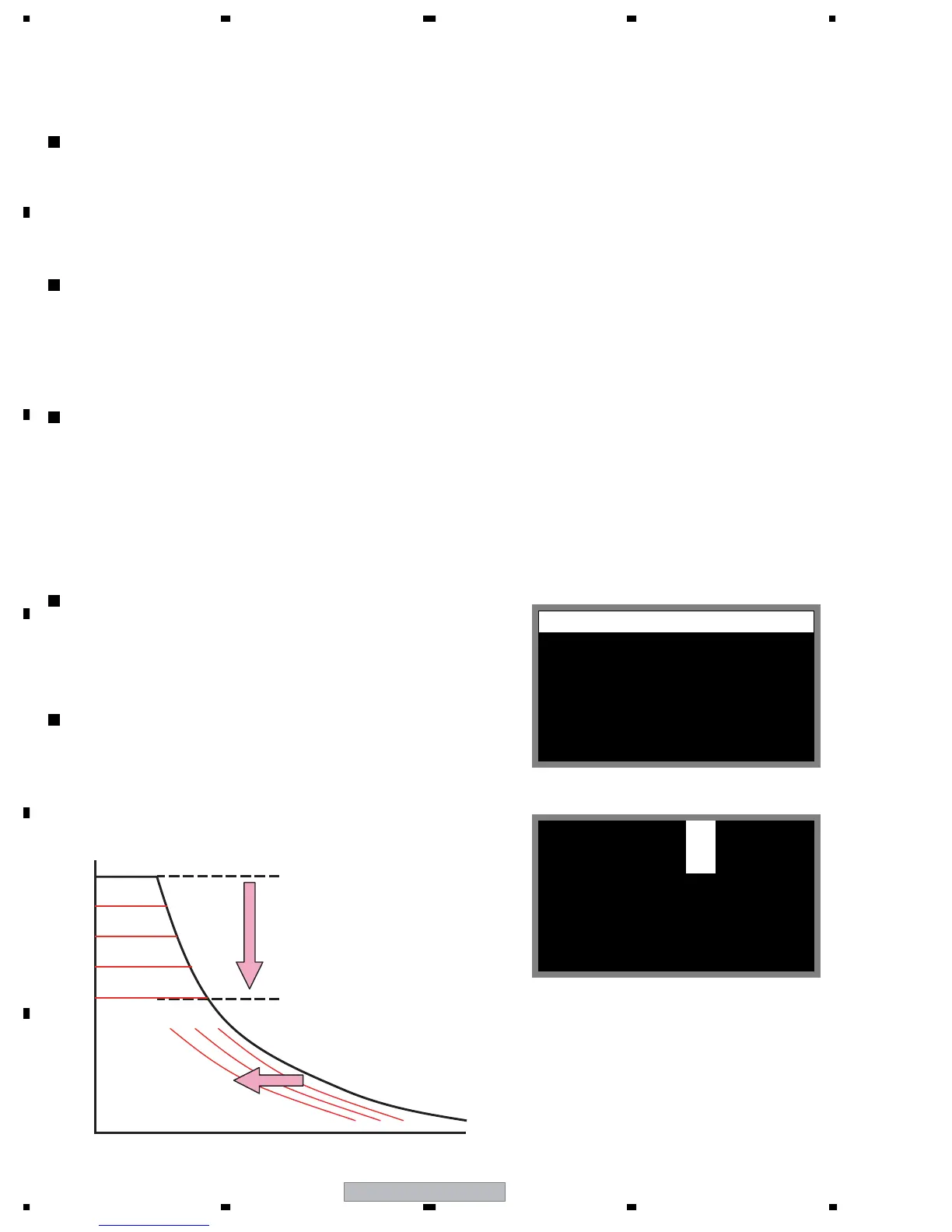PDP-5000EX
88
1234
1234
C
D
F
A
B
E
5.4 INFOMATION WHICH IS NOT FAILURE
1. Function of lowering the luminance level (Information on symptoms that are not failure)
High-temperature protection function 1, 2, 3
The maximum count of plasma discharge is
decreased if the unit reaches 70°C or higher.
High-temperature protection function 2
The count of plasma discharge with regard to the input APL is
lowered if the temperature of the unit reaches 45°C or higher.
(If it reaches 48°C, the lower limit is further decreased.)
2000
700
APL (average picture level)
If the temperature reaches 70 °C, the limit of the maximum count of plasma discharge is gradually lowered, in order to prevent
overheating.
•Temperature control is performed based on the temperature value of TEMP1.
• The maximum count of plasma discharge is decreased by 8 every 5 seconds.
• The lowest limit of the maximum count of plasma discharge is about 700.
• The maximum count of plasma discharge will increase gradually once the temperature of the unit is lowered to a specified
temperature.
High-temperature protection function 1
If Still Picture mode is continued for 3 minutes or more, the limit of the maximum count of plasma discharge is gradually
lowered, in order to reduce burn-in on the display.
• Whether the image displayed is a still picture or not is detected, and the Panel Protection Function will be activated (Even if
the mouse pointer is moved on a still picture, that picture is judged as a still picture.)
• The maximum count of plasma discharge is decreased by 8 every 5 seconds.
• The lowest limit of the maximum count of plasma discharge is about 700. (It takes about 15 minutes to reach the lowest limit,
although it depends on what is displayed on the screen.)
• If the image is changed to an animated picture, the maximum count of plasma discharge is gradually increased.
Note: How to lower the luminance level is the same as that for the high-temperature protection function 1.
Panel Protection Function 1 (for preventing burn-in during Still Picture mode)
If a particular load is added on the SCAN IC locally, as shown in
the figure on the right, the limit of the maximum count of plasma
discharge is gradually lowered.
Note: How to lower the luminance level is the same as that for the
high-temperature protection function 1.
Panel Protection Function 2 (for protecting the SCAN IC)
The heating value for a bright window part on the screen, as
shown in the figure on the right, is high. So, if such a pattern is
recognized, the limit of the maximum count of plasma discharge is
gradually lowered.
Note: How to lower the luminance level is the same as that for the
high-temperature protection function 1.
Panel Protection Function 3
(for protecting the panel from cracking)
Because the heat value with the PDP-500EX panel during lighting of cells is somewhat greater than with other models, the
count of plasma discharge with regard to the input APL is lowered if the temperature of the unit reaches 45°C. In actuality, the
ABL adjustment value is offset.
•Temperature control is performed based on the temperature of TEMP1.
• The ABL adjustment value is decreased by one step every 30 seconds.
• The ABL adjustment value will increase gradually once the temperature of the unit is lowered to a specified temperature.
High-temperature protection function 2 (Only for the FHD panel)
Maximum count of plasma discharge
Example: A display with which the
panel-cracking protection function is to be activated
Example: A display with which the SCAN IC
protection function is to be activated
