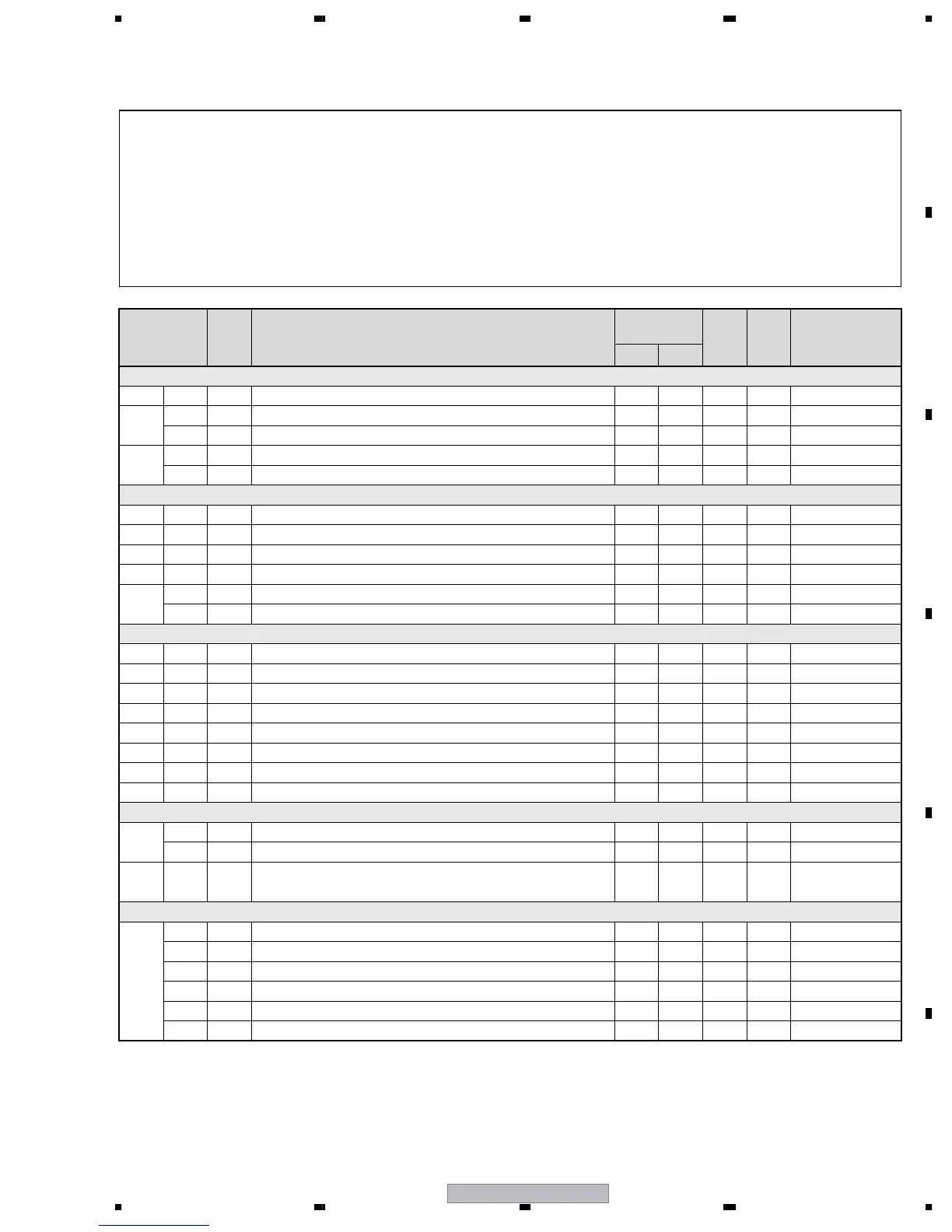PDP-5000EX
145
5678
56
7
8
C
D
F
A
B
E
9.2 RS-232C COMMAND TABLE
If SR+ is set to ON, RS-232C commands cannot be received.
To switch the setting to RS-232C ON during Standby mode using the remote control unit, see 6.2 "RS-232C COMMANDS."
[Description of the items in the table]
1 Division: Classification of commands by definition
ADJ: Commands for adjustment
FNC: Commands for function setting
SGL: Commands for a single function
SUB: Auxiliary commands
2 Command Reception Point:
Classification by the microcomputer (main or module [Mod]) that receives a command to execute
3 Effective Commands during Factory Mode:
Classification of commands that are effective only in Factory mode (status after the command FAY is received)
The commands that are effective only in Factory mode return ERR during normal operation mode.
Command
Division
Function
command
Reception Point
Last
Memory
Only
FAY is
Effective
Remarks
Mod Main
A
ABL ∗∗∗ ADJ Adjusting the upper limit of the power
¶
Mod
¶
UP/DW key not effective
AMT
S00 FNC
Canceling audio muting
¶
S01 FNC
Executing audio muting
APW
S00 FNC WB correction interlocked with APL: OFF
¶¶
S01 FNC WB correction interlocked with APL: ON
¶¶
B
BCP SGL Copying the backup data in the EEPROM
¶¶
BHI ∗∗∗ ADJ User white balance : BLUE highlight
¶¶
Main
BLW ∗∗∗ ADJ User white balance : BLUE lowlight
¶¶
Main
BRT ∗∗∗ ADJ User brightness
¶¶
Main
BSM
S00 FNC After image/Burning safe mode: OFF
¶
S01 FNC After image/Burning safe mode: ON
¶
C
CBU SGL Clearing backup data
¶¶
CHM SGL Clearing data of the hour meter
¶¶
CNT ∗∗∗ ADJ User contrast
¶¶
Main
CMT SGL Clearing data of the maximum temperature
¶¶
CPC SGL Clearing power-on count data
¶¶
CPD SGL Clearing power-down histrory
¶¶
CPM SGL Clearing data of the pulse meter
¶¶
CSD SGL Clearing shutdown history
¶¶
D
DRV
S00 FNC Main power off
¶
S01 FNC Main power on
¶
DW* SUB
To subtract ∗∗∗ to the adjustment value
(∗∗∗ = 000 to 999, designated by a function command)
¶
E
ESV
S00 FNC Setting Power Consumption mode to normal sequence and normal curve
¶
S01 FNC Setting Power Consumption mode to silent sequence and normal curve
¶
S02 FNC
Setting Power Consumption mode to silent sequence and power-saving curve
¶
S10 FNC Setting Power Consumption mode to normal sequence and normal curve
¶
S11 FNC Setting Power Consumption mode to silent sequence and normal curve
¶
S12 FNC
Setting Power Consumption mode to silent sequence and power-saving curve
¶
