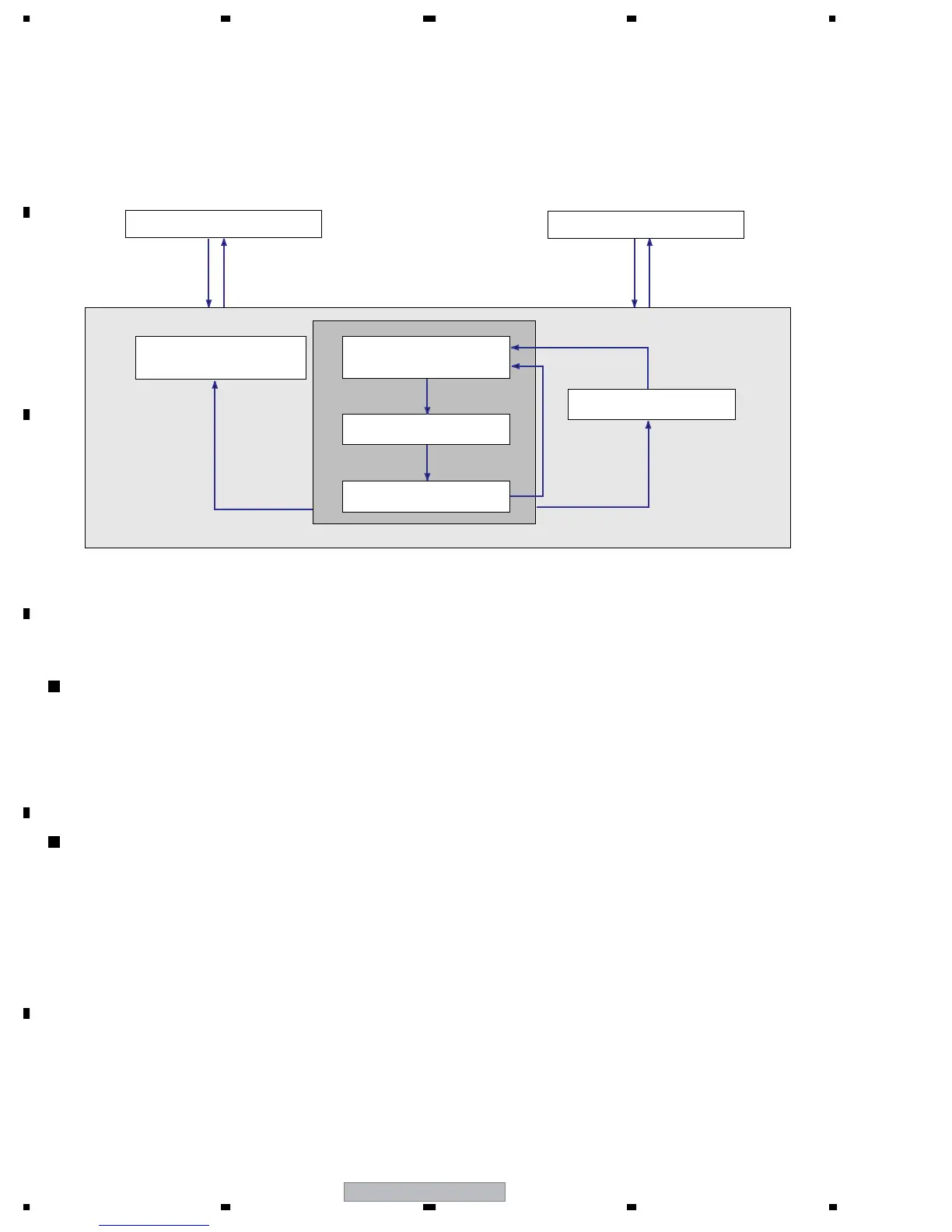PDP-5000EX
118
1234
1234
C
D
F
A
B
E
8. SERVICE FACTORY MODE
8.1 SERVICE FACTORY MODE OUTLINE
8.1.1 TRANSITION DIAGRAM OF SERVICE FACTORY MODE
8.1.2 HOW TO ENTER/EXIT SERVICE FACTORY MODE
Operations during Service/Factory mode are described here.
at Standby
• Switching function
• Mode change of input signal
RS-232C Factory mode
at Power ON
FACT<AA5F>
FACT
POWER<AA1C/AA1B>
[POF]
FACT<AA5F>
FAY
FACT<AA5F>
MENU<AA8B>
MENU<AA5B+AF20>
[FAN]
<AA49>
(MUTING)
INFORNATION
(MB INFORMATION)
PANEL FACTORY
INITIALIZE
IR that is effective in factory mode
RS-232C command that is effective in
factory mode
By using a remote control unit for servicing:
• Press the FACTORY1 key on the remote control unit for servicing.
By issuing RS-232C commands:
• During normal Standby mode: Issue "PON" then "FAY."
• During normal operation mode: Issue "FAY."
How to enter Service Factory mode
By using a remote control unit for servicing:
• Remote control unit for servicing: Press the FACTORY1 key.
• Remote control unit supplied: Press the HOME MENU key.
By issuing RS-232C commands:
• Issue "FAN."
How to exit Service Factory mode
