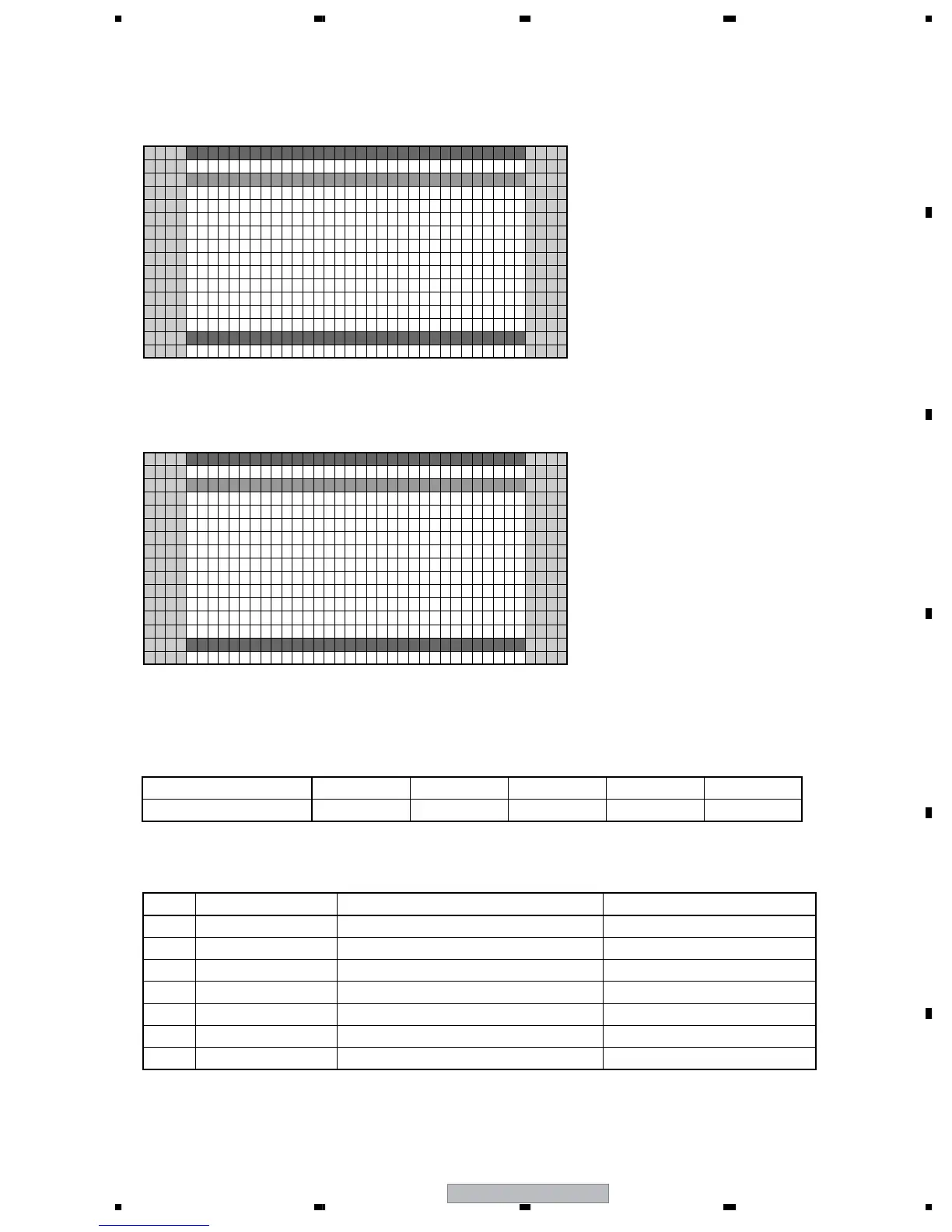PDP-5000EX
133
5678
56
7
8
C
D
F
A
B
E
8.2.2.6 PANEL-2 ADJ (+)
<Lower-layer items of PANEL-2 ADJ>
No. Items Adjustment/Setting Value RS-232C Command
1 R-HIGH <=> 000 to 511 PRH
2 G-HIGH <=> 000 to 511 PGH
3 B-HIGH <=> 000 to 511 PBH
4 R-LOW <=> 000 to 999 PRL
5 G-LOW <=> 000 to 999 PGL
6 B-LOW <=> 000 to 999 PBL
7 ABL <=> 000 to 255 ABL
<DOWN> : Shifting to the next item
<UP> : Shifting to the previous item
<RIGHT> : Adding by one to the adjustment
value
<LEFT> : Subtracting by one from the
adjustment value
<VOL+> : Adding by 10 to the adjustment
value
<VOL-> : Subtracting by 10 from the
adjustment value
<SET> : Determining the adjustment value
and shifting to the upper layer
<DOWN> : Shifting to PANEL REVISE
<UP> : Shifting to PANEL-1 ADJ (+)
<SET> : Shifting to the next nested layer
7 Key operation
7 Key operation
L/1
[
BT60VS
]
–>RHIGH <=
AJPNEL–2AD
5:2 6
A.PNEL
L/1
[
BT60VS
]
FACT
AJPNEL–2AD )(+
B–SD 3 2060 –DIG HJ–B7
1
5
10
15
16
15 10 15 20 25 30 32
A.PNEL FACT
B–SD 3 2060 –DIG HJ–B7
1
5
10
15
16
15 10 15 20 25 30 32
RGB gain adjustment can be performed. Pressing the SET key shifts the
screen to the next nested layer below for item selection.
The ABL/WB adjustment values are divided into 4 tables for each drive sequence.
The table No. and adjustment value of the current drive sequence are indicated
at right on the 3rd line on the screen.
Sequence and Adjustment value
Sequence
Video 50 Hz Video 60 Hz Video 72 Hz Video 75 Hz PC 70 Hz
Adjustment value table
TBL 2 TBL 1 TBL 1 TBL 3 TBL 4
