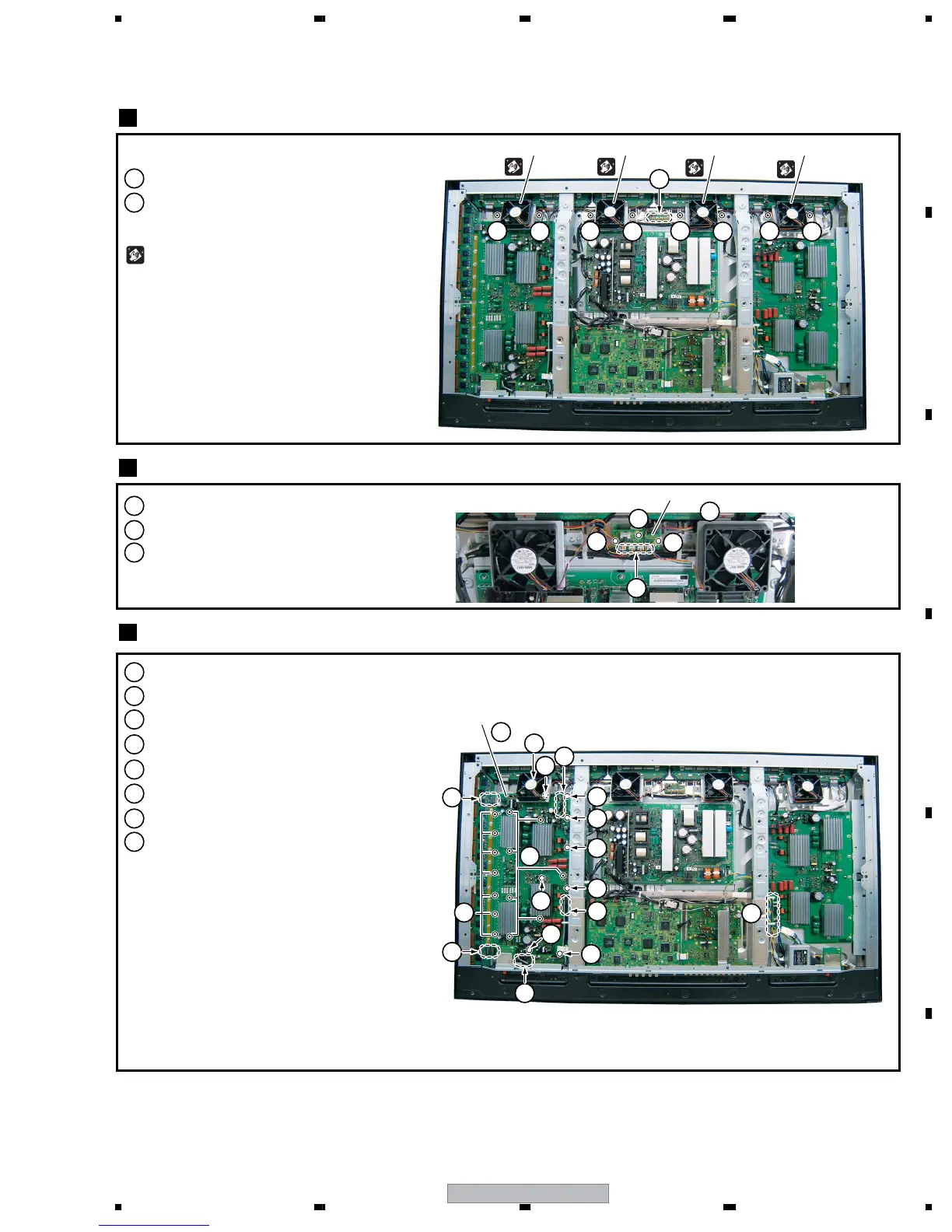PDP-5000EX
95
5678
56
7
8
C
D
F
A
B
E
Fan Motor
2 -4
FHD FAN CONNECT Assy
2 -5
1
Remove the two screws.
Disconnect the one connector.
2
1
Unhook the three hooks.
Disconnect the five connectors.
2
Fan Motor (1)
FHD FAN CONNECT Assy
Fan Motor (2)
1
2
2
2
1
1
1
1
1
1
1
Fan Motor (3) Fan Motor (4)
Unhook the 8 hooks.
50FHD Y DRIVE Assy
2 -6
2
2
Disconnect the four connectors.
1
Remove the Fan Motor 1. (refer to " Fan Motor")
Disconnect the two connectors.
Remove the 14 screws.
3
Disconnect the two connectors.
4
6
Disconnect the flexible cable.
5
7
Remove the 50FHD Y DRIVE Assy.
8
Remove the FHD FAN CONNECT.
3
3
2
1
Fan Motor (1) (2) (3) (4)
6
8
2
7
7
7
7
7
7
5
7
50FHD Y DRIVE Assy
1
3
4
4
x 7x 7
6
x 7x 7
7
Cleaning liquid: GEM1004
Cleaning paper: GED-008
