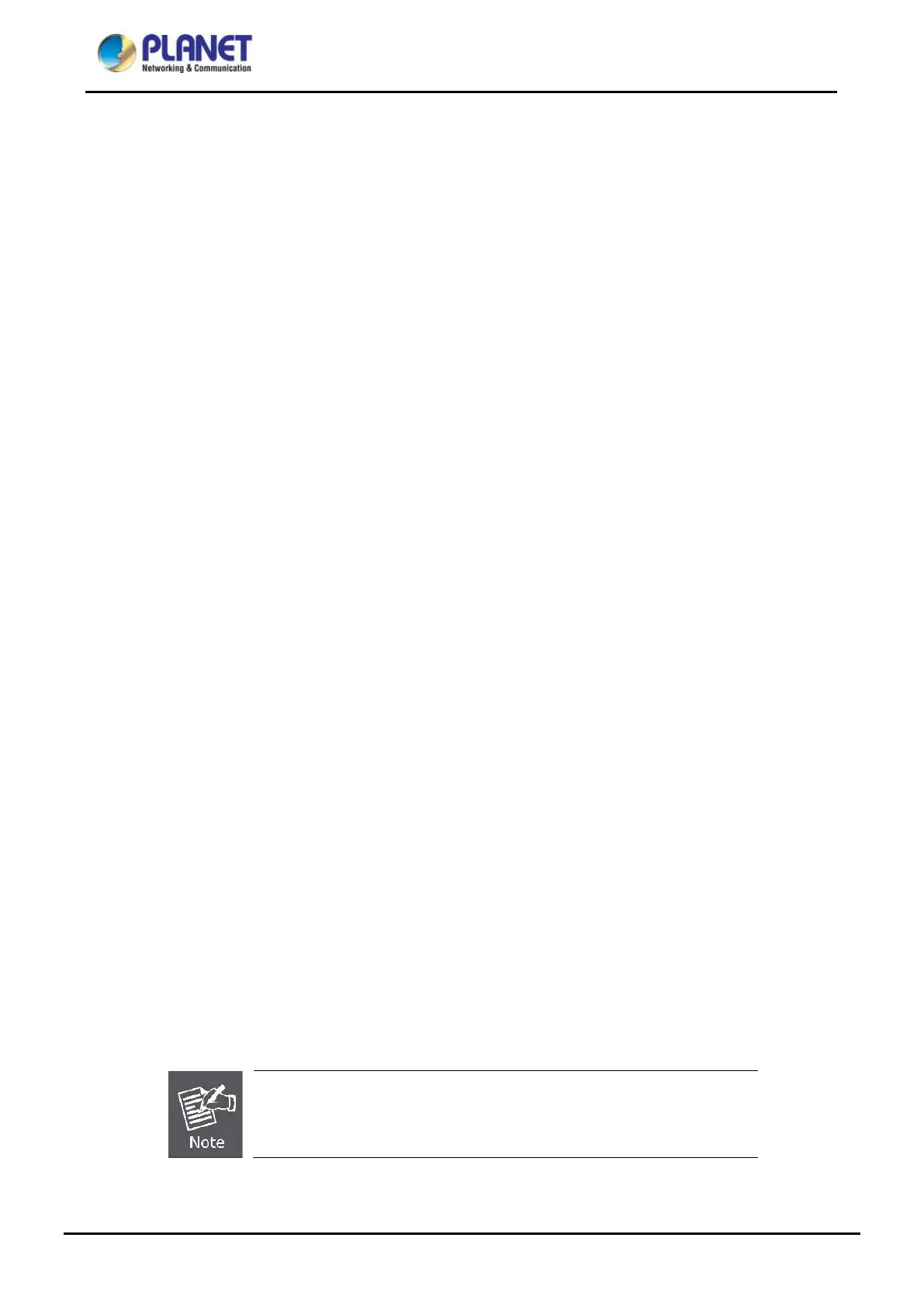Industrial Renewable Energy 4-Port 10/100/1000T
802.3at PoE+ Managed Ethernet Switch/Router
BSP-360
32
3. MANAGEMENT
This chapter describes how to manage the Renewable Energy Switch with the following topics included:
– Overview
– Requirements
– Management Method
3.1 Overview
The Renewable Energy Switch provides a user-friendly, Web interface where you can perform various device
configuration and management activities, including:
System
SNMP
Power over Ethernet
Battery Management
3.2 Requirements
PLANET BSP-360 provides a remote login interface for management purposes. The following equipment is
necessary for further management:
Workstation is installed with Ethernet NIC (Network Interface Card)
Choice of Internet browsers includes Windows XP/2003, Vista, Windows 7, Windows 8, Windows 10,
Windows 11, MAC OS X, Linux, Fedora, Ubuntu or other platforms compatible with TCP/IP protocols.
• The above workstation is installed with Web browser and JAVA runtime environment plug-in.
Ethernet Port connection
• Use standard network (UTP) cables with RJ45 connectors.
PV and battery
• Either two 12V lithium or lead-acid batteries, or one 24V lithium or lead-acid battery can be used.
• The maximum operating voltage of PV is 45V
It is recommended to use Chrome 98.0.xxx or above to access the
BSP-360.
