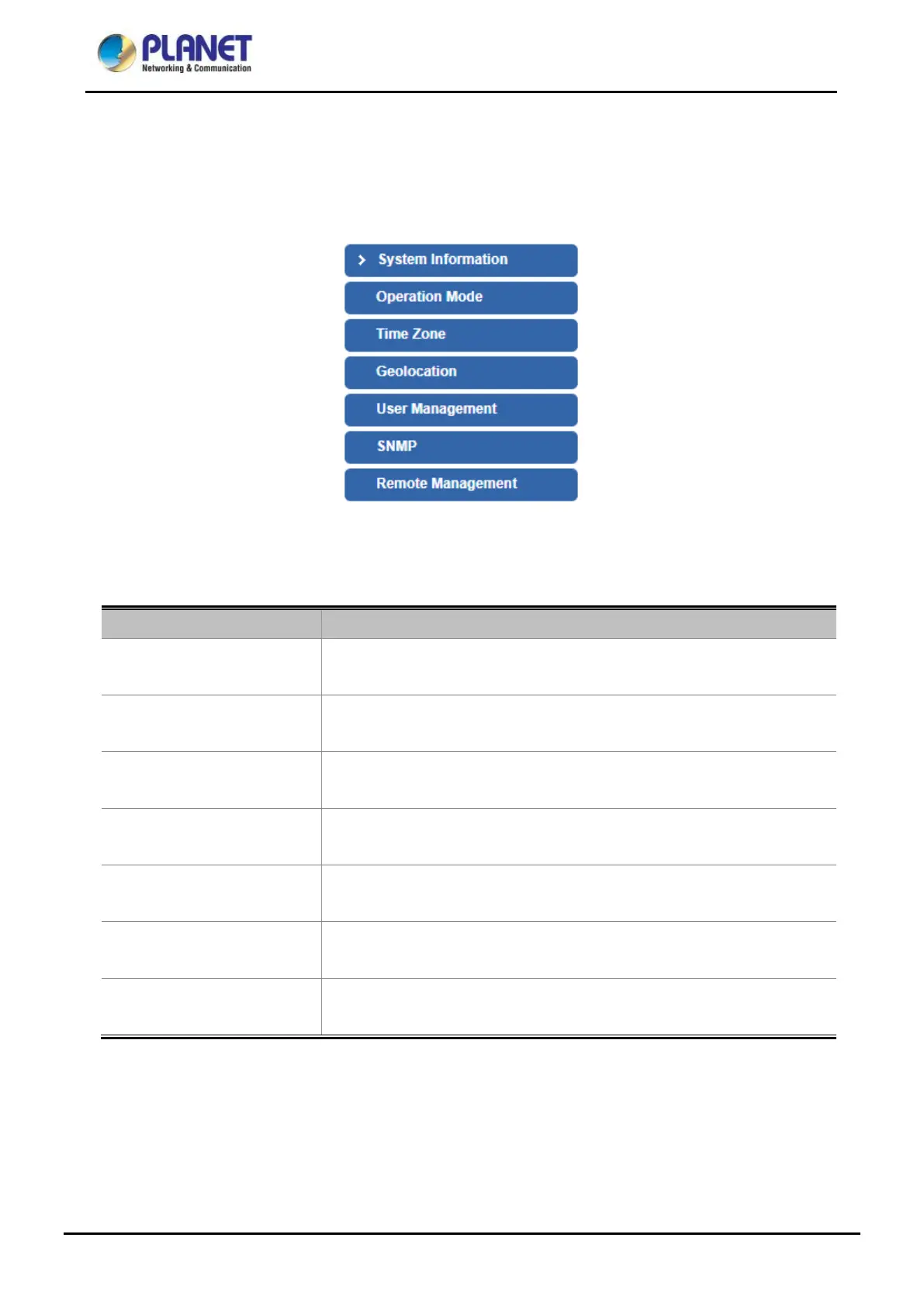Industrial Renewable Energy 4-Port 10/100/1000T
802.3at PoE+ Managed Ethernet Switch/Router
BSP-360
41
4.3 System
The System function provides system information which also allows user to manage the Renewable Energy
Switch system as Figure 4-3-1 is shown below:
Figure 4-3-1: System Function Menu
The page includes the following information:
Object Description
System Information
Display the System Status, Statistics, System Log.
Explained in section 4.3.1.
Operation Mode
Show the current operation mode, and users can set different modes to
LAN interface. Explained in section 4.3.2.
Time Zone
Allow to set system time by manual or synchronize system time from
Internet NTP server. Explained in section 4.3.3.
Geolocation
Configure the device location latitude, longitude, and altitude. Explained
in section 4.3.4.
User Management
Allow to change the username and password of Renewable Energy
Switch. Explained in section 4.3.5.
SNMP
Provides SNMP Trap information and system information.
Explained in section 4.3.6.
Remote Management
Provides SNMP Trap information and system information.
Explained in section 4.3.7.
