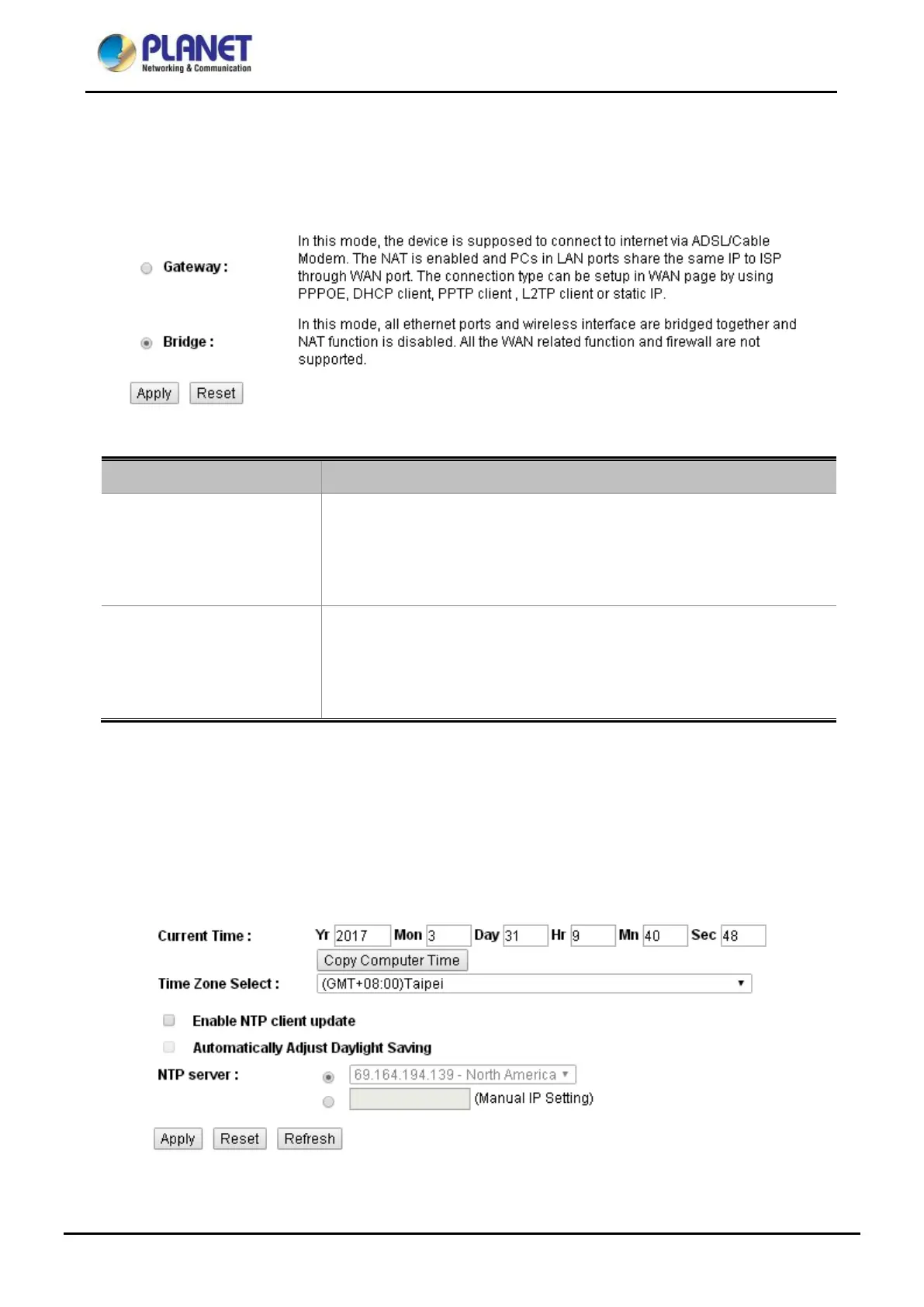Industrial Renewable Energy 4-Port 10/100/1000T
802.3at PoE+ Managed Ethernet Switch/Router
BSP-360
46
4.3.2 Operation Mode
This section provides the current operation mode, and users can set different modes to LAN and WLAN
interface for NAT and bridging function on Renewable Energy Switch as the screen in Figure 4-3-6 appears.
Table 4-3-4 describes the Operation Mode of Renewable Energy Switch.
Figure 4-3-6: Operation Mode Web Page Screen
Object Description
Gateway
In this mode, the device enables multiusers to share Internet via
ADSL/Cable Modem. The wireless port shares the same IP to ISP
through Ethernet WAN port. The wireless port acts the same as a LAN
port while in the AP router mode.
Bridge
In this mode, the device can be used to combine multiple local networks
together with the same device via wireless connection, especially for a
home or office where separate networks can't be connected easily
together with a cable.
Table 4-3-4: Descriptions of the IP Configuration Objects
4.3.3 Time Zone
This section assists you in setting the Renewable Energy Switch’s system time. You can either select to set
the time and date manually or automatically obtain the GMT time from Internet as the screen in Figure 4-3-7
appears and Table 4-3-5 describes the NTP Configuration object of Renewable Energy Switch.
Figure 4-3-7: Time Zone Configuration Web Page Screen
