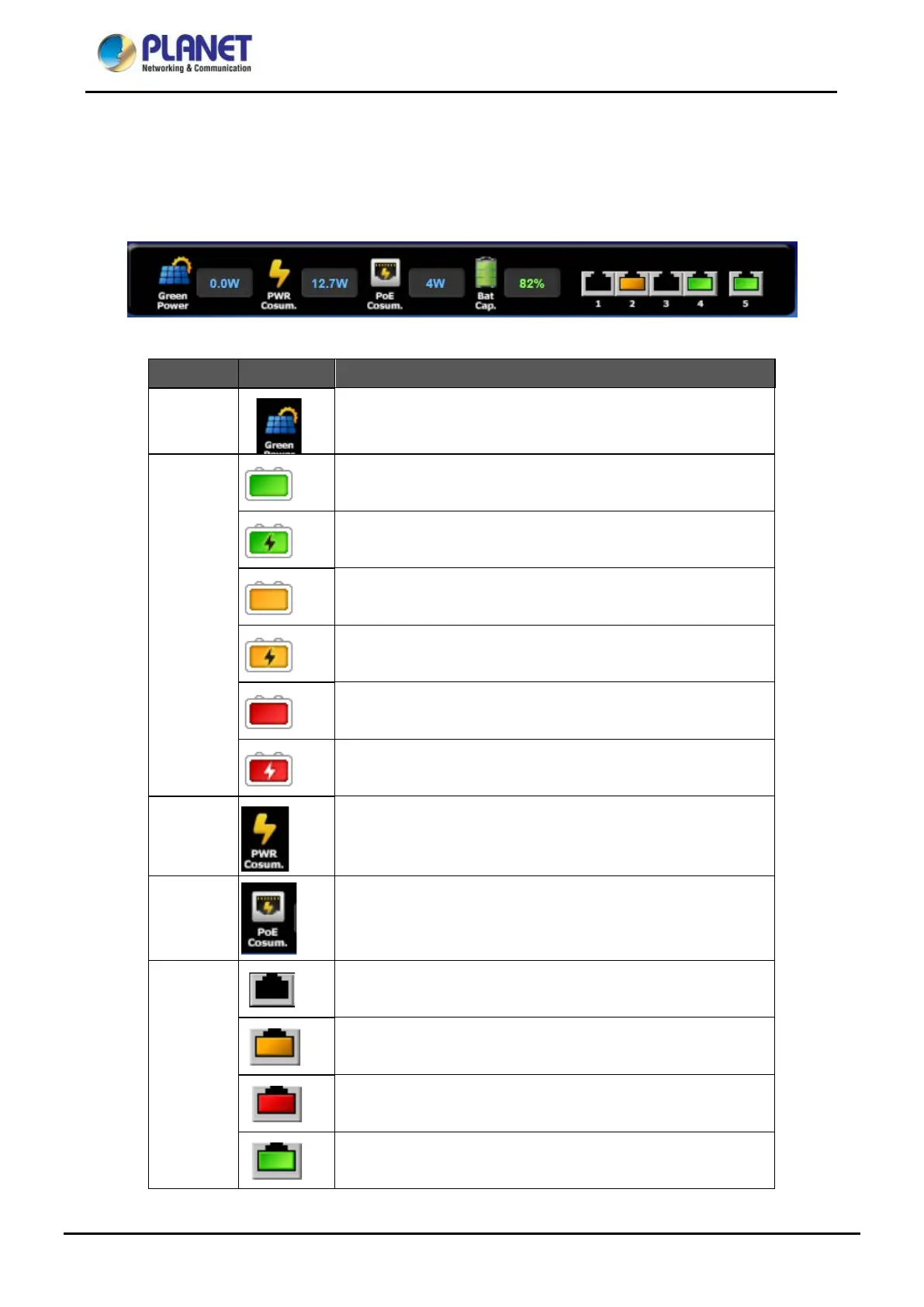Industrial Renewable Energy 4-Port 10/100/1000T
802.3at PoE+ Managed Ethernet Switch/Router
BSP-360
40
4.2 Web Panel
At the top of the Web management page, the active panel displays the power status and the link status of
management port and PoE ports.
Figure 4-2-1: Web Panel Screen
Object Icon Function
DC IN
To indicate the Power of DC in.
Bat Cap.
To indicate the battery capacity is 70~100%.
To indicate the battery capacity is 70~100% and
being charged by solar PV.
To indicate the battery capacity is 40~69%.
To indicate the battery capacity is 40~69% and
being charged by solar PV.
To indicate the battery capacity is 1~39%.
To indicate the battery capacity is 1~39% and
being charged by solar PV.
PWR
Cosum.
To indicate the total power consumption.
PoE
Cosum.
To indicate the PoE consumption.
LAN
To indicate the port is not connected.
To indicate the PoE is in use.
To indicate the PoE port is disabled.
To indicate network data is sending or receiving
Table 4-2-1: Descriptions of the Web Panel Objects
