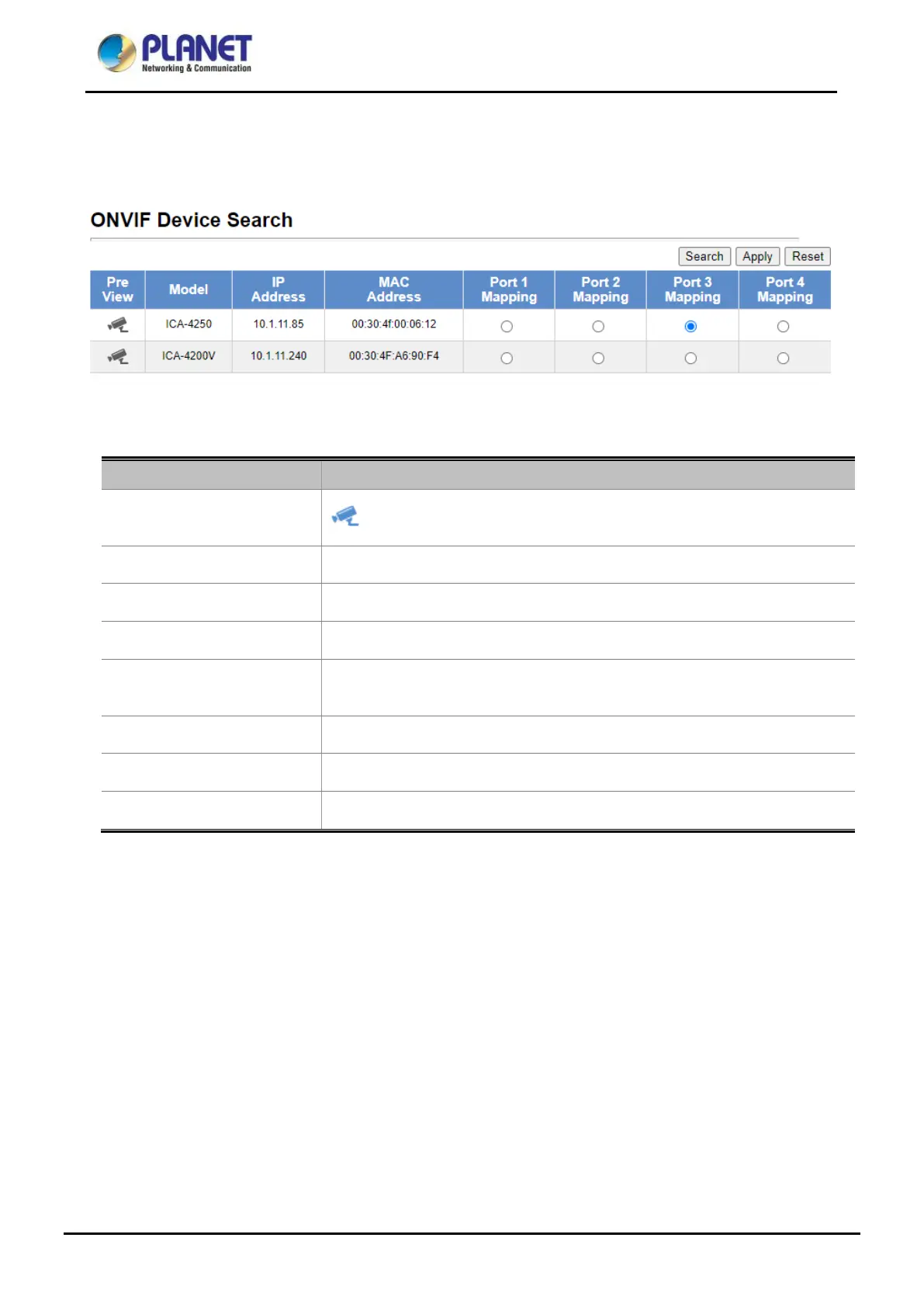Industrial Renewable Energy 4-Port 10/100/1000T
802.3at PoE+ Managed Ethernet Switch/Router
BSP-360
67
4.7.1 ONVIF Device Search
This section provides search and configuration of the ONVIF IP cam information of Renewable Energy Switch
as screen in Figure 4-7-2 appears and Table 4-7-1 shows.
Figure 4-7-2: ONVIF IP Cam Configuration Web Page Screen
Object Description
Preview
Press icon to get current snapshot of PLANET ONVIF IP cam.
Mode
Show the IP cam model.
IP Address
Show the IP cam IP address.
MAC Address
Show the IP cam MAC address.
Ports 1-4 Mapping
Allow to select PLANET ONVIF IP camera and BSP-360 for port mapping
by user define
Search
Press this button to discover all of the IP cams in the same sub-net.
Apply
Press this button to take effect.
Reset
Press this button to revert to previously saved values.
Table 4-7-1: Descriptions of the ONVIF Device Search Objects
