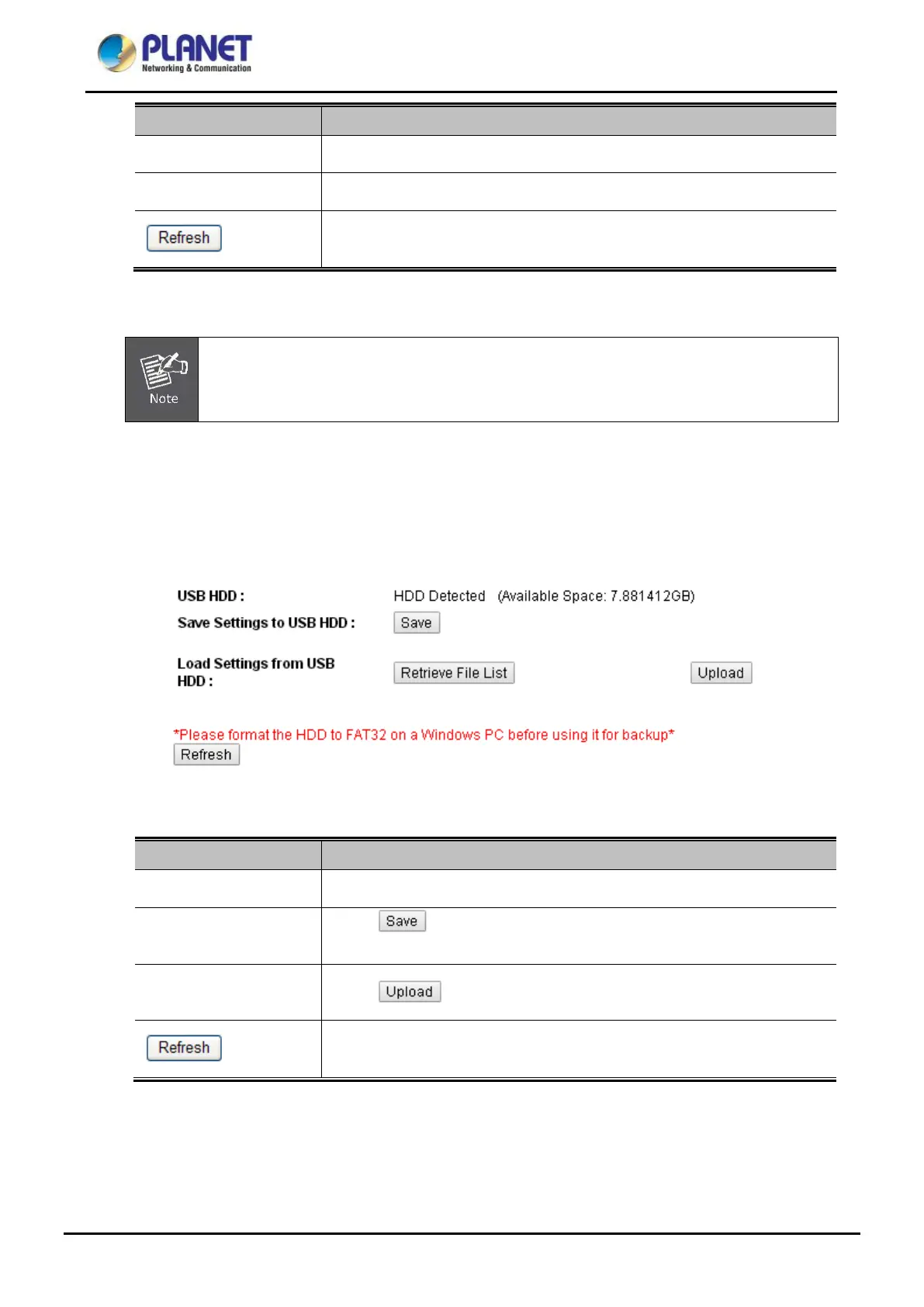Industrial Renewable Energy 4-Port 10/100/1000T
802.3at PoE+ Managed Ethernet Switch/Router
BSP-360
71
Object Description
IP Address
The destination IP Address.
Counts
The time of ping.
button
Press this button to refresh the current Web page.
Table 4-7-1: Descriptions of the ICMP Ping Configuration Objects
Be sure the target IP address is within the same network subnet of the Renewable Energy
Switch, or you have to set up the correct gateway IP address.
4.8.2 USB Backup
This page shows the status of the USB HDD. You may save the setting file to USB HDD and load the setting
file from USB HDD as the screen in Figure 4-7-3 appears. Table 4-7-2 describes the WAN Objects Screen of
Renewable Energy Switch.
Figure 4-7-3: USB Backup Web Page Screen
Object Description
USB HDD
The status of USB HDD.
HDD
Press button to save setting file to USB HDD.
USB HDD
Press button to upload setting file from USB HDD.
button
Press this button to refresh the current Web page.
Table 4-7-2: Descriptions of the USB Backup Configuration Objects
