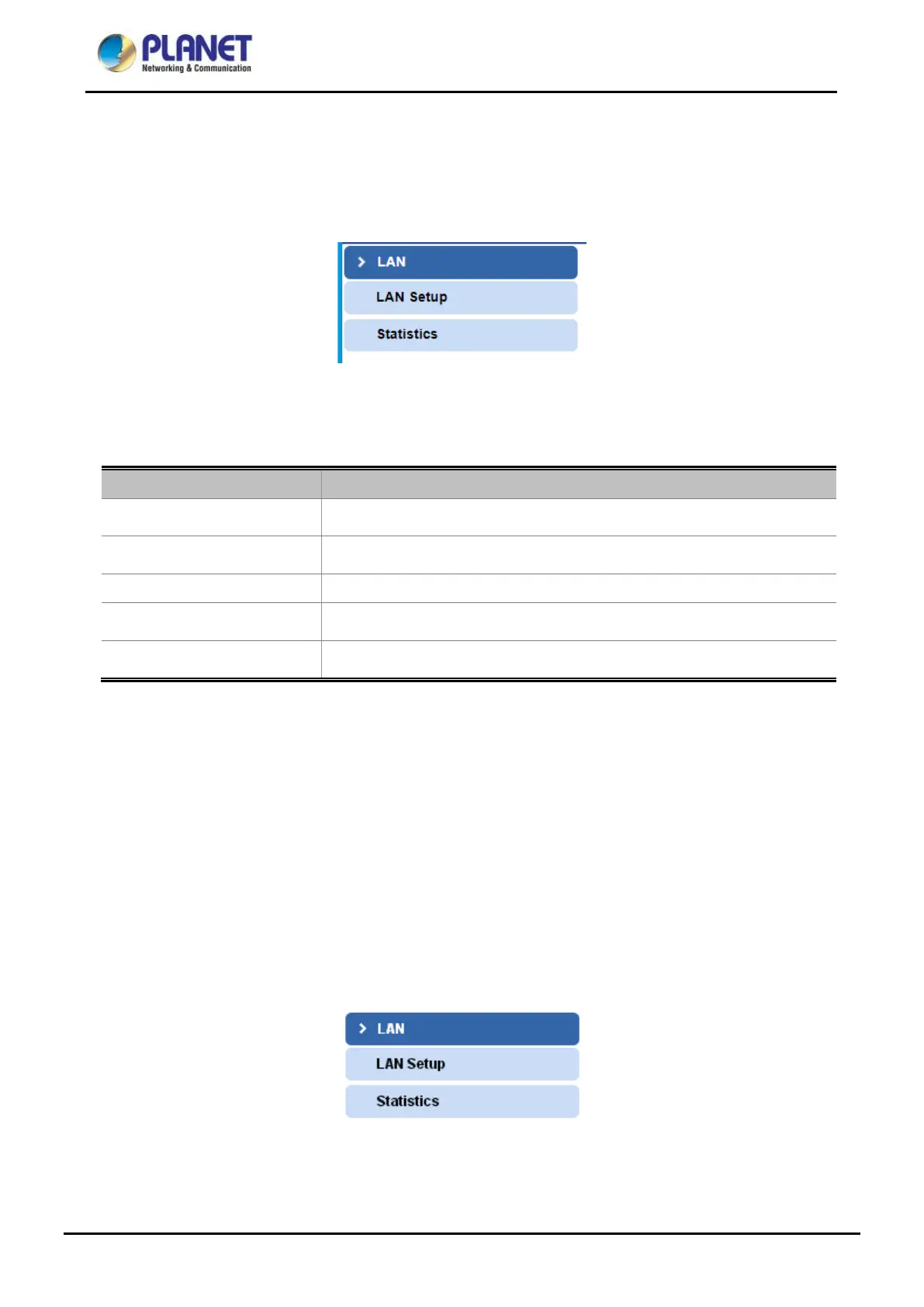Industrial Renewable Energy 4-Port 10/100/1000T
802.3at PoE+ Managed Ethernet Switch/Router
BSP-360
51
4.4 TCP/IP
The TCP/IP function provides WAN, LAN and network configurations of Renewable Energy Switch as Figure
4-4-1 is shown below:
Figure 4-4-1: TCP/IP Function Menu
The page includes the following information:
Object Description
LAN
Allow to set LAN interface. Explained in section 4.4.1.
Server
Allow to set Port Forwarding and DMZ. Explained in section 4.4.3.
Security Allow to set firewall and access filtering. Explained in section 4.4.4.
Route
Allow to set Route interface. Explained in section 4.4.5.
QoS
Allow to set QoS (Quality of Service). Explained in section 4.4.6.
Table 4-4-1: WAN Interface Menu
4.4.1 LAN
You can configure LAN connection type manually here and see the LAN Statistics here as Figure 4-4-2 is
shown below:
Figure 4-4-
: LAN Interface Menu
