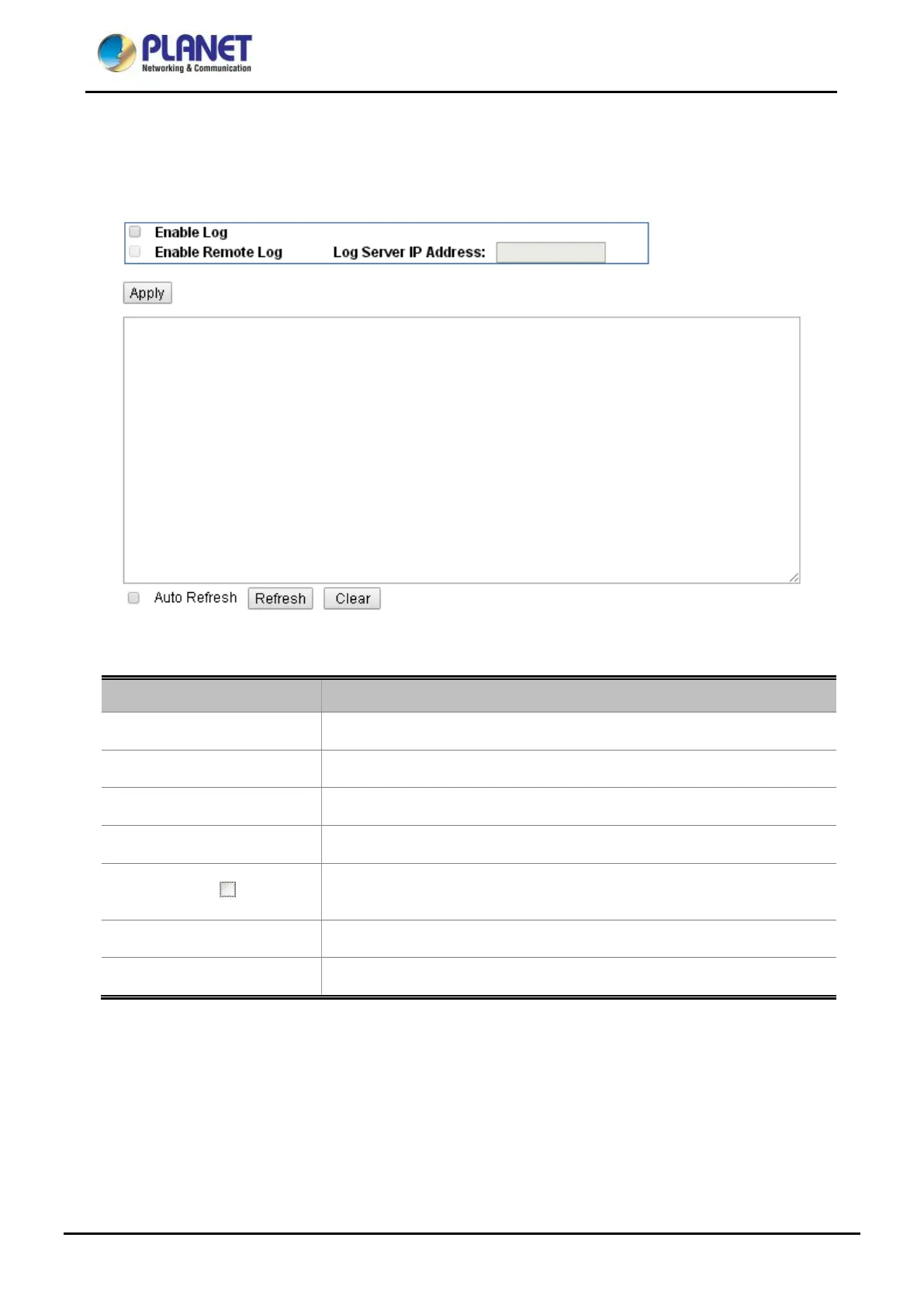Industrial Renewable Energy 4-Port 10/100/1000T
802.3at PoE+ Managed Ethernet Switch/Router
BSP-360
45
4.3.1.3 Log
This section provides the system log setting and information display of Renewable Energy Switch as the
screen in Figure 4-3-5 appears. Table 4-3-3 describes the system log setting object of Renewable Energy
Switch.
Figure 4-3-5: System Log Web Page Screen
Object Description
Enable Log
Disable or enable the system log function of Renewable Energy Switch.
Enable Remote Log
Allow to send system log to remote log server.
Log Server IP Address
Allow to set IP address of remote log server.
Apply
Press this button to take effect.
Auto-Refresh
Check this box to refresh the page automatically. Automatic refresh
occurs every 3 seconds.
Refresh
Press this button to refresh current Web page.
Clear
Press this button to clear system log information.
Table 4-3-3: Descriptions of the System Log Objects
