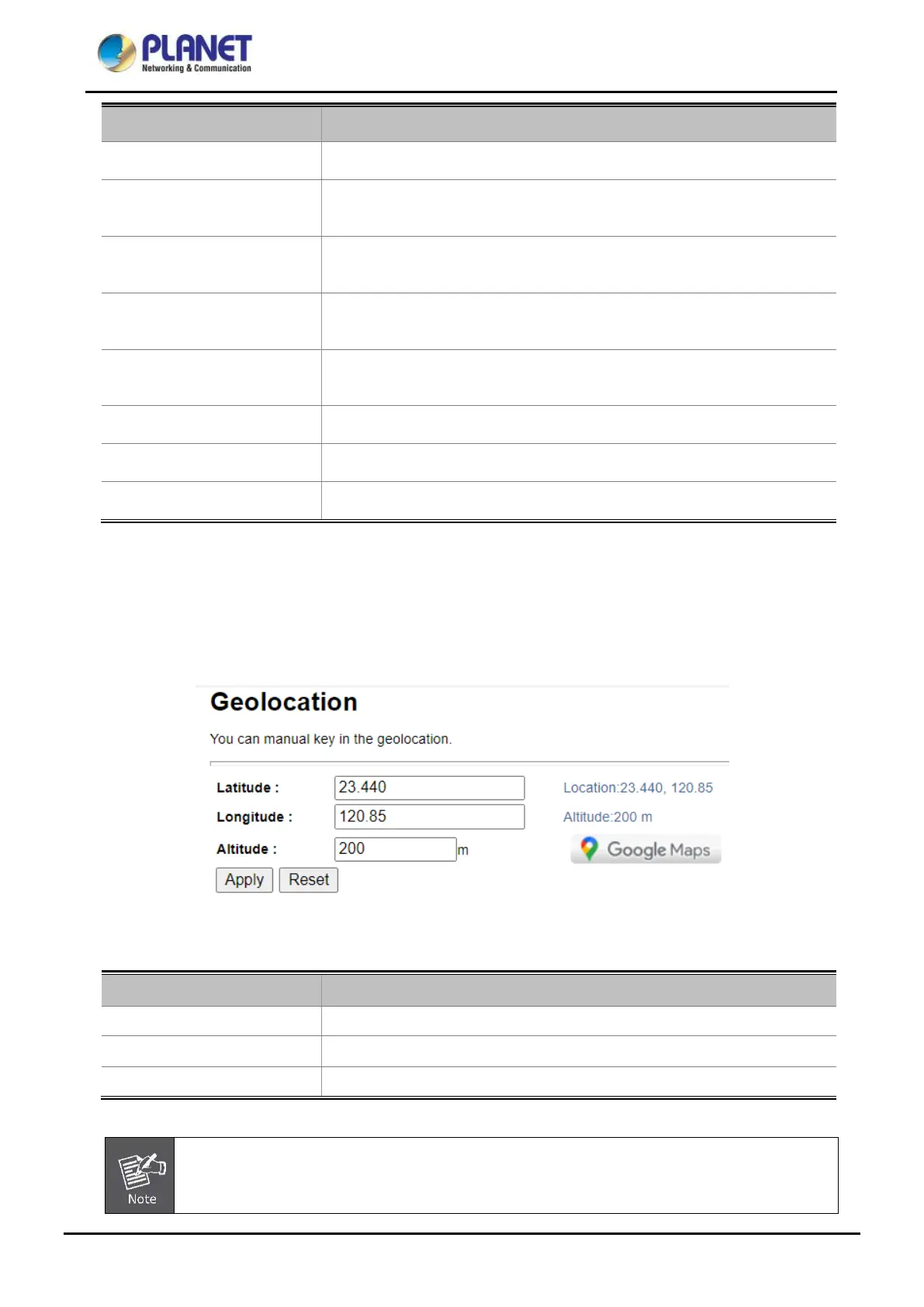Industrial Renewable Energy 4-Port 10/100/1000T
802.3at PoE+ Managed Ethernet Switch/Router
BSP-360
47
Object Description
Current Time
Allow input current time information of Renewable Energy Switch.
Copy Computer Time
Click “Copy Computer Time” to enter the required values automatically
according to your computer’s current time and date.
Time Zone Select
Allow to select the time zone according to the current location of
Renewable Energy Switch.
Enable NTP Client Update
Allow to disable or enable time update from NTP server of Renewable
Energy Switch.
NTP Server
Allow to choose one listed NTP server or assign one NTP server IP
address manually for Renewable Energy Switch.
Apply
Press this button to take effect.
Reset
Press this button to revert to previously saved values.
Refresh
Press this button to refresh the current Web page.
Table 4-3-5: Descriptions of the Time Zone Configuration Objects
4.3.4 Geolocation
This section provides the settings of the latitude, longitude, and altitude of Renewable Energy Switch as the
screen in Figure 4-3-8 appears. Table 4-3-6 describes the Password Setting objects of Renewable Energy
Switch.
Figure 4-3-8: Geolocation Setting Web Page Screen
Object Description
Latitude
Allows to input the current latitude of Renewable Energy Switch.
Longitude
Allows to input the current longitude of Renewable Energy Switch.
Altitude
Allows to input the current altitude of Renewable Energy Switch.
Table 4-3-6: Setting the Geolocation of the Device
1. For security reason, please change and memorize the new password after this first setup.
2. The maximum length is 32 characters.
