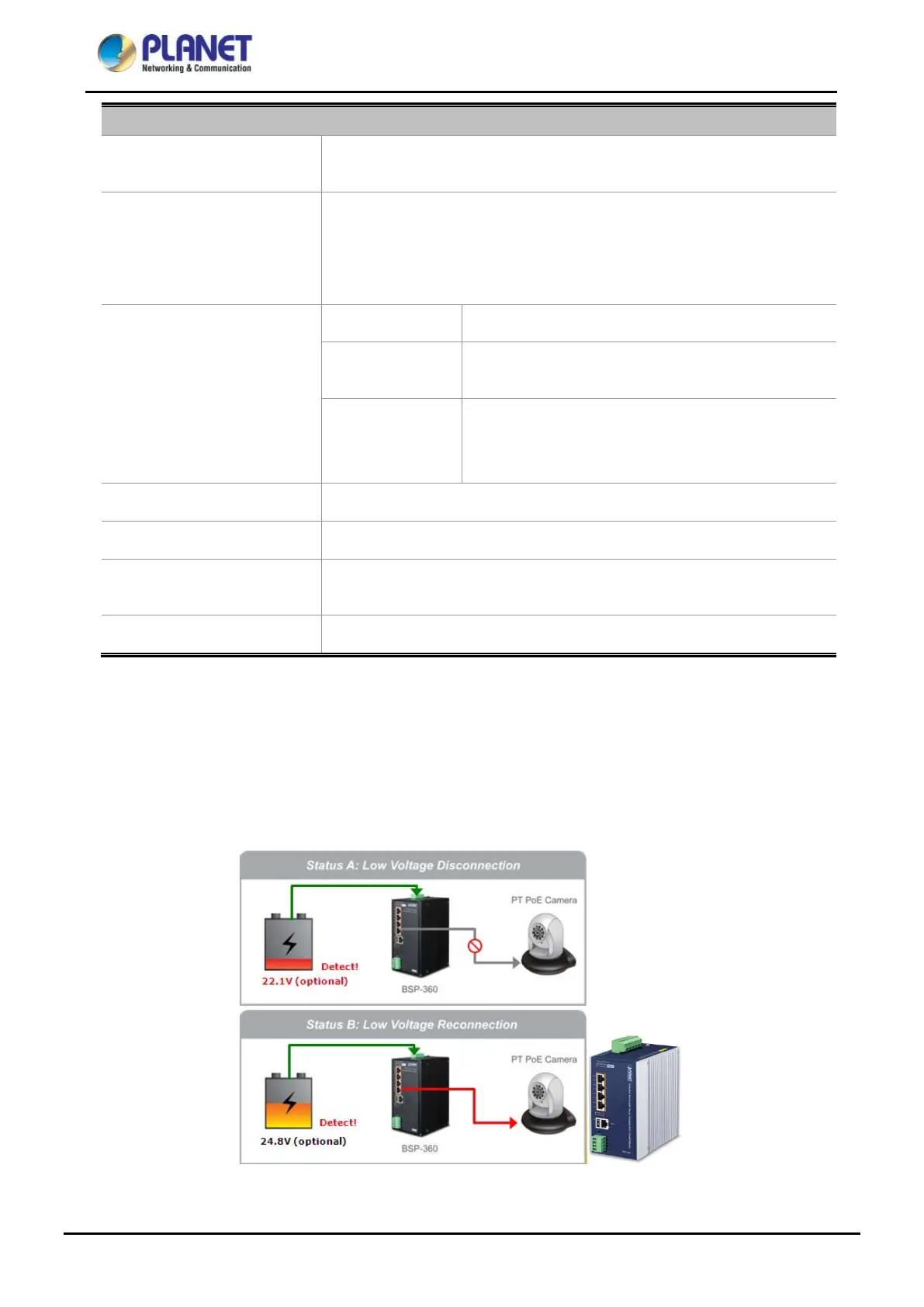Industrial Renewable Energy 4-Port 10/100/1000T
802.3at PoE+ Managed Ethernet Switch/Router
BSP-360
55
Object Description
disconnection, the controller will not supply to the load so as to protect
the battery from overly discharge.
Low Voltage Reconnection
DC 23.5V (23.5~27.0V)
If the battery voltage is recovered and higher than the value for low
voltage reconnection, the low‐voltage circuit disconnection will be lifted
and the connection is restored.
Low Voltage Cut-Off
Protection
Off Disable this function.
Log & Trap
When the battery capacity is lower than 20%, log
and SNMP trap will be sent to server.
Log, Trap & Cut
When the battery capacity is lower than 20%, log
and SNMP trap will be sent to server, and power to
the low priority port will be shut off.
Reset
Press this button to revert to previously saved values.
Apply
Press this button to take effect.
Set Energy System to
Default
Press this button to reset FCV, ACV, LVD and LVR settings to default
values.
Reboot Energy System
Press this button to reboot the energy system board.
Table 4-5-1: Descriptions of the Battery Management Objects
Low Voltage Disconnection / Low Voltage Reconnection
When the battery voltage is lower than the value for the low‐voltage disconnection (LVD), the controller will
stop supplying power to the load. It requires the charging from the PV panel so as to increase the battery
voltage to be above the value for low‐voltage reconnection (LVR) and thus the PoE device can be recovered
as the screen in Figure 4-5-2 appears.
Figure 4-5-2 Low Voltage Disconnection / Low Voltage Reconnection
