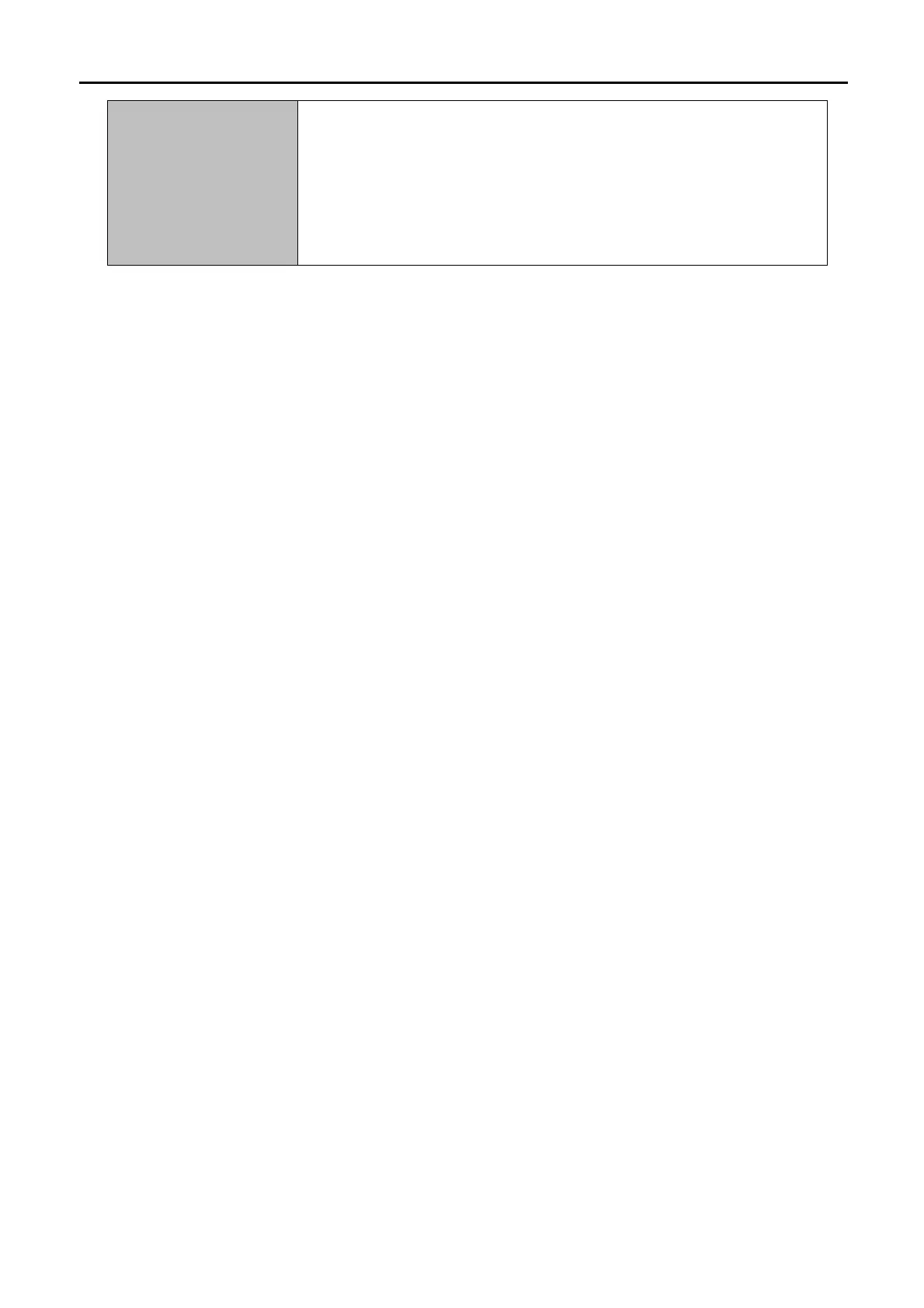User Manual of WNAP-6325
-16-
Reset
Press the Reset button on the device or on the PoE injector over 5
seconds to return to factory default setting.
※ If you have connected with the thunder protector like PLANET
ELA-100, please DO NOT press the reset button on the PoE injector to
prevent the ELA-100 from being damaged. Remove the thunder
protector before push the reset button.
Table 2-2 The PoE Injector Indication
