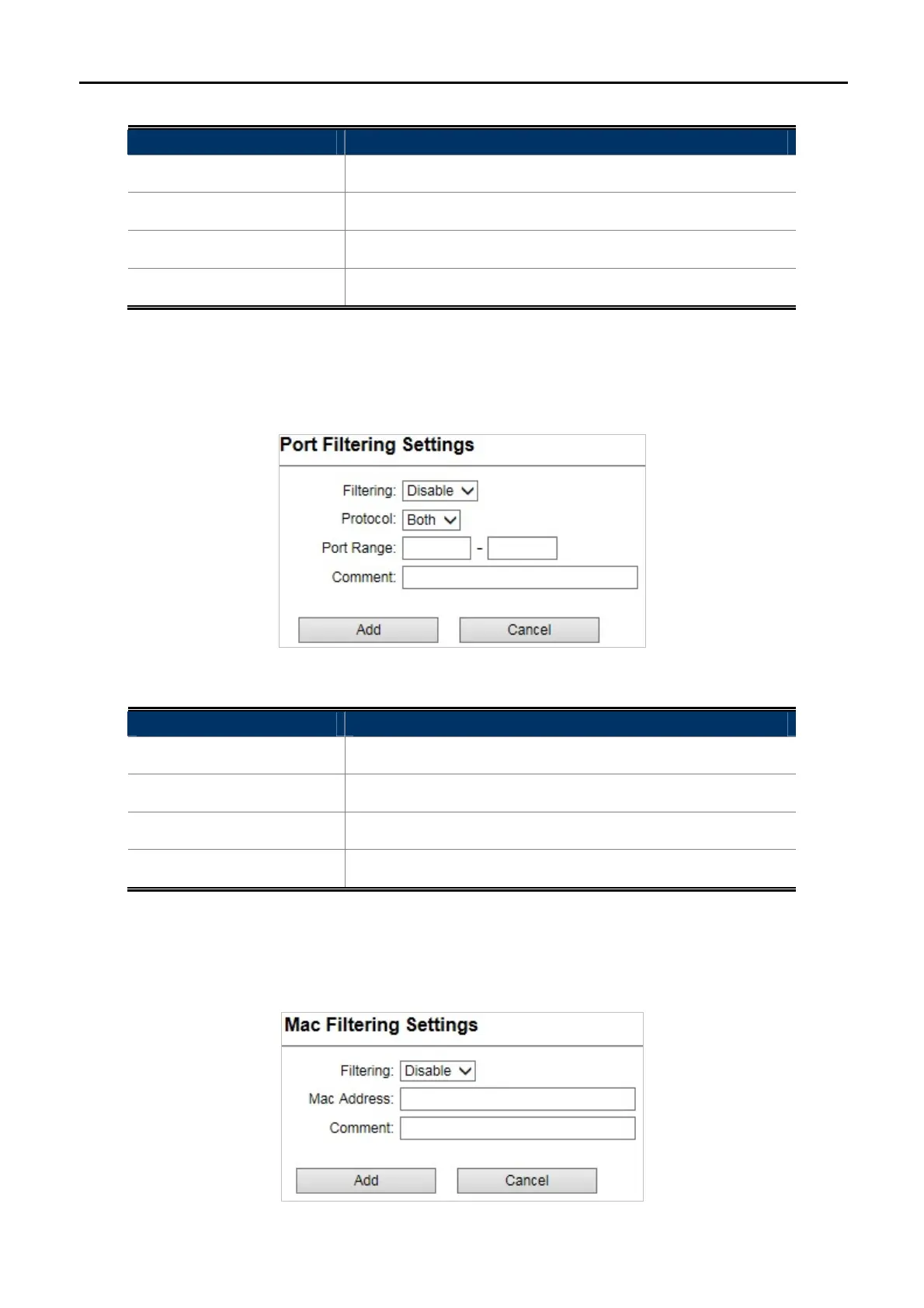User Manual of WNAP-6325
-53-
Object Description
Filtering
Enable or disable IP Filtering.
Protocol
You can choose TCP, UDP or Both.
IP Address
Enter the IP address to be filtered.
Comment
Set a name for the rule.
5.1.17 Port Filtering Settings
Click “Operation Mode” “AP Router” or “Wireless ISP” and then enter the “Port Filtering Settings” by
clicking the Setup button next to it. This section allows you to configure the port filtering settings.
Figure 5-29 Port Filtering Settings
Object Description
Filtering
Enable or disable IP Filtering.
Protocol
You can choose TCP, UDP or Both.
Port Range
Enter the range of Port to be filtered.
Comment
Set a name for the rule.
5.1.18 MAC Filtering Settings
Click “Operation Mode” “AP Router” or “Wireless ISP” and then enter the “Mac Filtering Settings” by
clicking the Setup button next to it. This section allows you to configure the MAC filtering settings.
Figure 5-30 Mac Filtering Settings
