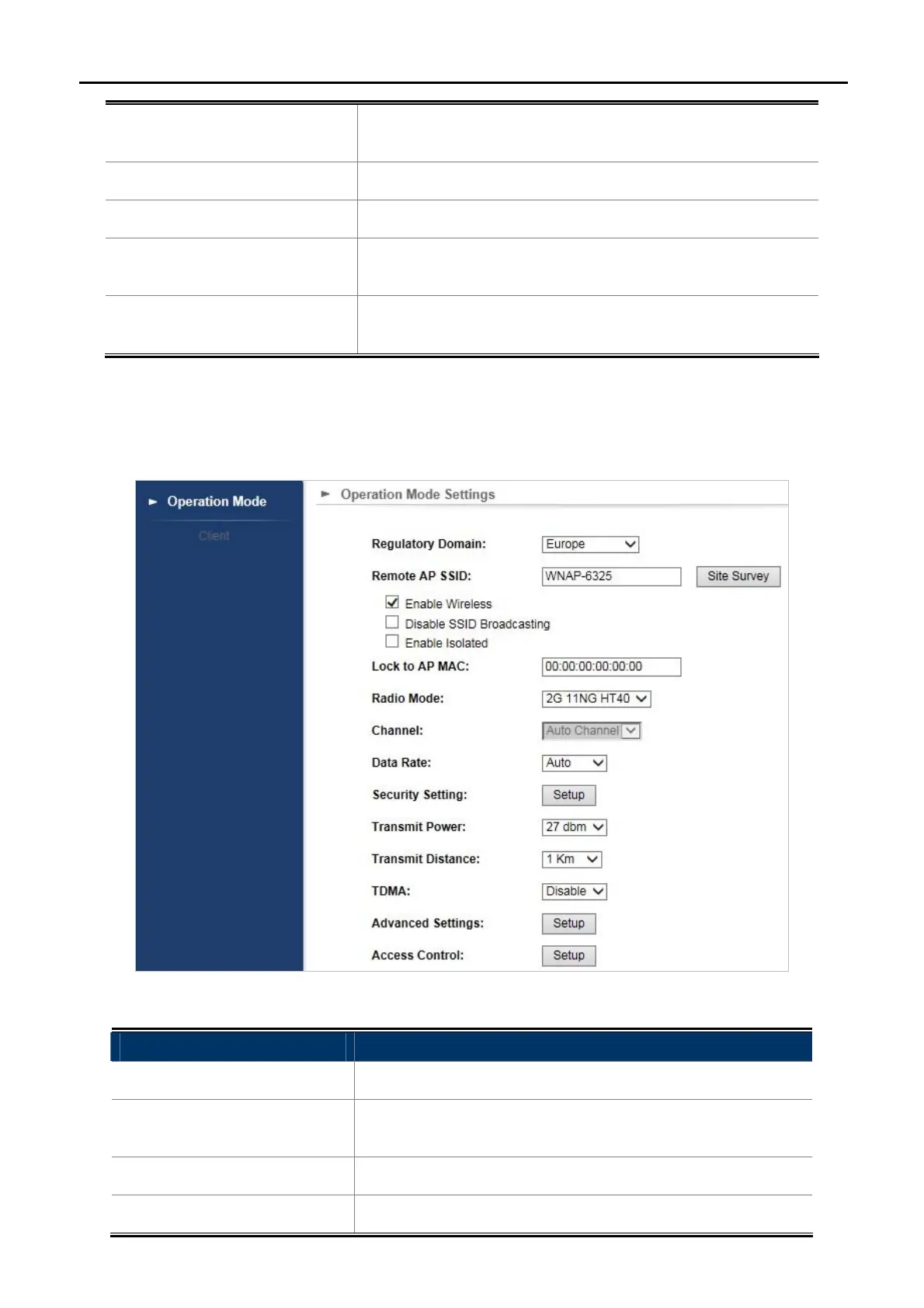User Manual of WNAP-6325
-30-
network, input a smaller value to reduce the radio transmission
power.
Transmit Distance
Select a specified distance of the two nodes.
TDMA
Displays the System Time.
Advanced Settings
Press “Setup” for more configurations. Please refer to 5.1.8
Advanced Settings for more information.
Access Control
Press “Setup” for more configurations. Please refer to 5.1.9
Access Control for more information.
5.1.2 Client
Click “Operation Mode” “Client” and the following page will be displayed. This section allows you to
configure the Client mode.
Figure 5-4 Basic Settings - Client
Object Description
Regulatory Domain
Select your domain from the list.
Network SSID
It is the wireless network name. The default SSID is
WNAP-6325.
Site Survey
Click “Site Survey” to find the remote sites to associate.
Enable Wireless
Check it to enable Wireless function.
