
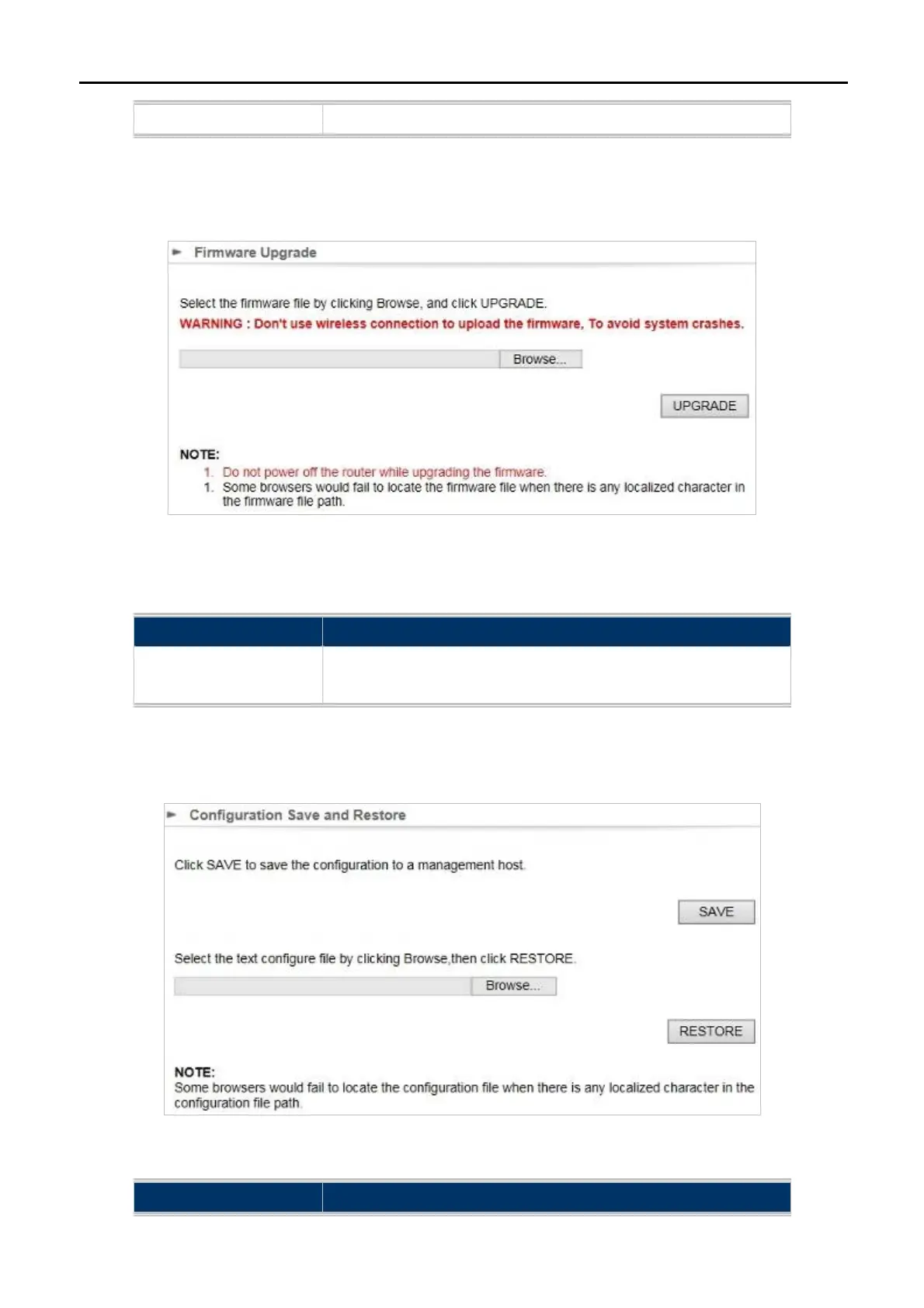 Loading...
Loading...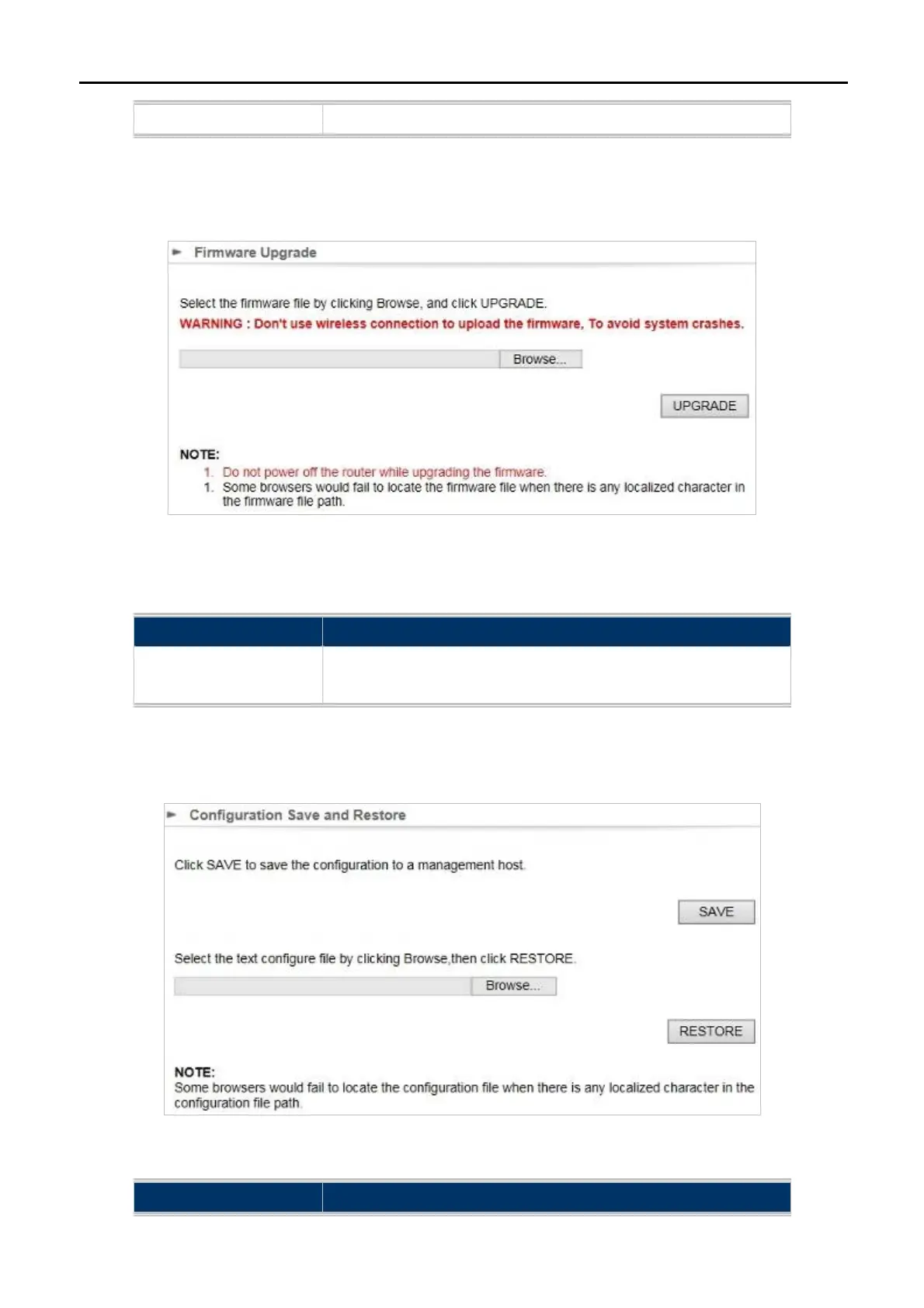
Do you have a question about the Planet WNAP-6325 and is the answer not in the manual?
| Maximum Data Rate | 300 Mbps |
|---|---|
| Frequency Bands | 2.4 GHz / 5 GHz |
| Antenna Gain | 5 dBi |
| Ethernet Ports | 1 x 10/100/1000 Mbps |
| Power over Ethernet (PoE) | 802.3af |
| Security | WEP, WPA, WPA2 |
| Operating Modes | Access Point, Client, WDS, Repeater |
| Humidity | 5~95% RH, Non-condensing |