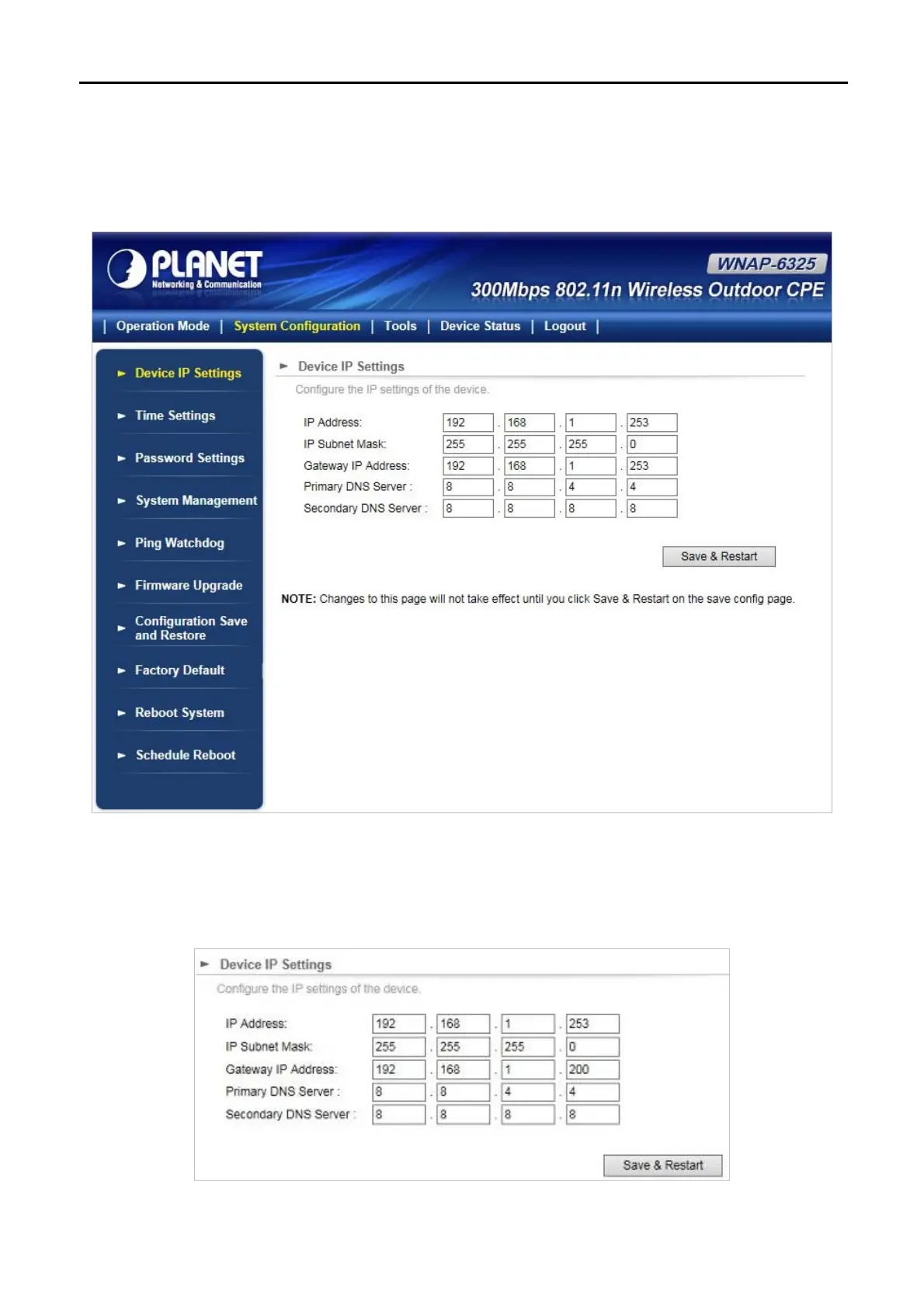User Manual of WNAP-6325
-56-
5.2 System Configuration
On this page, you can configure the system of the WNAP-6325, including IP settings, Time settings, Password
settings, System management, Ping Watchdog, Firmware upgrade, Configuration save and restore, Factory
default, Reboot and Schedule reboot.
Figure 5-33 System Configuration default page
5.2.1 Default IP Settings
Click “System Configuration” “Device IP Settings” and the following page will be displayed.
Figure 5-34 Default IP Settings
