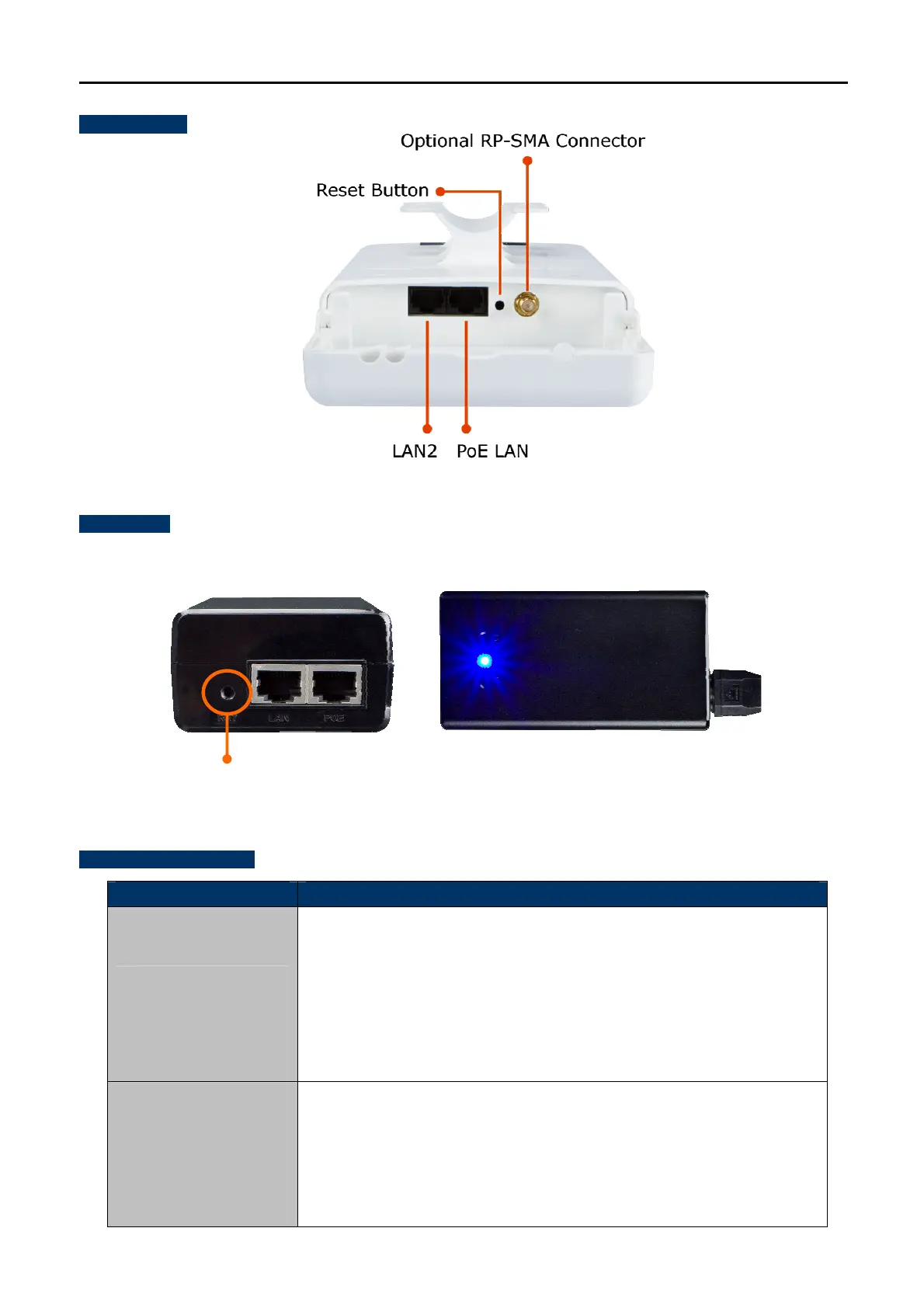User Manual of WNAP-6325
-15-
Bottom Panel
Figure 2-3 Bottom Panel
PoE Injector
Reset Button
Figure 2-4 PoE Injec
tor
H/W Interface Definition
Object Description
PoE LAN
(Passive PoE)
10/100Mbps RJ45 port , auto MDI/ MDI-X and passive PoE supported
Connect LAN port to the PoE injector to power on the device.
Pin assignment:
Pin 4, 5 (+)
Pin 7, 8 (-)
Pin 3 (Reset)
LAN 2
10/100Mbps RJ45 port, auto MDI/ MDI-X
Connect this port to the network equipment.
※
When the option “Enable POE Passthrough” on the System Management
page is checked, the LAN2 can supply passive PoE power to the second
WNAP-7325 or WNAP-6325 through LAN 2.
