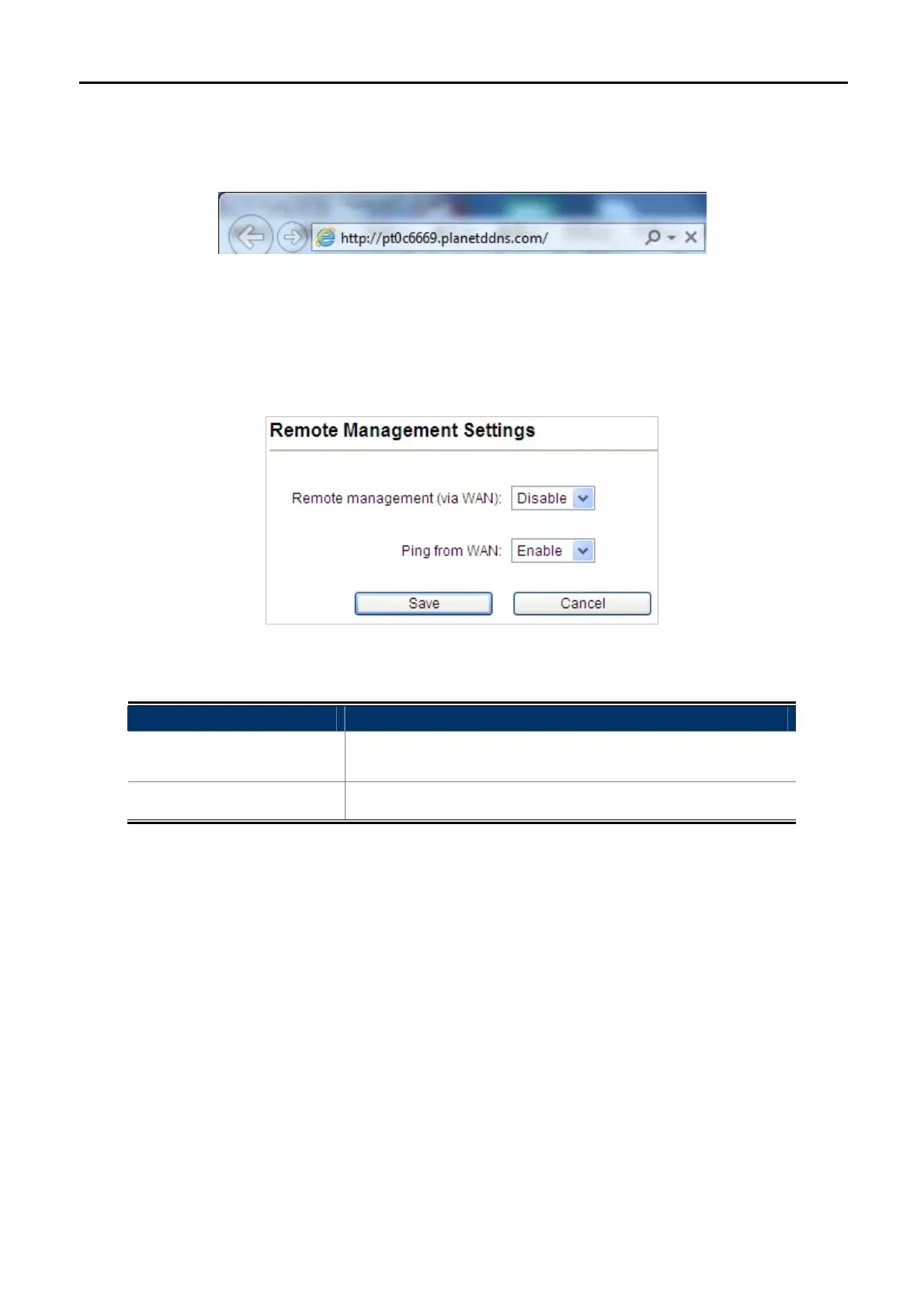User Manual of WNAP-6325
-50-
Step 6. Save the setting and connect your WAN port of the Wireless AP to the internet via Ethernet cable.
In a remote computer, enter the Easy Domain Name displayed in Step 1. Then, you should be able to login the
WNAP-632
5 remotely.
5.1.12 Remote Management
Click “Operation Mode” “AP Router” or “Wireless ISP” and then enter the “Remote Management” by
clicking the Setup button next to it. This section allows you to enable or disable the remote management through
the WAN port.
Figure 5-24 Remote Management
Object Description
Remote management
(via WAN)
Enable or Disable this function.
Ping from WAN
Enable or Disable this function.
5.1.13 DHCP Server Settings
Click “Operation Mode” “AP Router” or “Wireless ISP” and then enter the “DHCP Server Settings” by
clicking the Setup button next to it. This section allows you to configure the DHCP server.
