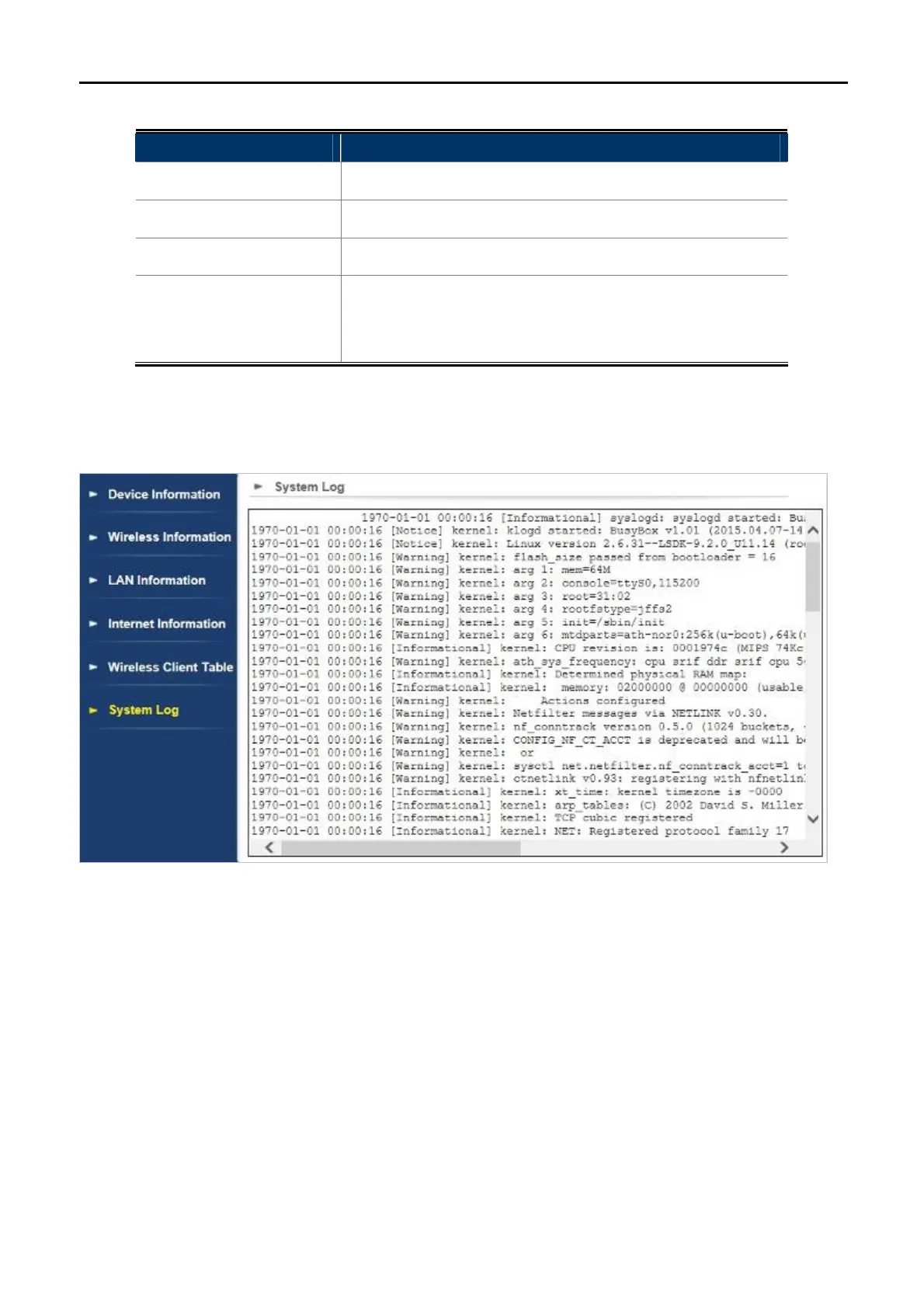User Manual of WNAP-6325
-70-
The page includes the following fields:
Object Description
No.
Displays the number of connecting device.
Mac Address
Displays Mac address of AP.
Connection Speed
Displays connection speed of device.
Signal Strength
Display signal strength of device.
The signal strength between “-30 and 70” can setup a reliable
connection.
5.4.5 System Log
Choose menu “Device Status “System Log” to view the logs of the Wireless AP.
Figure 5-52 System Log
