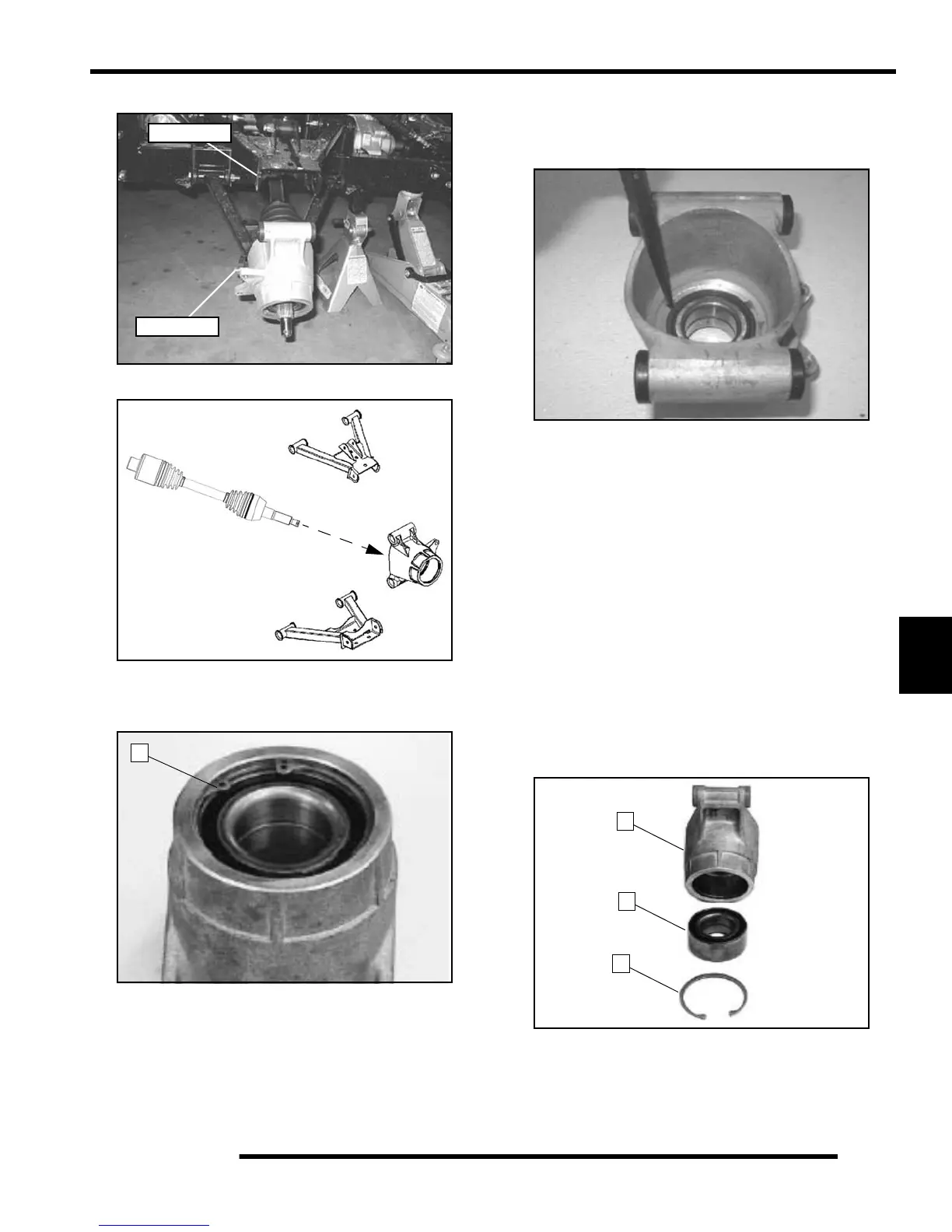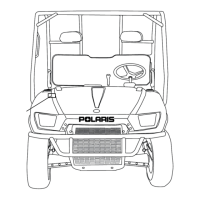7.25
FINAL DRIVE
7
6. Remove the upper and lower control arm bolts.
7. Remove the bearing carrier from the A-arm assembly.
Hub Disassembly
1. Remove outer snap ring (A).
2. From the back side, tap on the outer bearing race with a drift
punch in the reliefs as shown in Figure 7.24.
NOTE: Drive bearing out evenly by tapping on outer
race only. Once bearing is at bottom of casting,
support casting on outer edges so bearing can be
removed.
3. Inspect the bearing.
NOTE: Due to extremely close tolerances and
minimal wear, the bearings must be inspected
visually, and by feel. While rotating bearings by
hand, inspect for rough spots, discoloration, or
corrosion. The bearings should turn smoothly and
quietly, with no detectable up and down movement
and minimal movement sideways between inner and
outer race.
4. Inspect bearing housing for scratches, wear or damage.
Replace housing if damaged.
Hub Assembly
1. Support bottom of bearing carrier housing. (A) Bearing
Carrier Housing; (B) Bearing; (C) Snap Ring
Lower Bolt
Upper Bolt
A
Figure 7.24
A
B
C