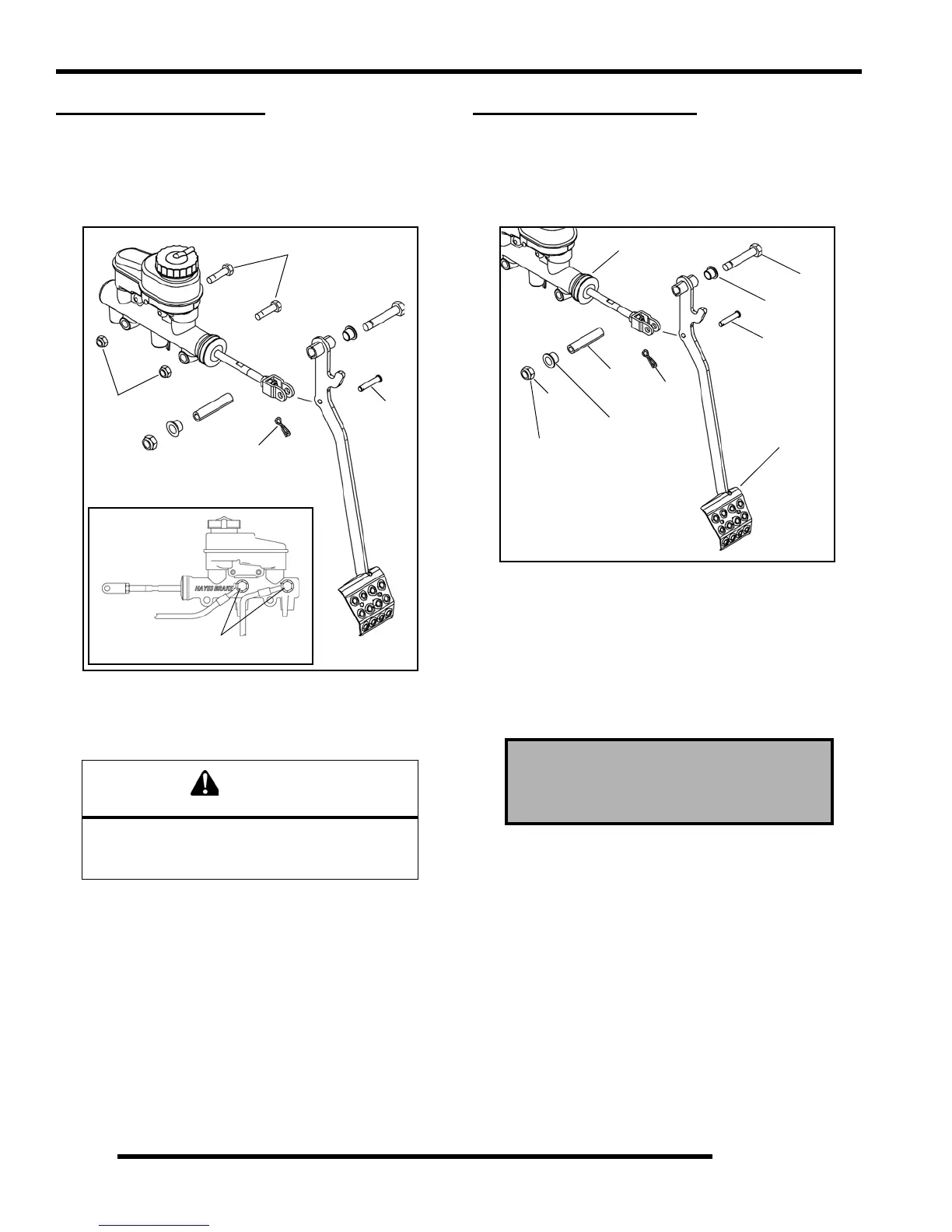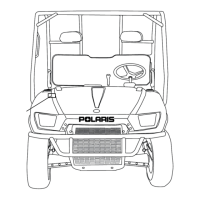9.6
BRAKES
MASTER CYLINDER
Removal
1. Open the hood. Locate the master cylinder.
2. Remove the retaining clip (A) from the clevis pin (B) that
attaches the master cylinder to the brake pedal lever.
3. Place a container to catch brake fluid under the master
cylinder brake line banjo bolts (C).
NOTE: Dispose of brake fluid properly and do not
re-use.
4. Loosen the banjo bolts (C) for the brake lines and allow
fluid to drain.
NOTE: Make note of front and rear brake line
locations to master cylinder.
5. Remove the two mounting bolts (D) that secure the master
cylinder to the frame.
Installation
1. Reverse Steps 1-5 for master cylinder installation.
Refer to the torque specifications in the illustration.
After installing the foot brake check pedal freeplay. Pedal
freeplay should not exceed .090” (2.29 mm).
FOOT BRAKE PEDAL
Pedal Removal
1. Open the hood. Locate the master cylinder.
2. Remove the nut, bushing, tube, and bolt from the brake
pedal.
3. Remove the retaining clip and clevis pin from the master
cylinder to remove the brake pedal.
Pedal Installation
1. Reverse Steps 1-3 for foot brake installation. Torque the
clevis nut to 9-13 ft. lbs. (12-18 Nm). After installing the
foot brake check pedal freeplay. Pedal freeplay should not
exceed .090” (2.29 mm).
CAUTION
Brake fluid will damage finished surfaces.
Do not allow brake fluid to come in contact
with finished surfaces.
A
B
15 ft. lbs.
(20 Nm)
C
D
15 ft. lbs.
(20 Nm)
Brake Pedal Freeplay:
.090” (2.29 mm)
Tube
Nut
Bushing
Clip
Clevis Pin
Brake Pedal
Bolt
Master Cylinder
Bushing
9-13 ft. lbs.
(12-18 Nm)