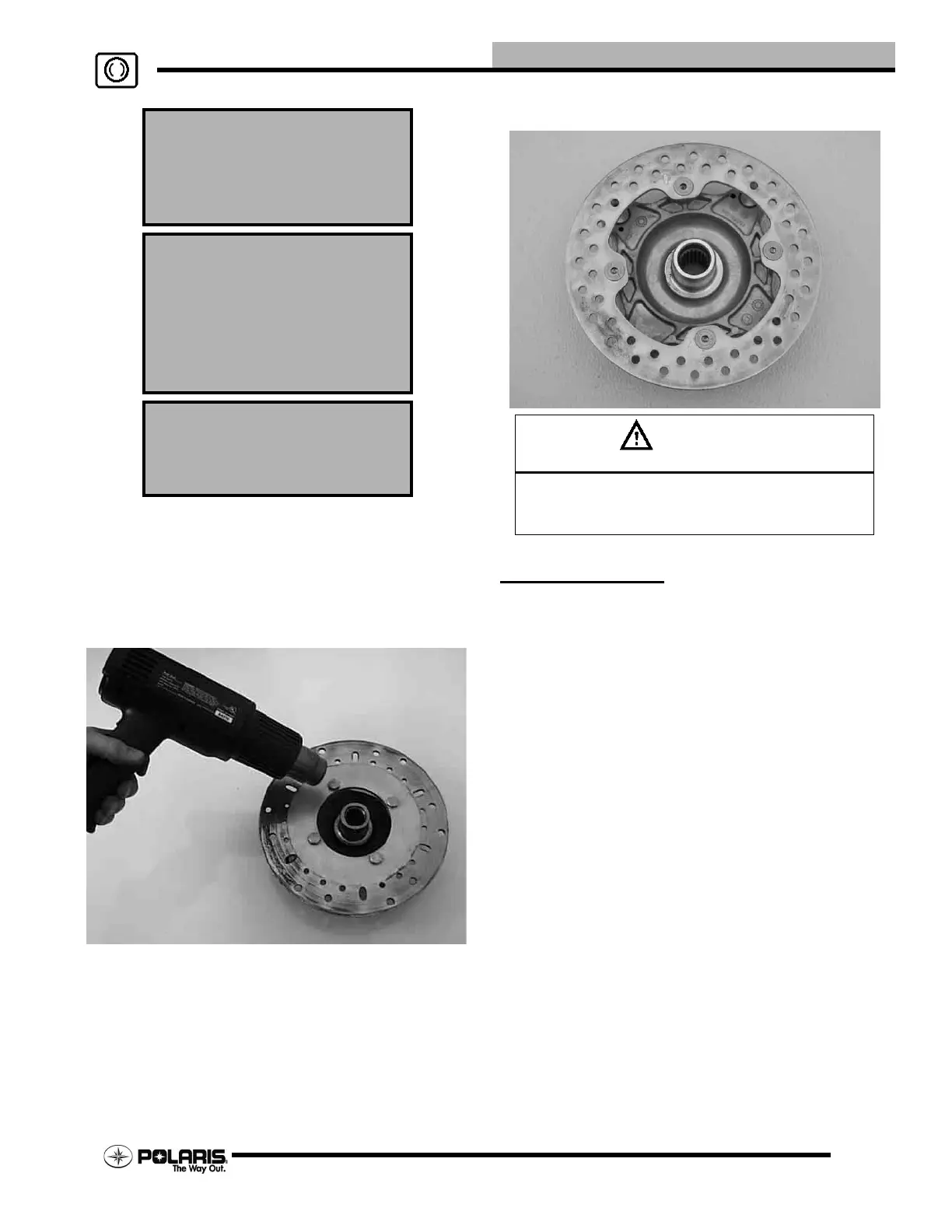6.17
BRAKES
Removal / Replacement
NOTE: To reduce the possibility of warping, try
removing the brake disc mounting bolts before
applying heat to the bolts.
1. Apply heat to the hub in the area of the brake disc
mounting bolts to soften the bolt locking agent.
2. Remove bolts and disc.
3. Clean mating surface of disc and hub.
4. Install new disc on hub.
5. Install NEW bolts and tighten to 18 ft.lbs. (24 Nm).
FOOT BRAKE
Foot Pedal Removal / Install
1. Remove the cotter key (A).
2. Remove the washers, bushings, and tension spring and
remove the brake lever (F).
3. Reverse the steps for installation, using a new cotter key
during installation.
Brake Disc Thickness
New: .157”(4.0
± . 2 m m )
Service Limit: .140”
(3.556 mm)
Brake Disc Thickness
Variance
Service Limit: .002”
(.051 mm)
difference between
measurements
Br ak e D isc R uno u t
Service Limit: .010”
(.254 mm)
CAUTION
Always use NEW brake disc mounting bolts.
The bolts have a pre-applied locking agent
which is destroyed upon removal.
Torque New Bolts: 18 ft.lbs. (24 Nm)
