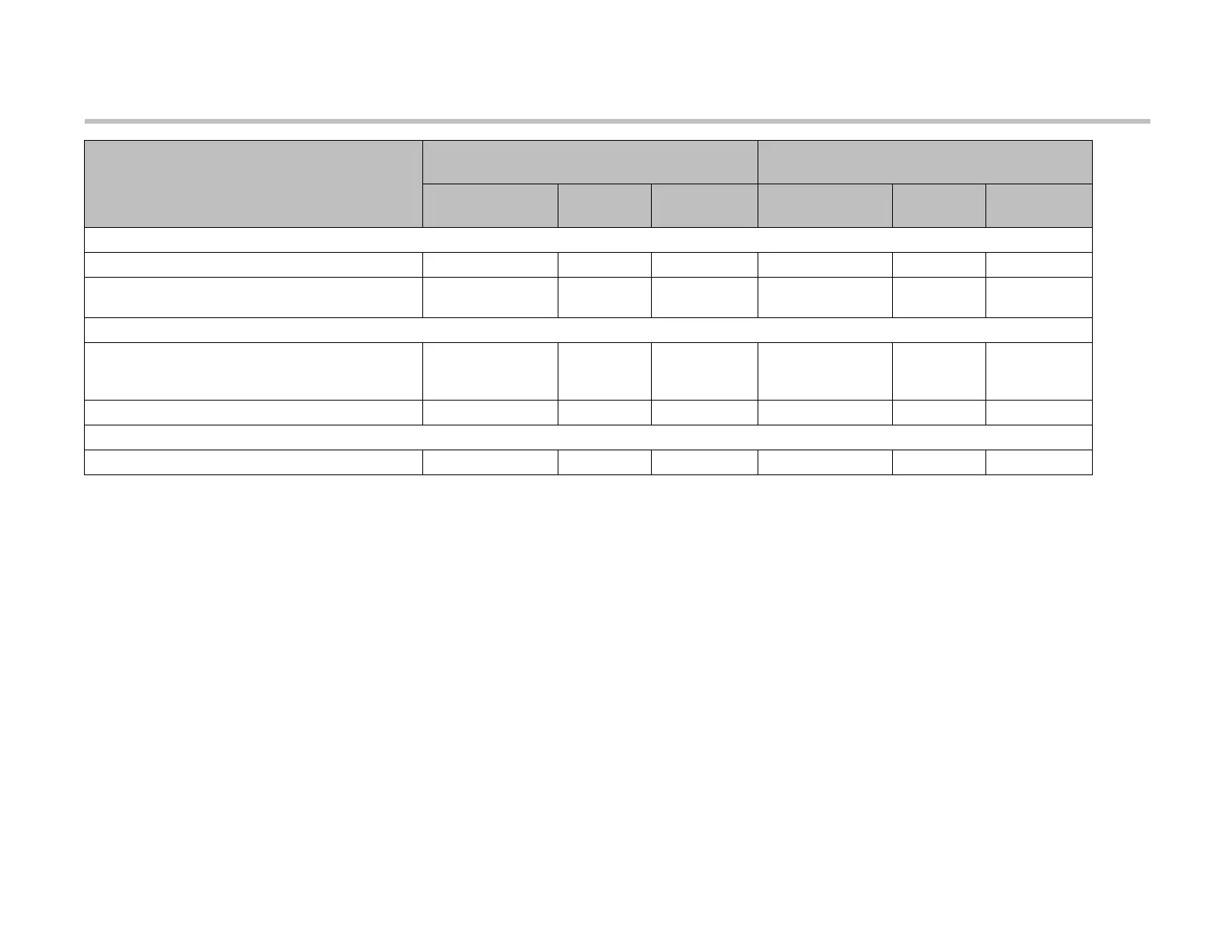Administrator’s Guide for Polycom HDX Systems
Polycom, Inc. E–6
When you use the setup wizard, you must follow these procedures:
• When the Security Mode setting is enabled, you must change the Room password.
• When user login is required, you must create a User password.
• When you use the Maximum Security Profile, you must change the Admin ID and User ID.
Consider these additional restrictions when you use the Maximum Security Profile:
• The Recent Calls feature is not available on the home screen of the local interface.
• Polycom GDS and Microsoft Lync Server 2010 are not available in the Directory Servers settings.
•SIP is not available in the IP Network settings.
If your HDX system operates with the Security Mode setting enabled, the following restrictions apply:
• An Admin Room password is required, with a minimum length of 1 character.
•Telnet and SNMP remote access are disabled.
• The HTTP port is disabled and the HTTPS port is fixed at 443.
• Web sessions are enabled.
• NIDS is enabled.
• All cryptography is FIPS-validated.
General Settings>Pairing
Allow Polycom Touch Control to Pair with This System Checkbox Disabled Yes Checkbox Disabled Yes
SmartPairing Mode Disabled Disabled Read Only Disabled
Automatic
Disabled Yes
Global Services>Directory Servers
XMPP
Note: Controlled only through CMA or RealPresence
Resource Manager system provisioning.
Checkbox Disabled Read Only Checkbox Disabled Yes
LDAP Checkbox Disabled Yes Checkbox Disabled Yes
Global Services>Calendaring Service
Enable Calendaring Service Checkbox Disabled Read Only Checkbox Disabled Yes
Admin Settings Area/Setting
Maximum
(was DoD/DSN)
High
Range
Default
Value
Configurable? Range
Default
Value
Configurable?
Artisan Technology Group - Quality Instrumentation ... Guaranteed | (888) 88-SOURCE | www.artisantg.com
