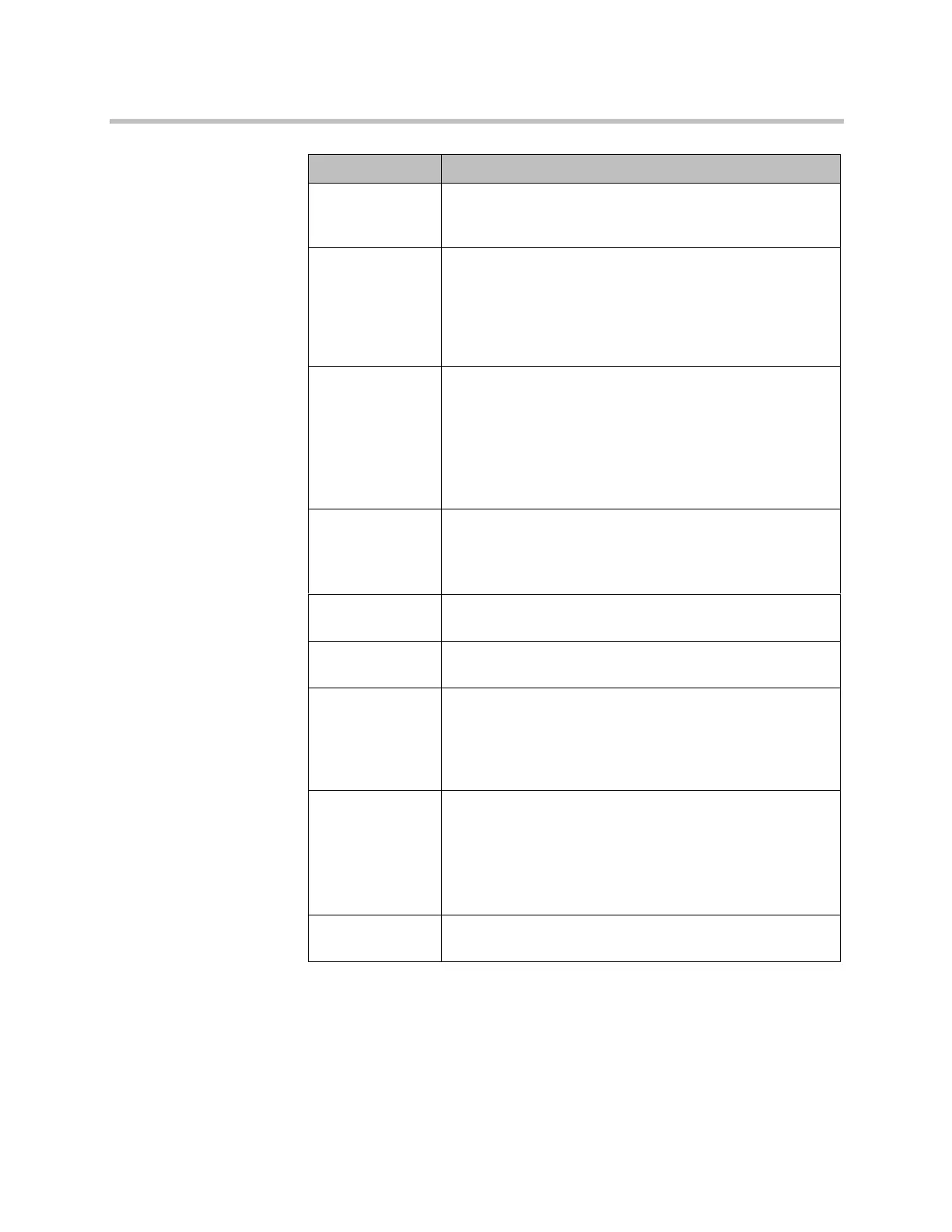Administrator’s Guide for Polycom HDX Systems
2–32 Polycom, Inc.
External CSU
North America
only
Specifies whether this system uses an external or internal
Channel Service Unit (CSU).
Line Build Out
PRI T1 only
For systems using an internal CSU, indicates the output
attenuation in dB. Your service provider can provide you with
these values.
For systems using an external CSU, indicates the length (in
feet) of the RJ-45 cable that connects the PRI network
interface module to the CSU.
Switch Protocol Specifies the Network switch protocol. The available choices
are determined by the system’s country settings.
This setting is read-only for PRI E1, configurable for PRI T1.
Your ISDN service provider can tell you which protocol your
network uses. If you later change the Country setting, the
PRI switch protocols available may also change, and you may
be prompted to configure a different PRI switch protocol.
ISDN Voice
Algorithm
Specifies which voice algorithm (aLaw or uLaw) is used for
ISDN voice calls.
Do not change this setting unless you experience audio
issues in all ISDN voice calls.
Numbering Plan Select the appropriate numbering plan for your location, if it
differs from the default.
International
Dialing Prefix
Specify the dialing prefix needed for international calls.
Call-by-Call Specifies a code that the system sends to the telephone
company switch to request a special service, if such a code is
required.
Consult your telephone service provider to determine the
proper call-by-call value.
Number of ISDN
Channels to Dial
in Parallel
Specifies how many channels to dial at one time.
You can specify up to 12 channels. If you experience network
problems, decrease the number.
Set this value to 1 for serial dialing. Serial dialing is not
recommended unless you have trouble connecting calls using
parallel dialing.
Restore Defaults Resets all values on this screen. This does not affect other
PRI settings.
Setting Description
Artisan Technology Group - Quality Instrumentation ... Guaranteed | (888) 88-SOURCE | www.artisantg.com
