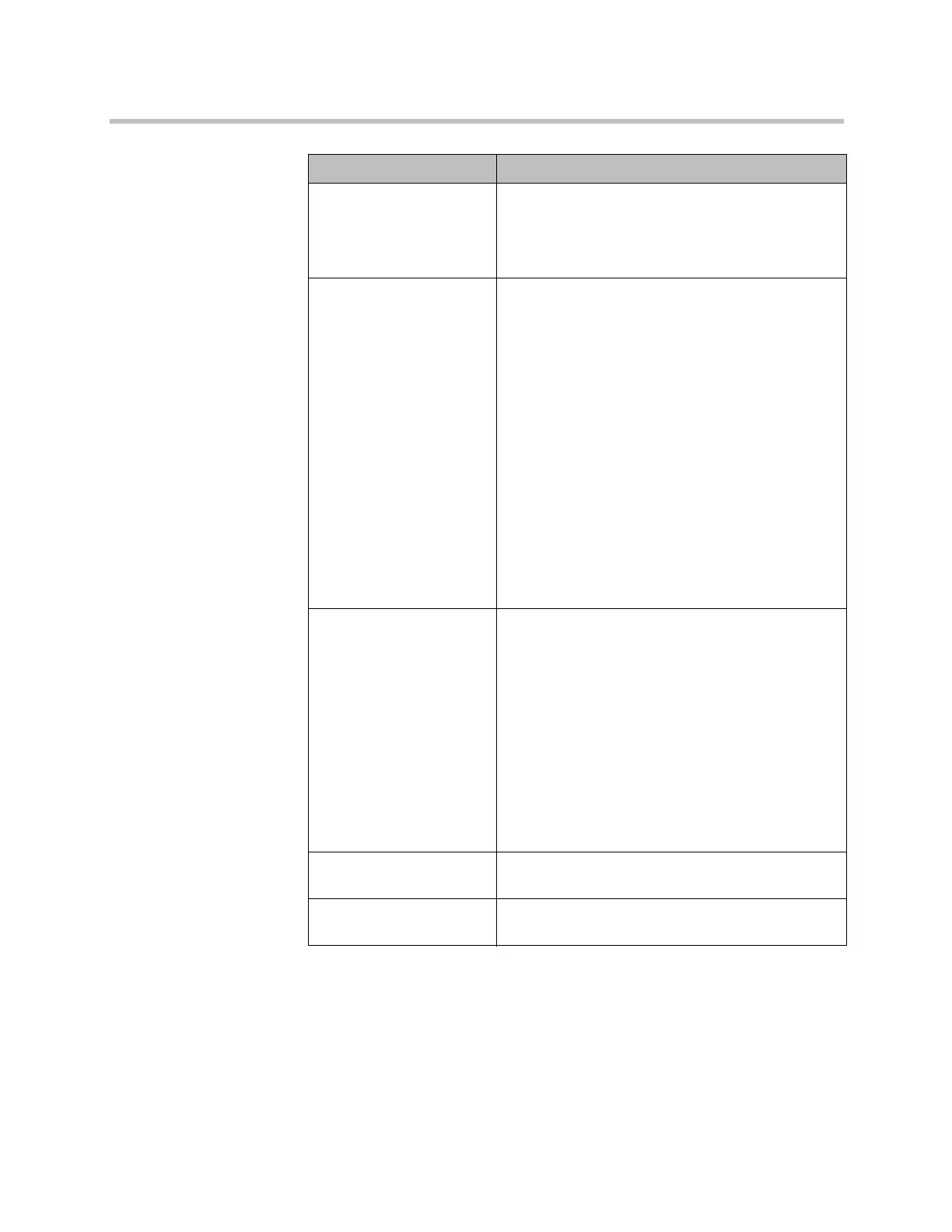Administrator’s Guide for Polycom HDX Systems
2–38 Polycom, Inc.
Analog Phone
Polycom HDX 9000 series
Polycom HDX 8000 series
Polycom HDX 4000 HD
Polycom HDX 4000
Allows the system to make voice-only calls to any
phone using an analog phone line.
Transcoding
Polycom HDX 9006
Polycom HDX 9004
Polycom HDX 9002
Polycom HDX 8000 series
Polycom HDX 4500
Polycom HDX 4000 HD
Allows the Polycom HDX system and the endpoints to
adapt multiple environments for one multipoint call.
Specifies whether the system allows each far-end
system to connect at the best possible call rate and
audio/video algorithm. If transcoding is disabled, the
Polycom HDX system down-speeds all connections
to the same call rate.
When transcoding is enabled, the maximum
resolution used in the call is SIF (352x240)/CIF
(352x288), even if all of the endpoints in the call are
capable of higher resolutions. The maximum
transcoding resolution can be less than SIF/CIF,
based on the number and type of endpoints used in
the call, but the frame rate is always 30 fps.
HDX systems support transcoding for audio and video
algorithms, video resolution, and call rate. Polycom
HDX 7000 HD systems support transcoding for audio
algorithms and use speed matching for the call rate.
Diagnostic Mode Enables a limited operating mode that uses H.261 for
video and G.711 for audio. This mode provides
administrators with a workaround for interoperability
issues that cannot be resolved using other methods.
The Diagnostic Mode setting stays in effect until you
change it.
Diagnostic Mode disables many system features such
as content sharing, far end camera control, and
advanced audio and video algorithms. Use Diagnostic
Mode only when calling systems that do not operate
properly with these advanced features.
Note: The name of this setting changed from Basic
Mode to Diagnostic Mode.
ISDN Gateway Allows users to place IP-to-ISDN calls through a
gateway.
IP Gateway Allows users to place ISDN-to-IP or IP-to-IP calls
through a gateway.
Setting Description
Artisan Technology Group - Quality Instrumentation ... Guaranteed | (888) 88-SOURCE | www.artisantg.com
