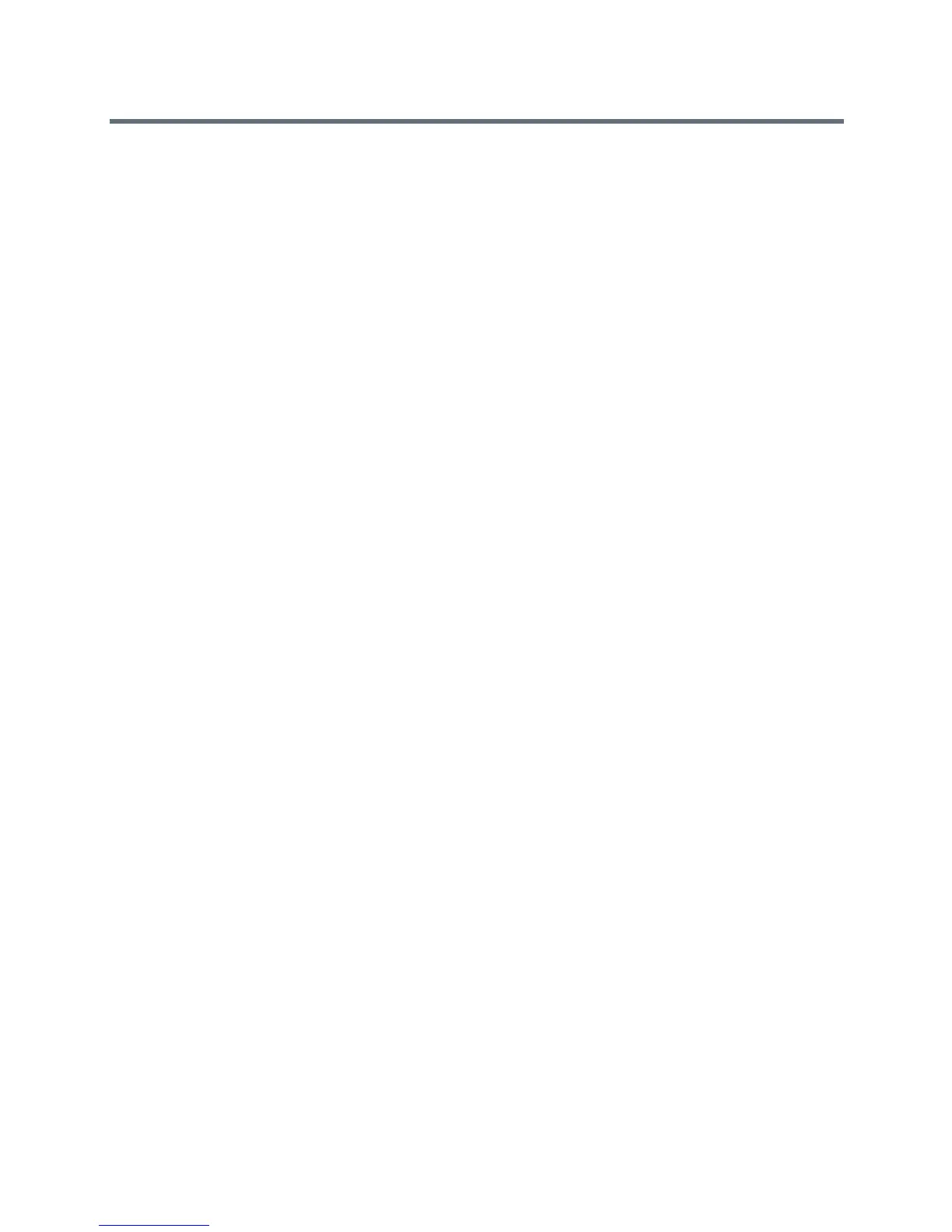User’s Guide for the Polycom RealPresence Group Series Contents
iv Polycom, Inc.
Including Multiple Sites in Calls . . . . . . . . . . . . . . . . . . . . . . . . . . . . . . . . . . . 26
Placing a Multipoint Call . . . . . . . . . . . . . . . . . . . . . . . . . . . . . . . . . . . . . . 27
Hanging Up a Multipoint Call . . . . . . . . . . . . . . . . . . . . . . . . . . . . . . . . . 28
Passwords for Multipoint Calls . . . . . . . . . . . . . . . . . . . . . . . . . . . . . . . . 28
Multipoint Viewing Layouts . . . . . . . . . . . . . . . . . . . . . . . . . . . . . . . . . . . 29
Changing the Way Calls Are Answered . . . . . . . . . . . . . . . . . . . . . . . . . . . . 30
Temporarily Refusing Calls . . . . . . . . . . . . . . . . . . . . . . . . . . . . . . . . . . . 30
Answering Video Calls Automatically . . . . . . . . . . . . . . . . . . . . . . . . . . 30
Muting Automatically Answered Video Calls . . . . . . . . . . . . . . . . . . . . 31
Using a Polycom SoundStation
®
IP 7000 Conference
Phone with a Polycom RealPresence Group System . . . . . . . . . . . . . . . . . . 31
Using Microsoft Outlook Calendaring . . . . . . . . . . . . . . . . . . . . . . . . . . . . . . 34
Viewing Scheduled Meetings . . . . . . . . . . . . . . . . . . . . . . . . . . . . . . . . . . 34
Calling From Meetings on Your Calendar . . . . . . . . . . . . . . . . . . . . . . . 34
Performing Tasks Involving Microsoft Office Communications Server or
Microsoft Lync Contacts . . . . . . . . . . . . . . . . . . . . . . . . . . . . . . . . . . . . . . . . . . 35
Viewing Contact Presence States . . . . . . . . . . . . . . . . . . . . . . . . . . . . . . . 36
Multipoint Calls Using Centralized Conferencing Control
Protocol (CCCP) . . . . . . . . . . . . . . . . . . . . . . . . . . . . . . . . . . . . . . . . . . . . . 36
Muting in a CCCP Call . . . . . . . . . . . . . . . . . . . . . . . . . . . . . . . . . . . . 36
Using Avaya Network Features with Video Calls . . . . . . . . . . . . . . . . . . . . 37
Customizing Your Workspace . . . . . . . . . . . . . . . . . . . . . . . . . . . . . . . . . . . . . 38
Allowing the Far-End System to Control Your Camera . . . . . . . . . . . . 38
Allowing Video Display on the Web . . . . . . . . . . . . . . . . . . . . . . . . . . . . 38
Using a USB Keyboard . . . . . . . . . . . . . . . . . . . . . . . . . . . . . . . . . . . . . . . . . . . 39
Troubleshooting . . . . . . . . . . . . . . . . . . . . . . . . . . . . . . . . . . . . . . . . . . . . . . . . . 39
Placing a Test Call . . . . . . . . . . . . . . . . . . . . . . . . . . . . . . . . . . . . . . . . . . . 39
Accessing System Information, Status, and Diagnostics Screens . . . . 40
System Information . . . . . . . . . . . . . . . . . . . . . . . . . . . . . . . . . . . . . . . 40
System Diagnostics . . . . . . . . . . . . . . . . . . . . . . . . . . . . . . . . . . . . . . . 43
Viewing Call Statistics . . . . . . . . . . . . . . . . . . . . . . . . . . . . . . . . . . . . . . . . 46
Viewing Call Statistics . . . . . . . . . . . . . . . . . . . . . . . . . . . . . . . . . . . . 46
Searching for Answers in the Product Documentation . . . . . . . . . . . . 47
Using the Knowledge Base . . . . . . . . . . . . . . . . . . . . . . . . . . . . . . . . . . . . 47
Contacting Technical and Solution Support . . . . . . . . . . . . . . . . . . . . . . . . . 48
Polycom Technical Support . . . . . . . . . . . . . . . . . . . . . . . . . . . . . . . . . . . 48
Polycom Solution Support . . . . . . . . . . . . . . . . . . . . . . . . . . . . . . . . . . . . 48
Regulatory Notices . . . . . . . . . . . . . . . . . . . . . . . . . . . . . . . . . . . . . . . . . . . . . . 49
