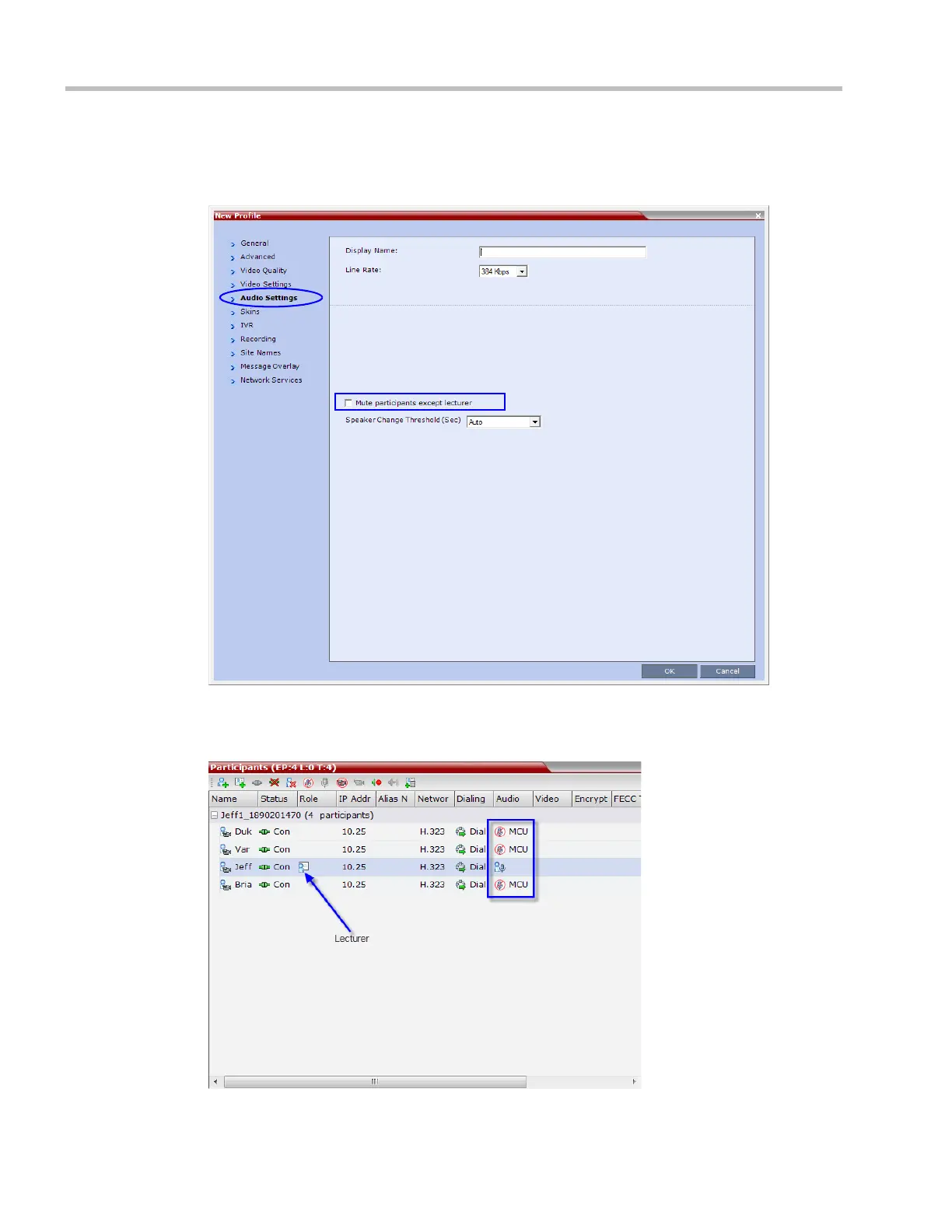Polycom® RMX 1800 Administrator’s Guide
4-44 Polycom, Inc.
Enabling the Mute Participants Except Lecturer Option
The Mute Participants Except Lecturer option is enabled or disabled (default) in the Conference
Profile or in an ongoing conference in the Profile Properties - Audio Settings tab.
When the Mute Participants Except Lecturer option is enabled and a conference has started,
the Mute by MCU icon is displayed in the Audio column in the Participants pane of each
participant that is muted.
Download from Www.Somanuals.com. All Manuals Search And Download.