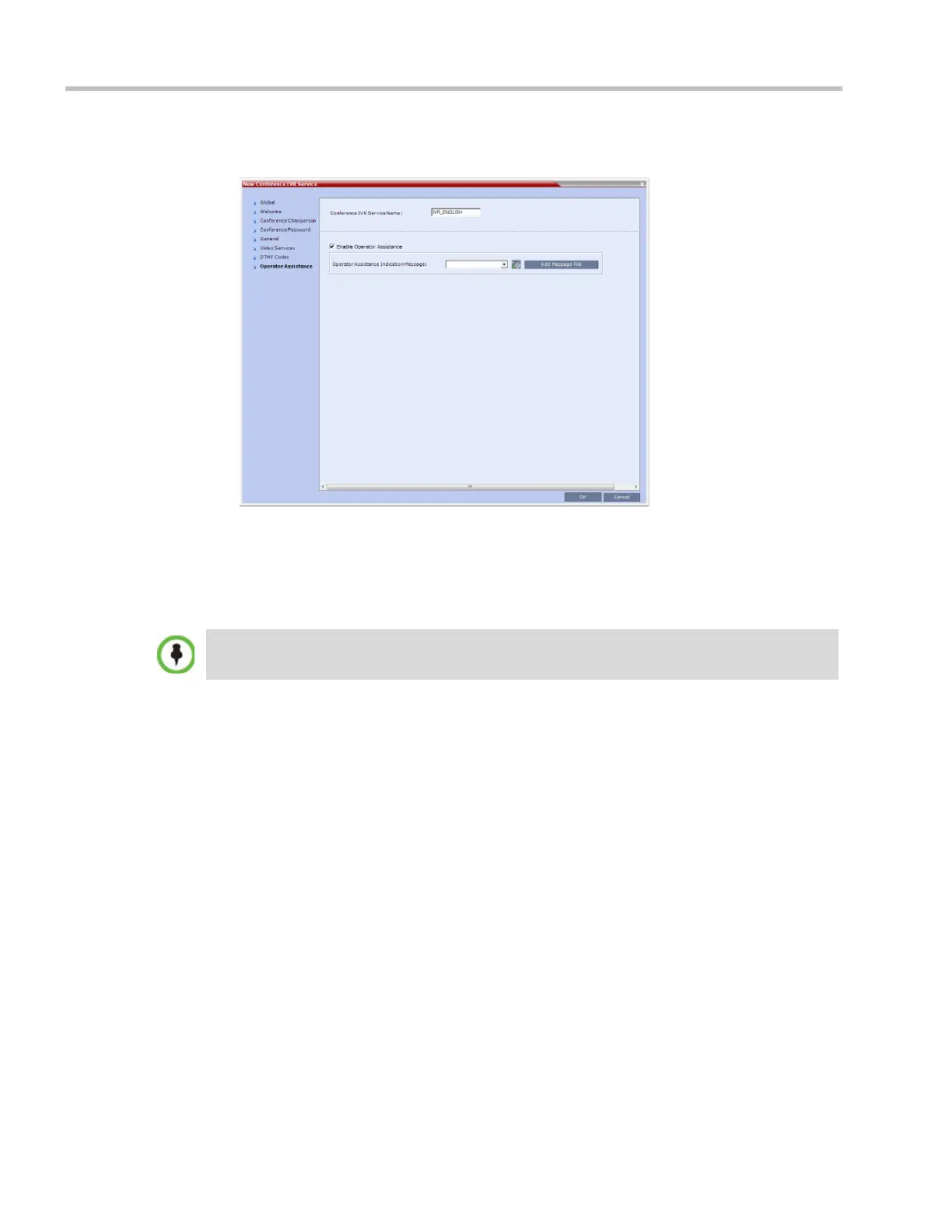Polycom® RMX 1800 Administrator’s Guide
15-18 Polycom, Inc.
23 Click the Operator Assistance tab.
The Operator Assistance dialog box opens.
24 Select Enable Operator Assistance to enable operator assistance when the participant
requires or requests help during the connection process to the conference or during the
conference.
25 In the Operator Assistance Indication Message field, select the audio message to be played
when the participant requests or is waiting for the operator’s assistance.
26 Click OK to complete the IVR Service definition.
The new Conference IVR Service is added to the IVR Services list.
Change to Chairperson
Regular participants can request to become the conference chairperson using the
appropriate DTMF code (default: *78), which enabled them to perform operations
designated for chairpersons only.
The Change to Chairperson via the DTMF code (default: *78) is executed only if the
following settings were configured for the MCU and the conference:
•In the Conference IVR Service - Conference Chairperson dialog box, select the Enable
Chairperson Messages check box, and select the appropriate voice messages.
For more information, see Polycom RealPresence Collaboration Server (RMX) 1800
Administrator’s Guide, "New Conference IVR Service Properties - Conference Chairperson
Options and Messages” on page 15-9.
• When starting a new conference or defining a new Meeting Room, define the
Chairperson Password in the conference General dialog box.
For more information, see "Creating a New Meeting Room” on page 6-4.
If the audio file was not uploaded prior to the definition of the IVR Service or if you want to add new
audio files, click Add Message File to upload the appropriate audio file to the Collaboration Server.
Download from Www.Somanuals.com. All Manuals Search And Download.