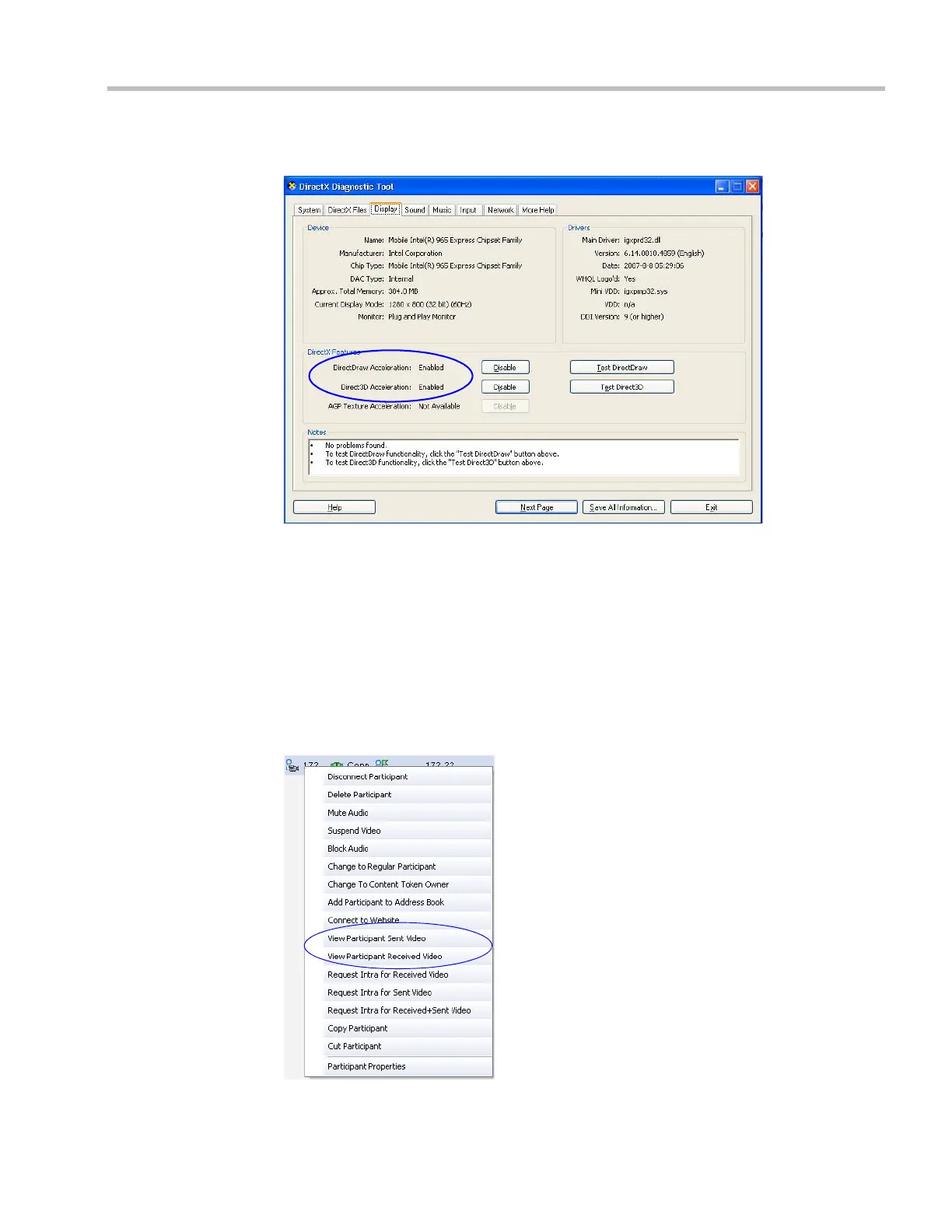Chapter 4-Additional Conferencing Information
Polycom, Inc. 4-23
To be able to display the video preview window, the DirectDraw Acceleration and
Direct3D Acceleration options must be Enabled.
If the video card installed in the PC does not support DirectDraw Acceleration, a black
window may be viewed in the Video Preview window.
5 Click the Exit button.
Previewing the Participant Video
To preview the participant video:
1 List the conference participants in the Participants pane.
2 Right-click the participant whose video you want to preview and then click one of the
following options:
Download from Www.Somanuals.com. All Manuals Search And Download.