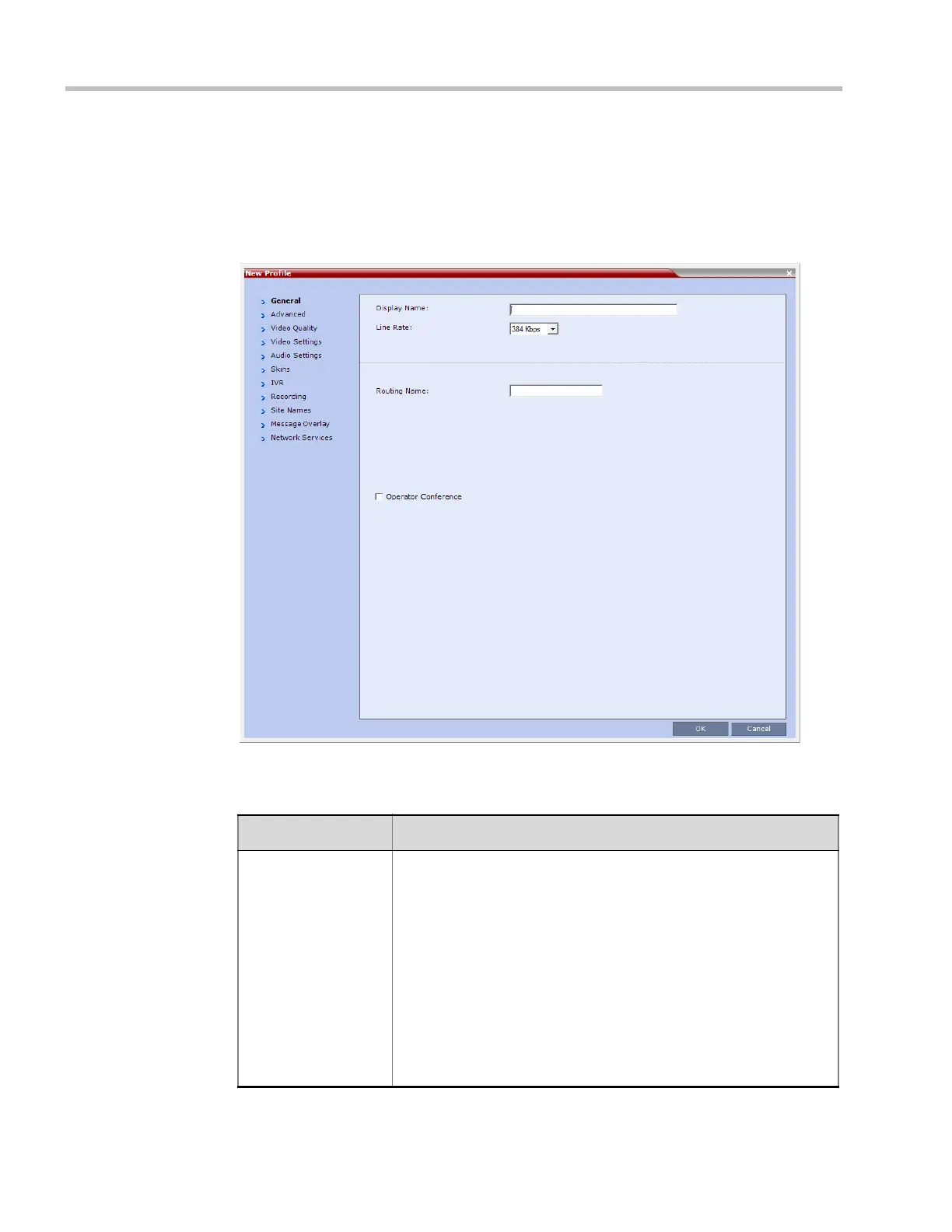Polycom® RMX™ 1800 Administrator’s Guide
2-10 Polycom, Inc.
Defining AVC - CP Conferencing Profiles
To define a new Profile:
1 In the RMX Management pane, click Conference Profiles.
2 In the Conference Profiles pane, click the New Profile button.
The New Profile – General dialog box opens.
3 Define the Profile name and, if required, the Profile - General parameters:
Table 2-4 New AVC-CP Profile - General Parameters
Field/Option Description
Display Name Enter a unique Profile name, as follows:
•
English text uses ASCII encoding and can contain the most
characters (length varies according to the field).
• European and Latin text length is approximately half the length of
the maximum.
• Asian text length is approximately one third of the length of the
maximum.
It is recommended to use a name that indicates the Profile type, such
as Operator conference or Video Switching conference.
Note: This is the only parameter that must be defined when creating
a new profile.
Note: This field is displayed in all tabs.
Download from Www.Somanuals.com. All Manuals Search And Download.