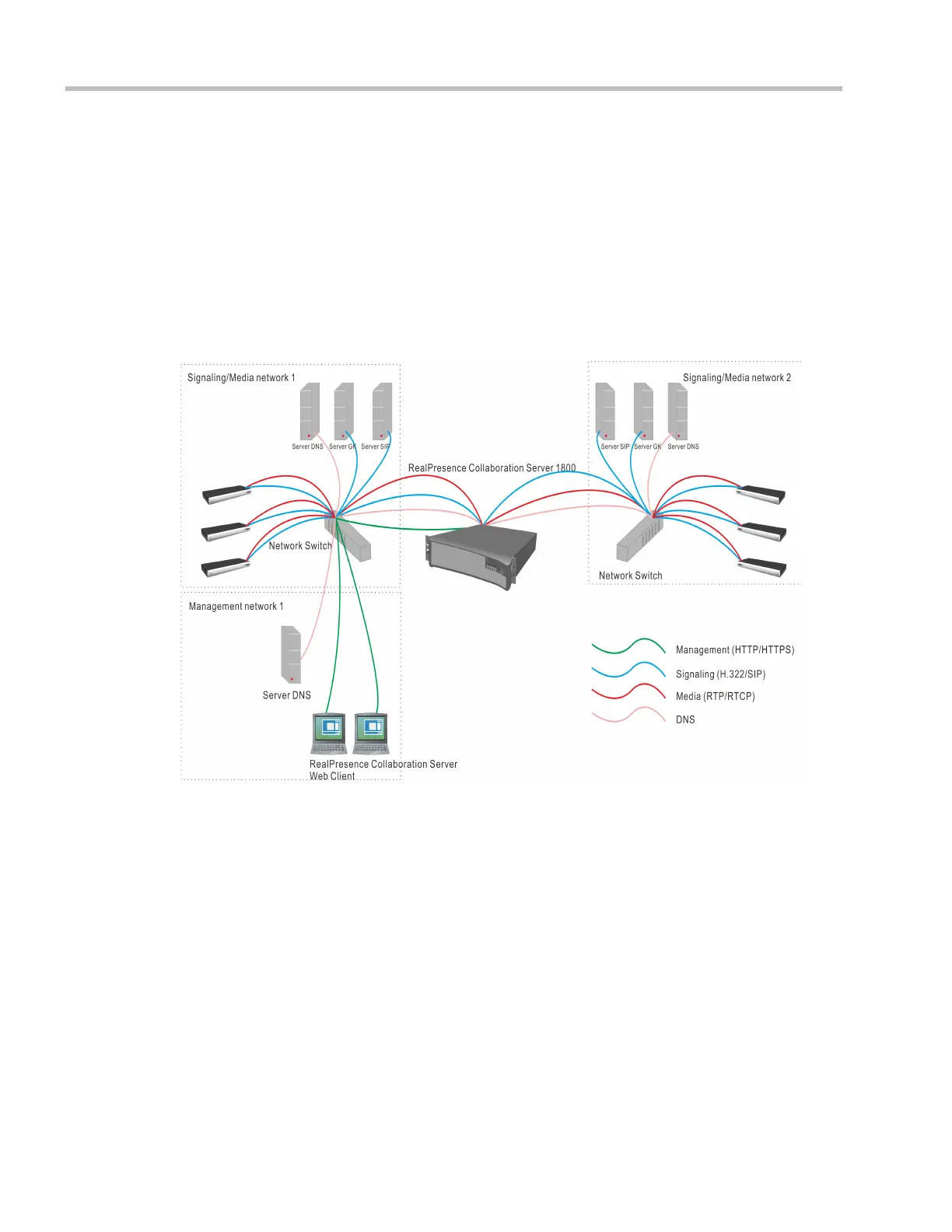Polycom® RMX™ 1800 Administrator’s Guide
16-30 Polycom, Inc.
Multiple Network Services
Media, signaling and management networks can be logically separated on the Polycom
RMX 1800 system to provide enhanced security. This addresses the requirement in an
organization that different groups of participants be supported on different networks. For
example, some participants may be internal to the organization while others are external.
Maximum two IP network Services can be defined for a Polycom RMX 1800 system.
Each conference on the Collaboration Server can host participants from the different IP
Network networks simultaneously.
The following figure shows the network topology with two different media and signaling
networks and one Management network connected to the Polycom RMX 1800 system.
Figure 16-1 Polycom RMX 1800 - Multiple Network Topology Sample
Guidelines
• On the Polycom RMX 1800 system, when Multiple Network Services option is enabled,
the two network services must be configured to different subnets.
• Participants on different networks can connect to the same conference with full audio,
video and content capabilities.
• Traffic on one network does not influence or affect the traffic on other networks
connected to the same MCU. If one network fails, it will not affect the traffic in the other
connected networks.
• Maximum two network services and one management service can be defined.
Download from Www.Somanuals.com. All Manuals Search And Download.