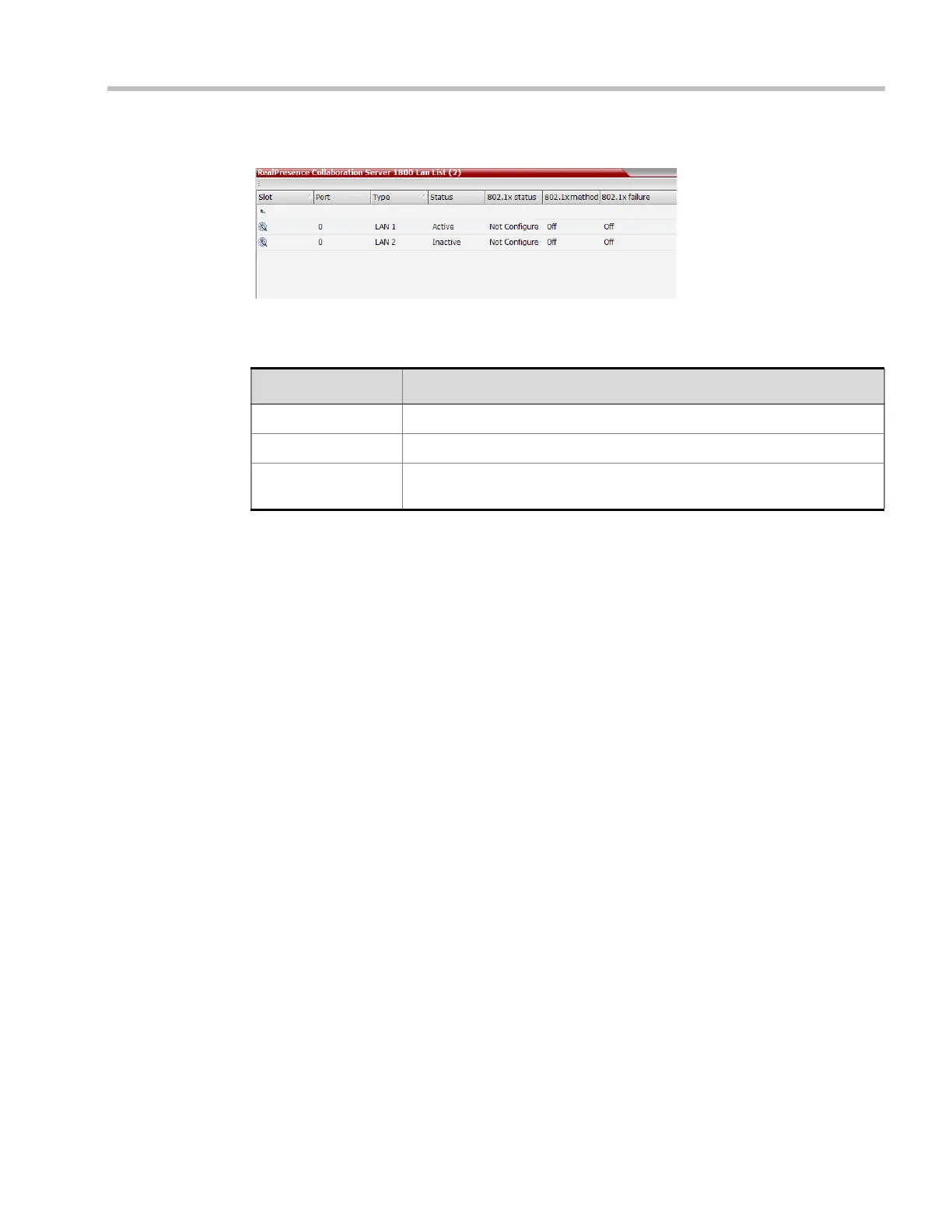Chapter 16-IP Network Services
Polycom, Inc. 16-29
cables is present but does not indicate their activity status. In the Hardware Monitor pane the
Lan List displays the Collaboration Server LAN ports together with their Status indication.
Table 16-17 RMX 1800 LAN LED Indications
Status Description
Active The LAN port cable is connected.
Inactive The LAN port cable is not connected.
Standby The LAN Redundancy option is enabled and this LAN port is the redundant
and in standby mode. In case of failure, this port becomes active.
Download from Www.Somanuals.com. All Manuals Search And Download.