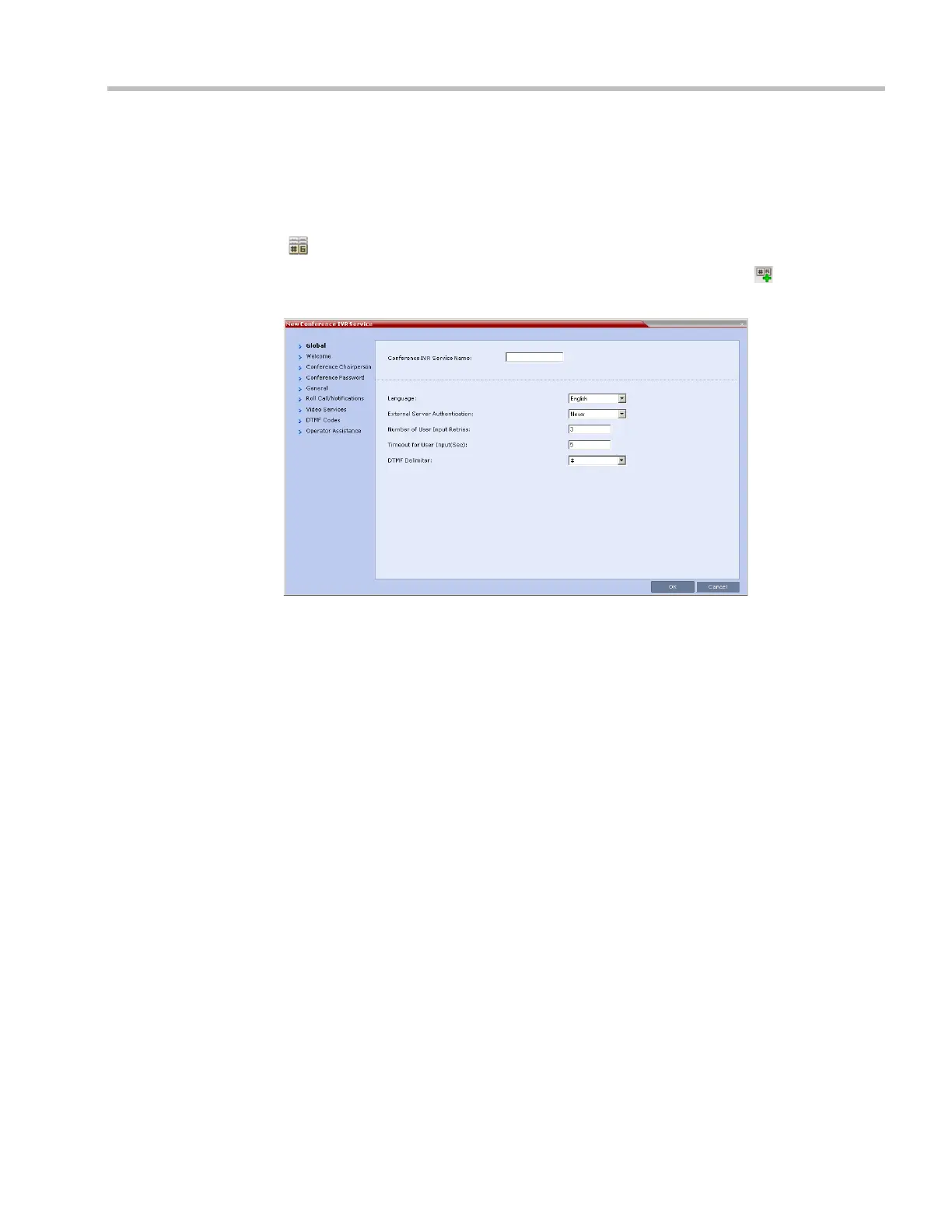Chapter 10-Operator Assistance & Participant Move
Polycom, Inc. 10-3
• A Conference Profile with the Operator Conference option enabled.
• An active Operator conference with a connected Operator participant.
Defining a Conference IVR Service with Operator Assistance Options
In the RMX Management pane, expand the Rarely Used list and click the IVR Services
() entry.
1 On the IVR Services toolbar, click the New Conference IVR Service
( ) button.
The New Conference IVR Service - Global dialog box opens.
2 Enter the Conference IVR Service Name.
3 Define the Conference IVR Service - Global parameters. For more information, see
Table 15-3, “Conference IVR Service Properties - Global Parameters,” on page 15-7.
4 Click the Welcome tab.
The New Conference IVR Service - Welcome dialog box opens.
5 Define the system behavior when the participant enters the Conference IVR queue. For
more information, see "Defining a New Conference IVR Service” on page 15-6.
6 Click the Conference Chairperson tab.
The New Conference IVR Service - Conference Chairperson dialog box opens.
7 If required, enable the chairperson functionality and select the various voice messages
and options for the chairperson connection. For more information, see Table 15-4, “New
Conference IVR Service Properties - Conference Chairperson Options and Messages,” on
page 15-9.
8 Click the Conference Password tab.
The New Conference IVR Service - Conference Password dialog box opens.
9 If required, enable the request for conference password before moving the participant
from the conference IVR queue to the conference and set the MCU behavior for
password request for Dial-in and Dial-out participant connections. For more
information, see Table 15-5, “New Conference IVR Service Properties - Conference Password
Parameters,” on page 15-10.
10 Select the various audio messages that will be played in each case. For more
information, see Table 15-5, “New Conference IVR Service Properties - Conference Password
Parameters,” on page 15-10.
Download from Www.Somanuals.com. All Manuals Search And Download.
