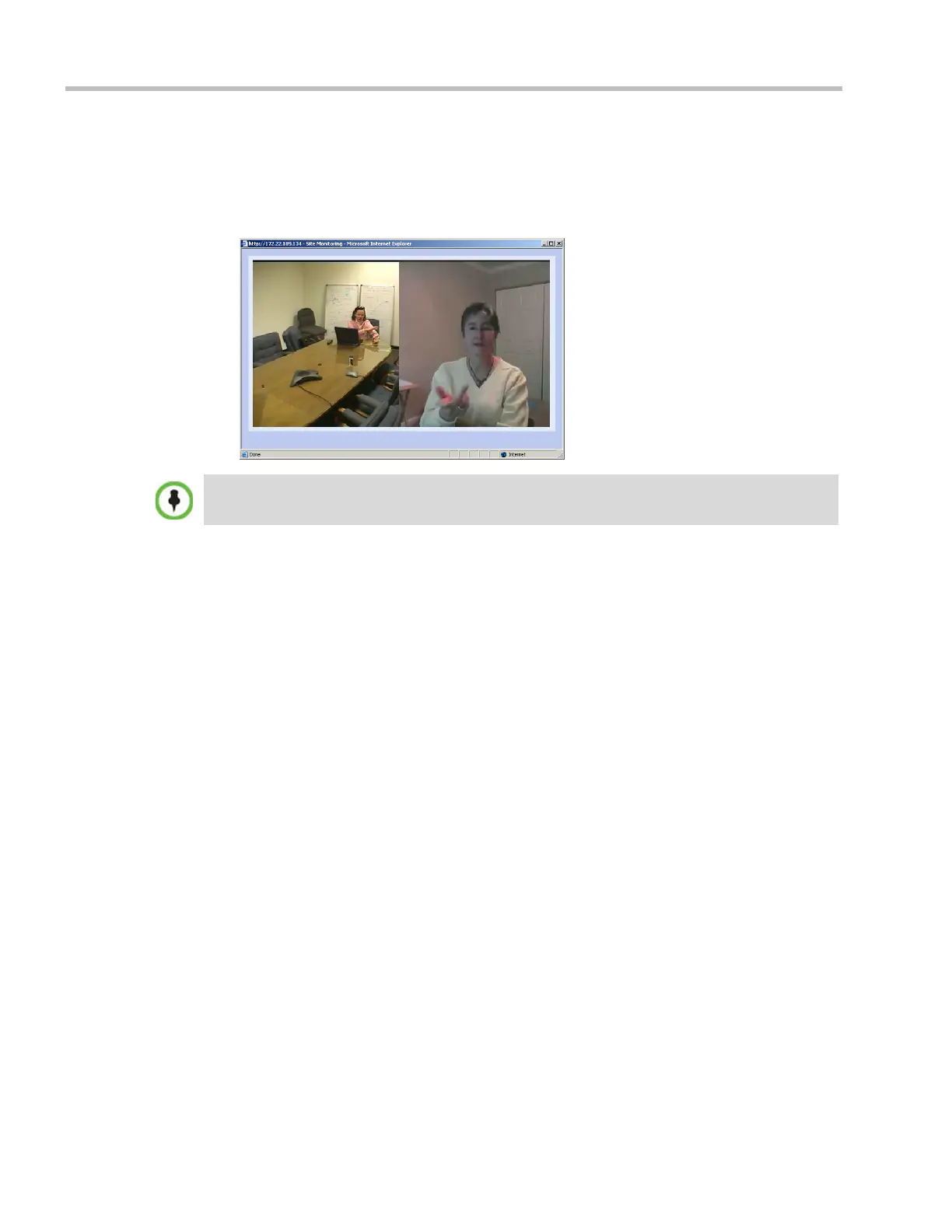Polycom® RMX 1800 Administrator’s Guide
4-24 Polycom, Inc.
— View Participant Sent Video - to display the video sent from the participant to the
conference.
— View Participant Received Video - to display the video sent from the conference
to the participant.
The Video Preview window opens.
Auto Scan and Customized Polling in Video Layout
Auto Scan enables a user to define a single cell in the conference layout to cycle the display of
participants that are not in the conference layout.
Customized Polling allows the cyclic display to be set to a predefined order for a predefined
time period. The cyclic display only occurs when the number of participants is larger than
the number of cells in the layout.
Guidelines
• Participants that are in the conference layout will not appear in the Auto Scan enabled
cell.
•If Customized Polling is not used to define the order of the Auto Scan it will proceed
according to order in which the participants connected to the conference.
• If the user changes the conference layout, the Auto Scan settings are not exported to the
new layout. If the user changes the conference layout back to the layout in which Auto
Scan was enabled, Auto Scan with the previous settings will be resumed.
If the video card installed in the PC does not support DirectDraw Acceleration, a black window may
be viewed.
Download from Www.Somanuals.com. All Manuals Search And Download.
