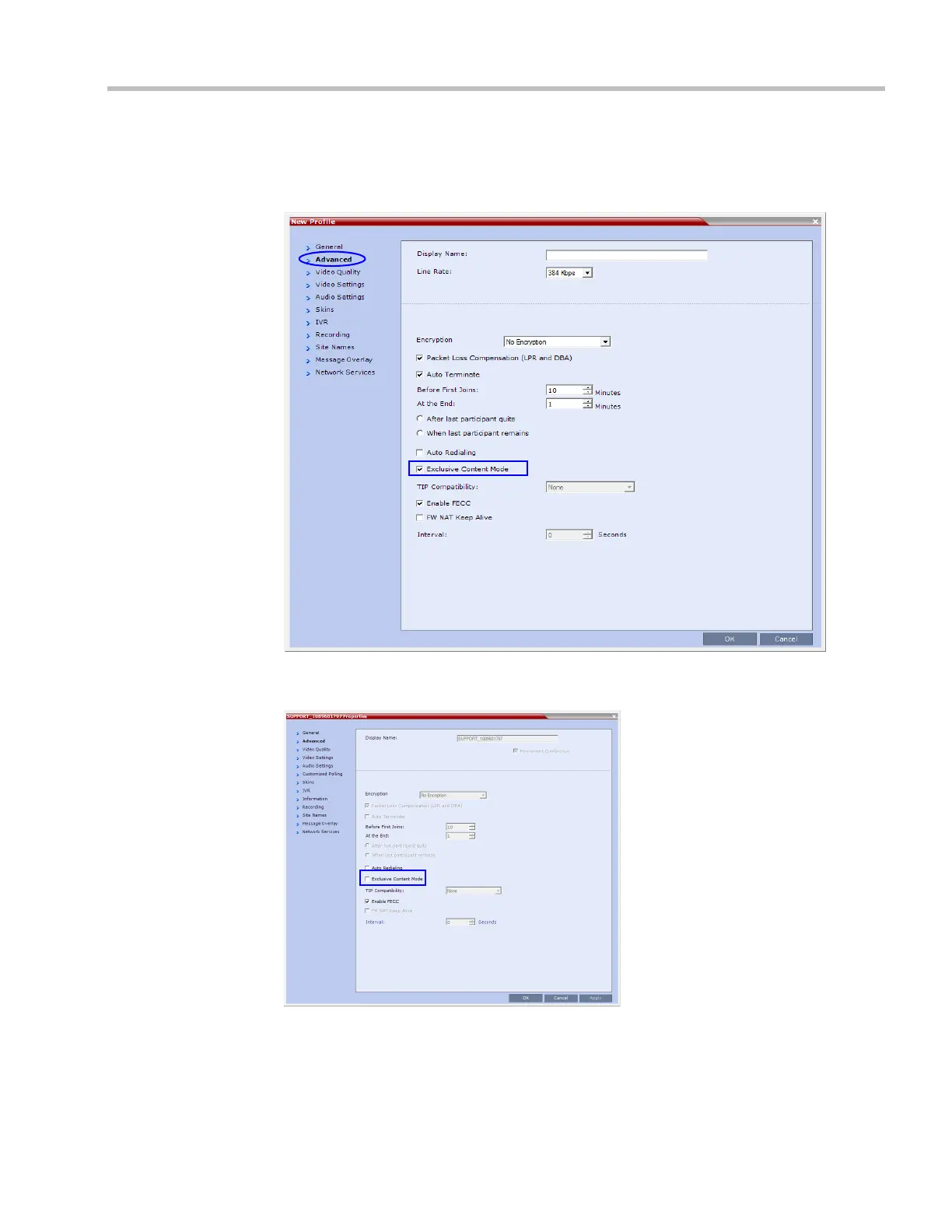Chapter 4-Additional Conferencing Information
Polycom, Inc. 4-17
Guidelines
•The Exclusive Content Mode is enabled or disabled by a check box in the in the Advanced
tabs of the Conference Profile. The check box is cleared (feature is disabled) by default.
• Exclusive Content Mode can be enabled or disabled during an ongoing conference using
the Conference Properties - Advanced dialog box.
•In Exclusive Content Mode, if the RESTRICT_CONTENT_BROADCAST _
TO_LECTURER System Flag is set to:
Download from Www.Somanuals.com. All Manuals Search And Download.