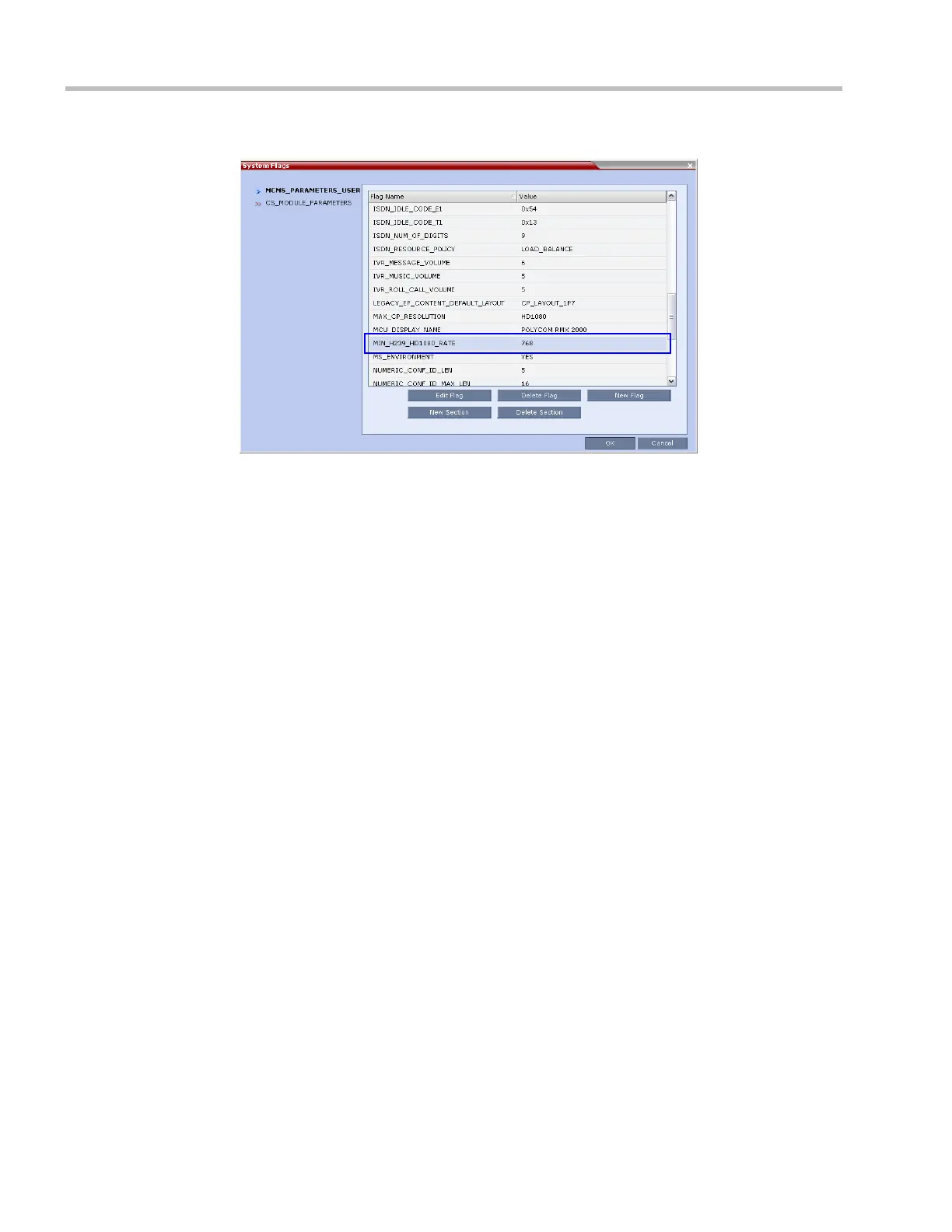Polycom® RMX 1800 Administrator’s Guide
4-16 Polycom, Inc.
2 In the MCMS_PARAMETERS tab, double-click the MIN_H239_HD1080_RATE entry.
The Update Flag dialog box is displayed.
3 In the Value field, enter the minimum line rate at which HD1080 Resolution Content will
be enabled.
— Enter 0 to disable this flag and prevent HD Content from being used.
4 Click OK to confirm and exit the Update Flag dialog box.
5 Click Close to exit the System Flags dialog box.
Exclusive Content Mode
Exclusive Content Mode allows you to limit Content broadcasting to one participant,
preventing other participants from interrupting the Content broadcasting while it is active.
Download from Www.Somanuals.com. All Manuals Search And Download.