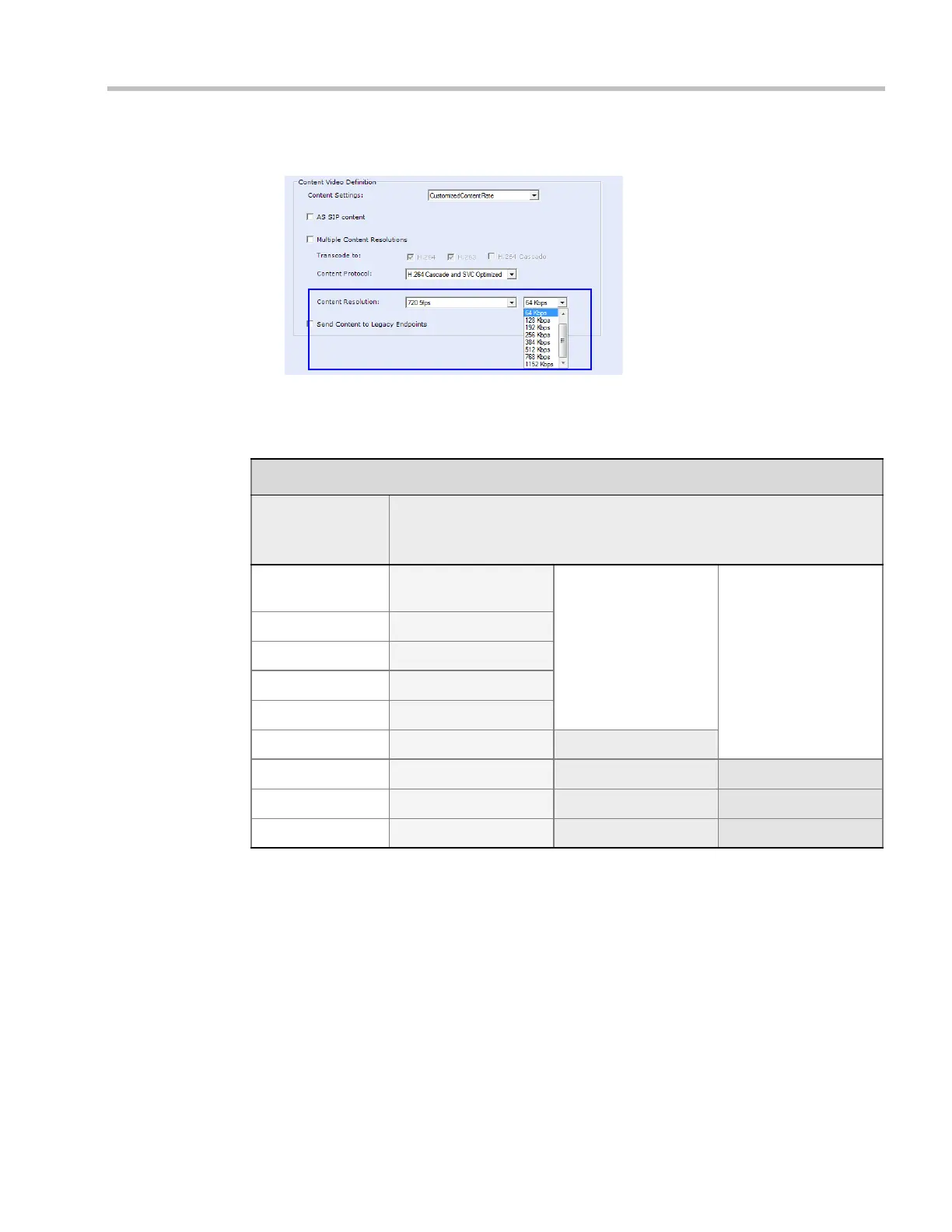Chapter 4-Additional Conferencing Information
Polycom, Inc. 4-15
3 If H.264 Cascade and SVC Optimized is the selected Content Protocol, a Content
Resolution must be selected.
Table 4-9 lists the Cascade Resolutions available for the various Conference Content Rates.
.
*
The default resolution for all Content Rates is HD720p5.
Modifying the Threshold Line Rate for HD Resolution Content
The threshold line rate for HD Resolution Content is the line rate at which the Collaboration
Server will send Content at HD1080 Resolution. The default is 768 kbps. When the threshold
value is set to 0, HD720p/ HD1080p resolutions for Content sharing are disabled.
To modify the HD Resolution Content threshold line rate:
1 On the Collaboration Server menu, click Setup > System Configuration.
The System Flags dialog box opens.
Table 4-9 H.264 Cascade and SVC Optimized - Cascade Resolutions
H.264 Cascade Optimized
Conference
Content Rate
(Kbps)
Available Resolutions
*
64
HD720p5
Content Not Supported
128 HD720p5
192 HD720p5
256
HD720p5
384
HD720p5
512
HD720p5 HD720p30
768
HD720p5 HD720p30 HD1080p15
1152
HD720p5 HD720p30 HD1080p15
1536
HD720p5 HD720p30 HD1080p15
Download from Www.Somanuals.com. All Manuals Search And Download.
