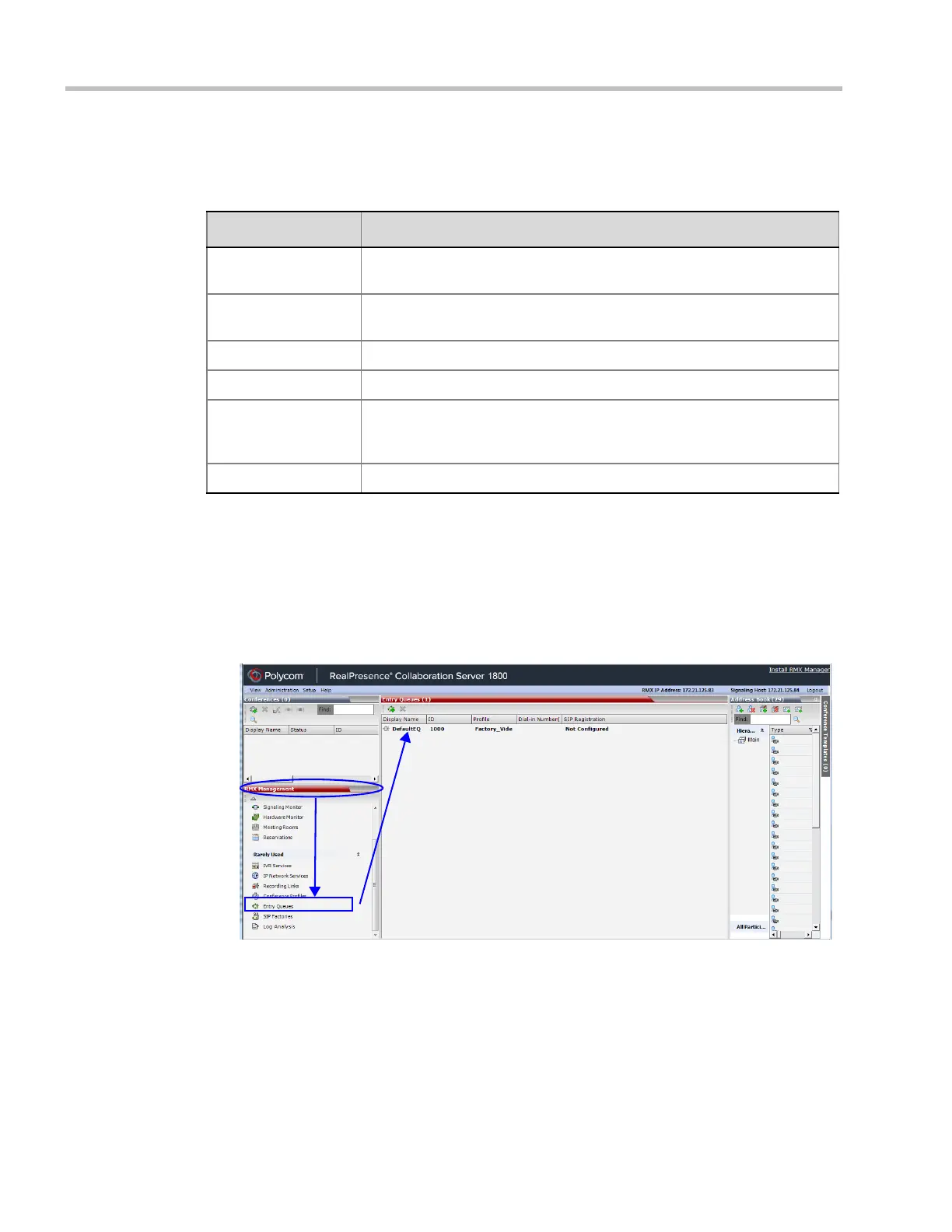Polycom® RMX 1800 Administrator’s Guide
7-2 Polycom, Inc.
Default Entry Queue properties
The system is shipped with a default Entry Queue whose properties are:
Defining a New Entry Queue
You can modify the properties of the default Entry Queue and define additional Entry
Queues to suit different conferencing requirements.
To define a new Entry Queue:
1 In the RMX Management - Rarely Used pane, click Entry Queues.
Table 7-1 Default Entry Queue Properties
Parameter Value
Display Name DefaultEQ
The user can change the name if required.
Routing Name DefaultEQ
The default Routing Name cannot be changed.
ID 1000
Profile name Factory_Video_Profile. Profile Bit Rate is set to 384 Kbps.
Entry Queue Service Entry Queue IVR Service. This is default Entry Queue IVR Service
shipped with the system and includes default voice messages and
prompts in English.
Ad Hoc Enabled
Download from Www.Somanuals.com. All Manuals Search And Download.